Performance history at the hdsl4 interface – ADC HDSL4 User Manual
Page 40
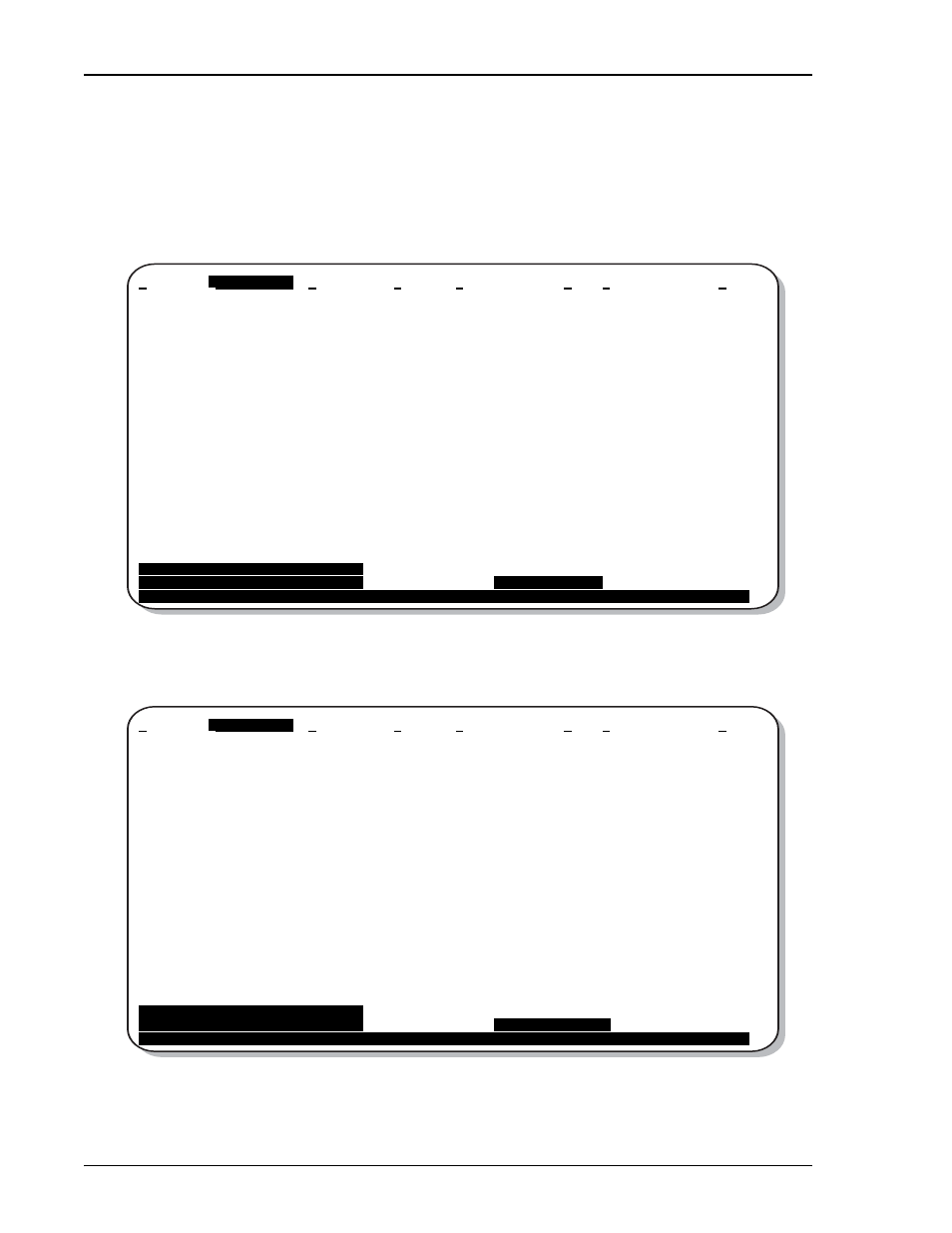
Monitoring System Activity and Performance
LTPH-UM-1031-03, Issue 3
32
September 12, 2003
H4TU-C-319 List 1
Performance History at the HDSL4 Interface
The HDSL4 interface has 31-day, 48-hour, 25-hour, and current statistic screens for the H4TU-C.
below are examples of 31-day and 48-hour performance history screens.
example of a 25-hour performance history screen. Refer to
for descriptions of the kinds of
errors reported on all HDSL4 performance screens. Asterisks indicate performance monitoring from the previous
day.
Figure 18.
H4TU-C HDSL (Loop 1/Loop 2) 31-Day Performance History
Figure 19.
H4TU-C HDSL (Loop 1/Loop 2) 48-Hour Performance History
Monitor
Performance
Event Log Config Inventory Report Rlogon Help
H4TU-C HDSL 31-Day History (Page 1 of 3) LP1/LP2
-----------------------------------------------------------------------------
Date CV ES SES UAS LOSWS
01/19 0/0 0/0 0/0 0/0 0/0
01/20 0/0 0/0 0/0 0/0 0/0
01/21 0/0 0/0 0/0 0/0 0/0
01/22 0/0 0/0 0/0 0/0 0/0
01/23 0/0 0/0 0/0 0/0 0/0
01/24 0/0 0/0 0/0 0/0 0/0
01/25 0/0 0/0 0/0 0/0 0/0
01/26 0/0 0/0 0/0 0/0 0/0
01/27 0/0 0/0 0/0 0/0 0/0
01/28 0/0 0/0 0/0 0/0 0/0
01/29 0/0 0/0 0/0 0/0 0/0
01/30 0/0 0/0 0/0 0/0 0/0
Press: (N)ext Page, (P)revious Page, C(l)ear History
-----------------------------------------------------------------------------
Use
Interface : H4TU-C HDSL
choices and
Statistics :
31-Day History
ID: xxxx--xxxx--xxxx--xxxx 02/01/2002 12:30:01 H4TU-C System: OK
___
Monitor
Performance
Event Log Config Inventory Report Rlogon Help
H4TU-C HDSL 48-Hour History (Page 1 of 4) LP1/LP2
-----------------------------------------------------------------------------
Time CV ES SES UAS LOSWS
*08:00 0/0 0/0 0/0 0/0 0/0
*09:00 0/0 0/0 0/0 0/0 0/0
*10:00 0/0 0/0 0/0 0/0 0/0
*11:00 0/0 0/0 0/0 0/0 0/0
*12:00 0/0 0/0 0/0 0/0 0/0
*13:00 0/0 0/0 0/0 0/0 0/0
*14:00 0/0 0/0 0/0 0/0 0/0
*15:00 0/0 0/0 0/0 0/0 0/0
*16:00 0/0 0/0 0/0 0/0 0/0
*17:00 0/0 0/0 0/0 0/0 0/0
*18:00 0/0 0/0 0/0 0/0 0/0
*19:00 0/0 0/0 0/0 0/0 0/0
Press: (N)ext Page, (P)revious Page, C(l)ear History
-----------------------------------------------------------------------------
Use
Interface : H4TU-C HDSL
choices and
Statistics :
48-Hour History
ID: xxxx--xxxx--xxxx--xxxx 02/01/2002 12:30:01 H4TU-C System: OK
___
