Samsung SCH-R630LBAUSC User Manual
Page 13
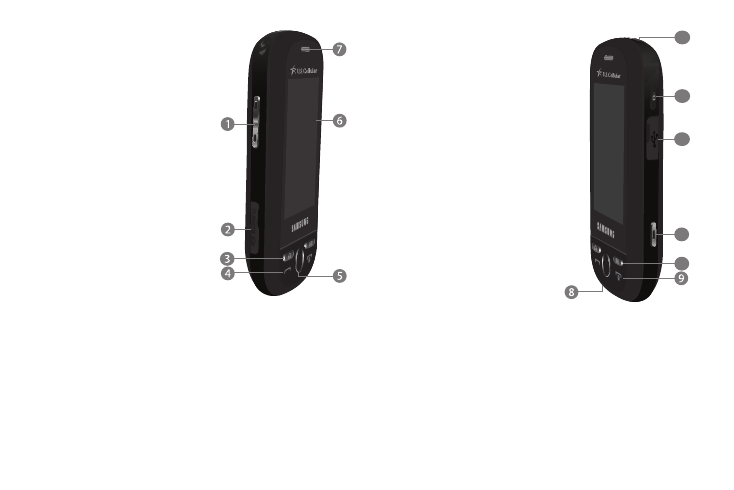
Understanding Your Phone 10
5.
Clear Key — Deletes
characters from the display
when you are in text entry
mode. Press this key to
return to the previous menu
or screen when navigating
features on your phone.
6.
Display — Indicates the
status of your phone
(including numbers dialed,
feature and function screens,
status icons, message
indicators and contents,
signal strength, and so on)
and shows all touch controls
(hot buttons, keypads, and
menus).
7.
Earpiece — Lets you hear other parties to calls, music,
video sountracks, and tones.
8.
Microphone — Lets the other caller hear you clearly when
you are speaking to them.
9.
Power On-Off/End Key —
Turns the power on and off.
Ends a call. Returns you to
Standby mode from any
feature, function, or menu.
10.
Messaging Key — Launches
the Messages menu. (For
more information, refer to
“Messaging” on page 44.)
11.
Camera Key — Launches the
Camera/Camcorder feature
of your phone and takes
pictures or records videos.
(For more information, refer
to “Camera-Camcorder” on
page 56.)
12.
Power / USB Connector —
Used to connect charging accessories or any available USB
cables to your phone.
13.
LOCK Key — Locks and unlocks the keys and the touch
screen and lights the backlight.
14.
Headset Connector — Used to connect an optional wired
headset or TTY device to your phone.
12
10
11
13
14
