Security, Edit code, Restrictions – Samsung SCH-R630LBAUSC User Manual
Page 100: Phone lock setting
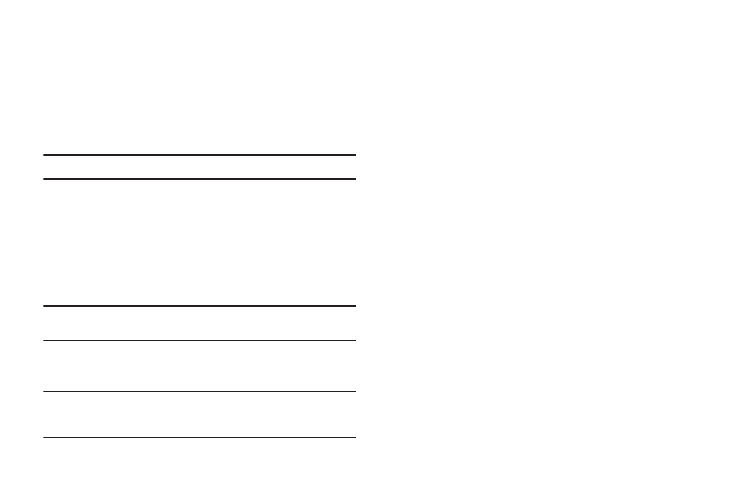
97
Security
Use the Security menu to lock your phone, set up emergency
numbers, enable or disable voice privacy, set restrictions, as well
as other security options.
1.
From the Phone Settings menu, tap Security. The Enter
Code keypad screen appears in the display. You’re
prompted to enter the lock code.
Note: The default lock code is the last four digits of your telephone number.
2.
Enter the lock code. The Security menu appears in the
display. The following sections describe the Security menu
options in detail.
Edit Code
This option lets you set lock codes for your phone and/or for calls
and services on your phone.
Tip: The default lock code for your phone is generally the last four digits of
your phone number.
1.
From the Security menu, tap Edit Code.
2.
Follow the prompts to change the lock code.
Note: Your phone does not allow you to view a lock code for obvious security
reasons. If you change a lock code, be sure to write down or memorize
the new code.
Restrictions
Restrictions let you restrict the use of your phone for outgoing
calls, incoming calls, and access to your Contacts.
1.
From the Security menu, tap Restrictions. The following
Restriction options appear in the display:
• Calls — Lets you Allow All Incoming and/or Outgoing calls, Allow
calls to and/or from Contacts only, or Allow None.
• SMS Messages — Lets you Allow All / Allow None Incoming and/
or Outgoing messages.
• MMS Messages — Lets you Allow All / Allow None Incoming and/
or Outgoing messages.
• IP Connection — Lets you Allow All IP connections / Allow None.
2.
Tap the desired Restriction and setting(s).
Phone Lock Setting
Locking the phone limits all outgoing calls, except Emergency
(911) calls. Also, you cannot access phone menus, functions, and
services.
To unlock the phone, you must enter the phone’s lock code. (For
more information, refer to “Edit Code” on page 97.)
1.
From the Security menu, tap Phone Lock Setting.
The following Device Lock Mode options appear in the
display:
• Unlocked — Unlocks the phone.
