Calculator, Tip calculator, Eco calculator – Samsung SPH-M390ZSWVMU User Manual
Page 90
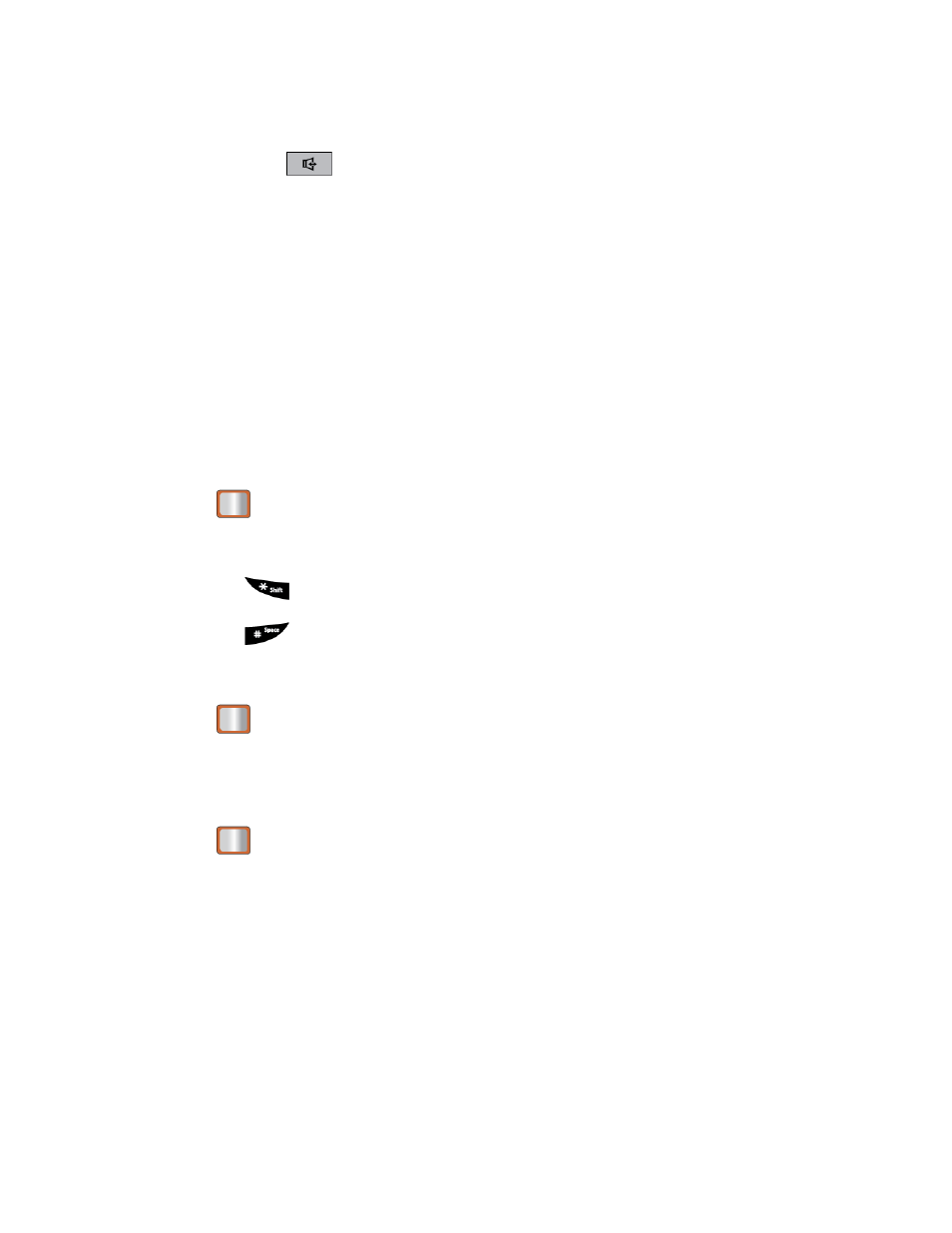
Tools and Calendar
83
Change the ASR Mode
1. Press and hold
.
2. Press SETTINGS (right softkey) > Audio Modes and select an option.
Expert Mode to sound a beep only.
Prompt Mode to prompt for required information.
Calculator
Your phone comes with a built-in calculator and handy tip and eco-calculators for figuring tip
percentages and miles-per-gallon.
1. Press
> Tools > Calculator > Calculator.
2. Enter numbers using your keypad.
Press
to enter decimal points.
Press
to change the sign from positive to negative.
Press CLEAR (right softkey) to clear all numbers.
3. Press
for the calculation result.
Tip Calculator
With the tip calculator, you can configure the tip percentage you owe on a bill.
1. Press
> Tools > Calculator > Tip Calculator.
2. Use your keypad and navigation key to enter the Bill ($) amount, Tip (%), and #
Paying.
The Tip ($) displays the amount you pay for a tip and You pay displays the total
amount you pay on the bill.
Eco Calculator
Your phone comes with an eco calculator that allows you to configure the amount you pay per
gallon of fuel and the resulting efficiency of your car’s mileage.
To calculate your car’s price of fuel per gallon:
