Phone calls, Make phone calls, Call using the keypad – Samsung SPH-M390ZSWVMU User Manual
Page 25
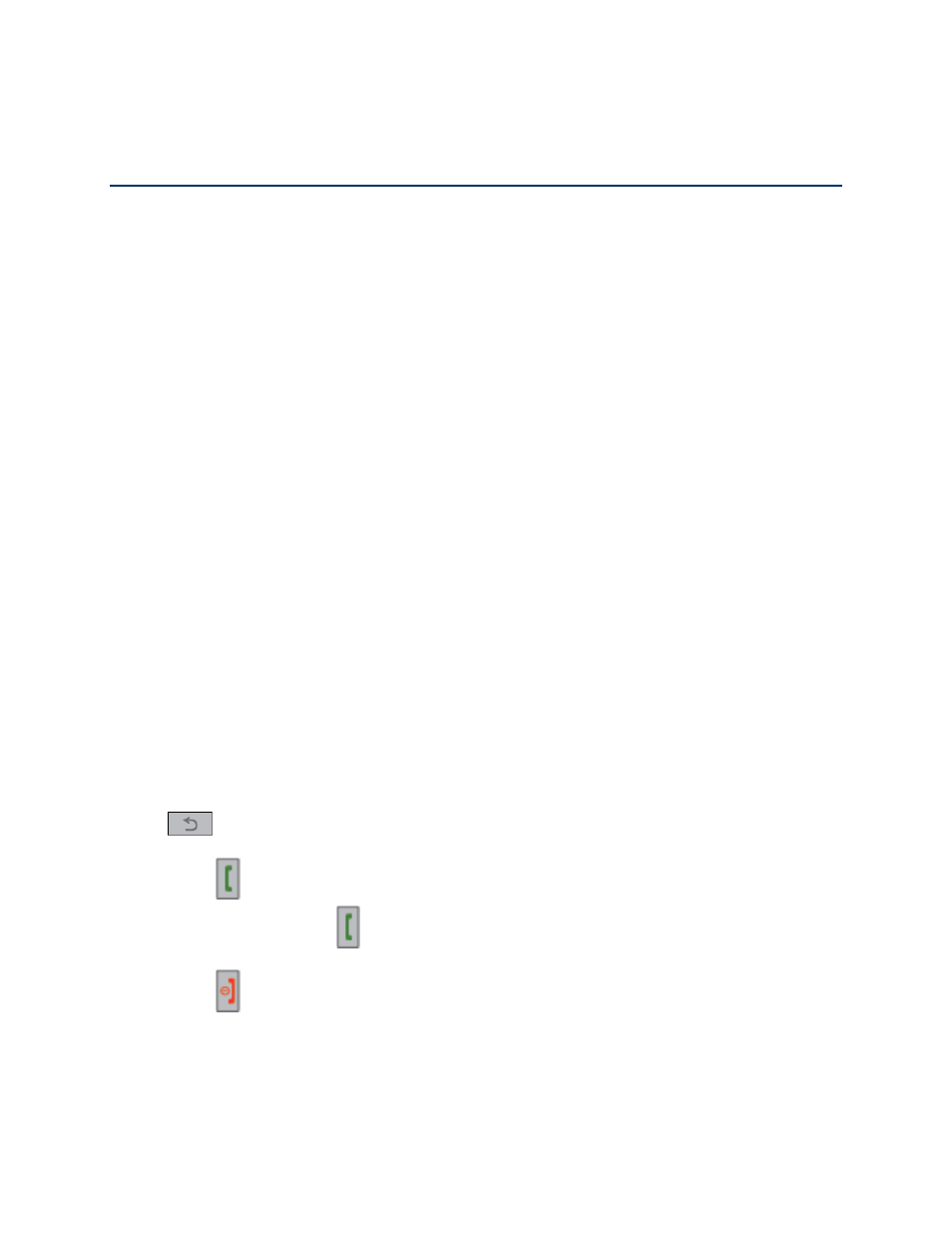
Phone Calls
18
Phone Calls
With the Sprint National Network and your phone, you can enjoy clear calling across the
country.
Make Phone Calls
There are several convenient ways to place calls from your phone.
Call from History
Call a Number in a Text Message
Call Using the Keypad
Making calls is as easy as entering a phone number and pressing the Talk key.
1. Enter a phone number from standby mode. (If you make a mistake while dialing, press
to erase the numbers.)
2. Press
. (To make a call when you are roaming and Call Guard is enabled, highlight
Roam Call and press
.
3. Press
when you are finished.
This manual is related to the following products:
