Camera and video, Take pictures – Samsung SPH-M390ZSWVMU User Manual
Page 74
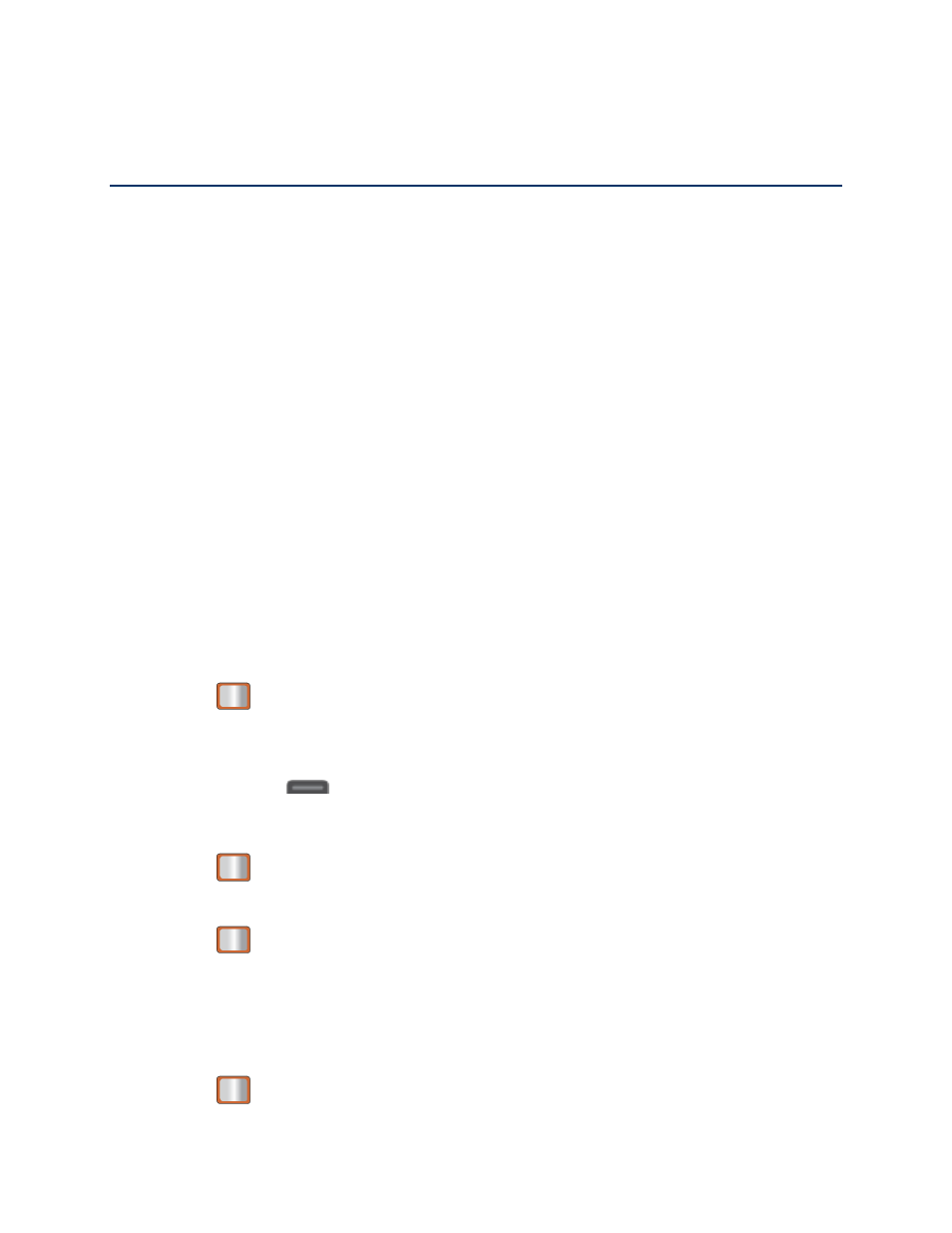
Camera and Video
67
Camera and Video
Taking pictures with your phone’s built-in camera is as simple as choosing a subject, pointing
the lens, and pressing a button.
Take Pictures
You can use the camera or camcorder to take and share pictures and videos.
Take a Picture with the Phone Open
1. Press
> Photos & Videos > Camera to activate camera mode. Additional camera
options are available through the camera mode OPTIONS menu.
Shortcut:
To activate camera mode menu, you can also press and hold the side camera
button (
) to open the camera function.
2.
Using the phone’s display screen as a viewfinder, aim the camera lens at your subject.
3. Press
until the shutter sounds. (Your phone automatically saves the picture to the
Album.)
4. Press
to return to camera mode to take another picture.
Take a Picture with the Phone Closed
Note: The keys are locked when the phone is closed. Press and hold the camera key and
volume key together to unlock the keys.
1. Press
> Photos & Videos > Camera to activate camera mode.
