Save a phone number, Edit a contact – Samsung SPH-M390ZSWVMU User Manual
Page 55
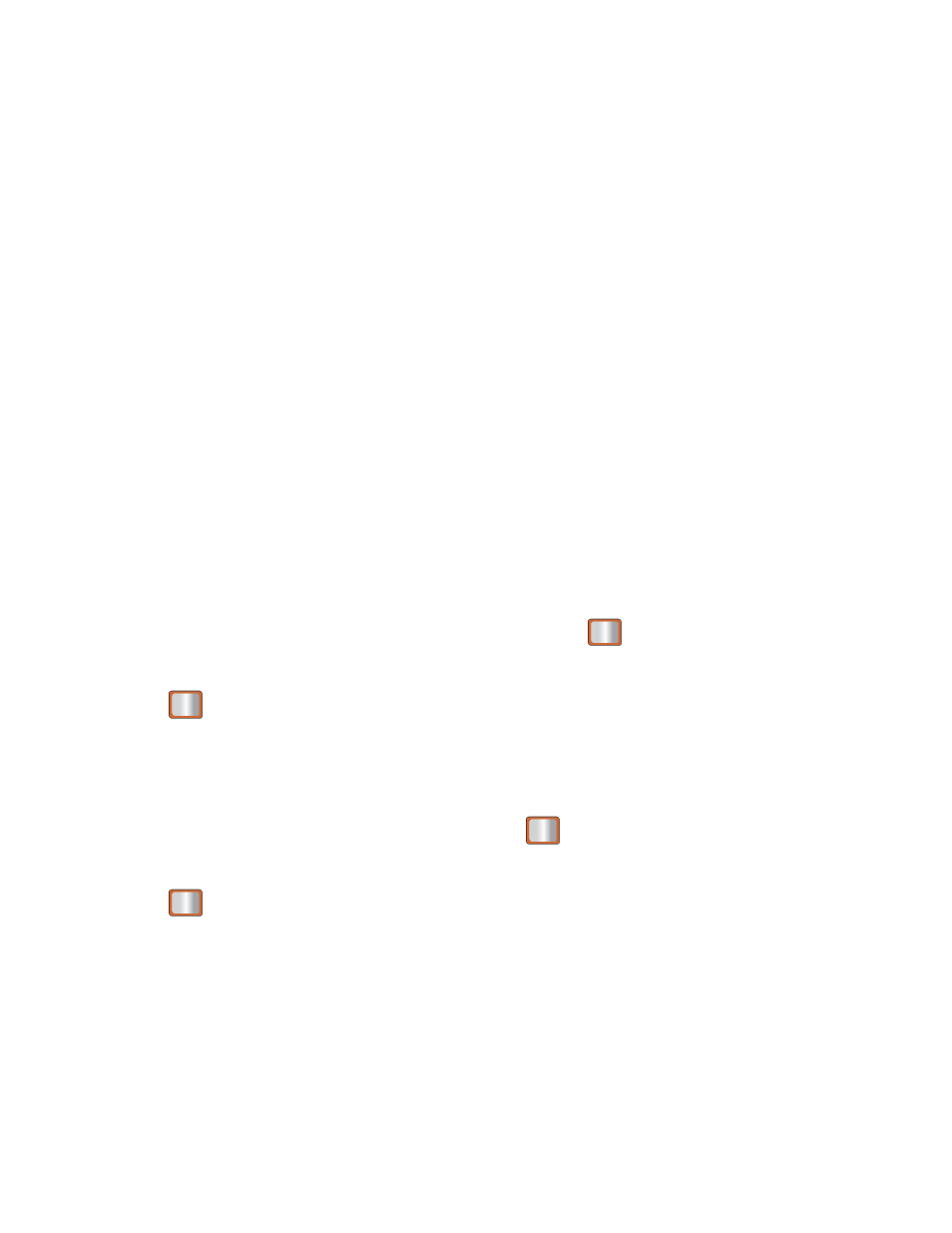
Contacts
48
Vib to assign a vibration pattern to accompany incoming calls from the new contact.
URL
to add a website’s URL to the entry.
Address to enter a physical address for the contact.
Birthday
to add a birth date to the entry’s information card.
Memo to add a note, street address, or other information.
Job Title
to add the entry’s business or organization position title.
Company to enter business information such as a company name.
7. To assign a speed dial number, highlight the new phone number and press OPTIONS
(right softkey) > Set Speed Dial.
After saving the number, your phone displays the new entry.
Save a Phone Number
Save a number from standby mode by entering the number and accessing the Options menu.
You can also label the number by type, such as mobile, home, work, pager, fax, or others.
1. Enter a phone number and press OPTIONS (right softkey) > Save.
2. Highlight New Contact or Existing Contact and press
.
3. Highlight a label for the entry (Mobile, Home, Work, Pager, Fax, or Others) and press
.
4. Enter the new contact name and press DONE (left softkey) to save the new entry.
- or -
1. Search for an existing contact name and press
to save the new number.
2. Highlight a label for the entry (Mobile, Home, Work, Pager, Fax, or Others) and press
.
Edit a Contact
Once you’ve added a contact, you can add or edit any of the information in the entry, assign a
caller ID picture, customize with a unique ringtone, and more.
Add or Edit Information for a Contact
