Tools and calendar, Alarm – Samsung SPH-M390ZSWVMU User Manual
Page 82
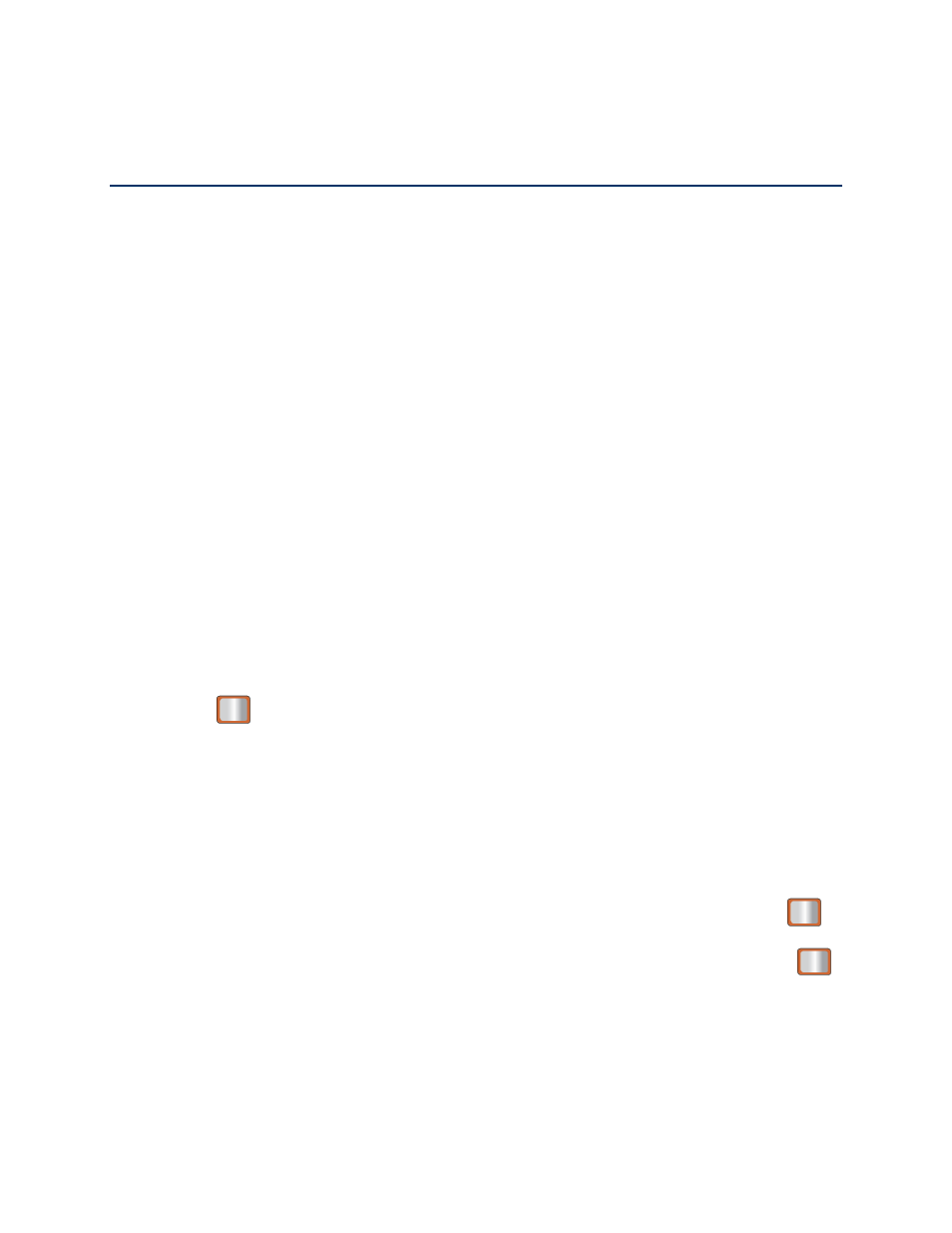
Tools and Calendar
75
Tools and Calendar
Learn how to use many of your phone
’s productivity-enhancing features.
Alarm
Your phone comes with a built-in alarm clock that has multiple alarm capabilities.
1. Press
> Tools > Alarm.
2. Press CREATE NEW (left softkey).
3. Highlight the ALARM field to turn the alarm on or off.
4. Select a time for the alarm.
Select AM or PM by pressing the right softkey.
5. Select a ringtone type for the alarm by highlighting the ringtone field and pressing
.
6. Select a repeating status for the alarm by highlighting the repeat field and pressing
.
Highlight Daily, Once, or select individual days of the week and press DONE (left
softkey).
7. Select a Snooze Interval using the right and left navigation keys.
