Data, Contact match – Samsung SPH-M390ZSWVMU User Manual
Page 49
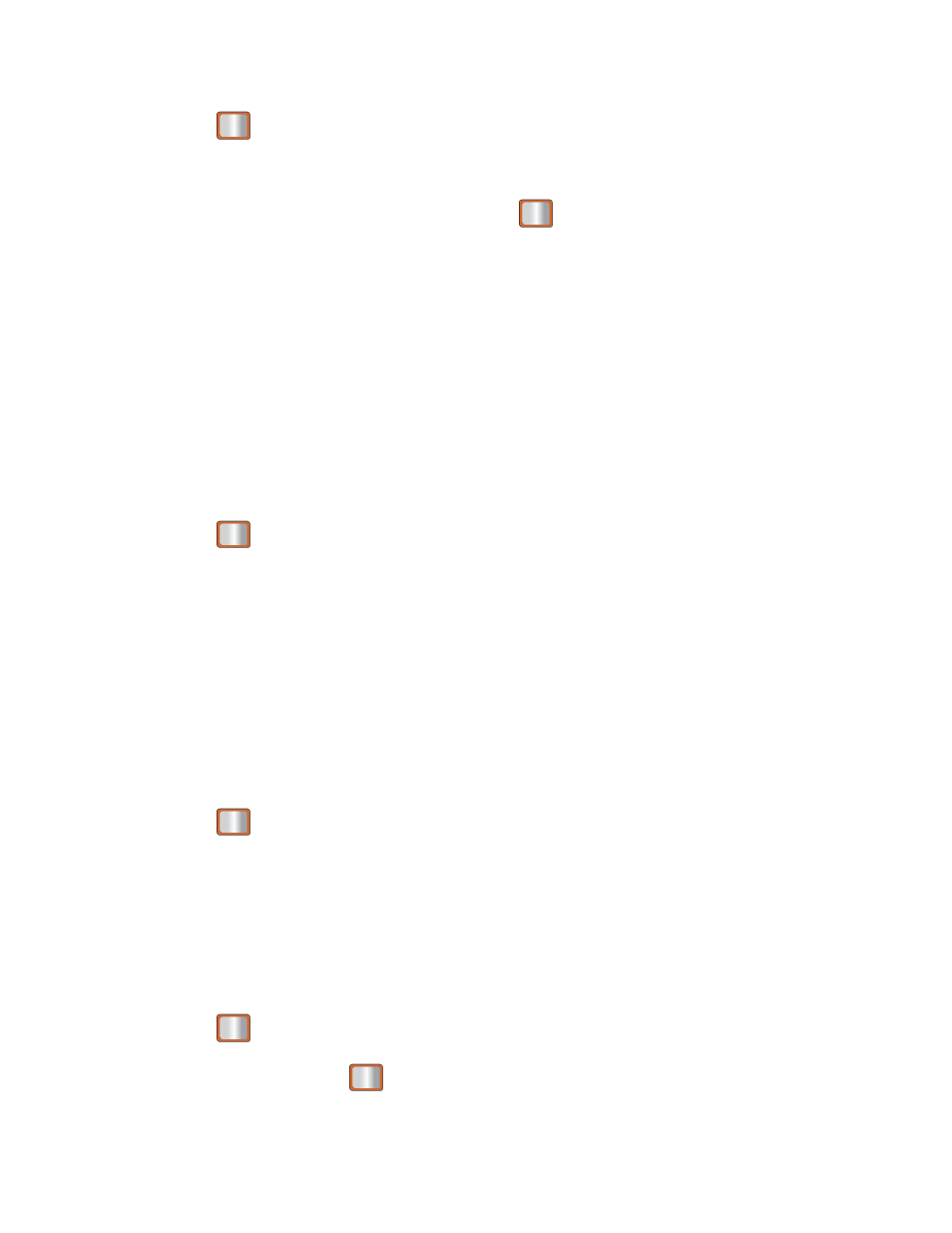
Settings
42
1. Press
> Settings > Others > Airplane Mode.
2. Read the disclaimer and press OK (left softkey).
3. Highlight On, Off, or On Power Up and press
.
Note:
While in Airplane Mode, your phone’s standby screen will display “Phone off.”
Data
Data settings on your phone help prevent accidental connections to the Web.
Net Guard
When you first connect to the Web, the Net Guard will be displayed to confirm that you want to
connect. This feature helps you avoid accidental connections. You can disable the Net Guard in
the future by selecting Always Auto-Connect when the Net Guard is displayed.
To change your Net Guard settings:
►
Press
> Settings > Others > Data > Net Guard.
Select On to activate the Net Guard.
Select Off to deactivate the Net Guard.
Note: When enabled, the Net Guard appears only once as long as you have not turned the
phone off and on.
Update Data Profile
If you choose to change your user name and select a new one online, you must then update the
user name on your phone.
►
Press
> Settings > Others > Data > Update Data Profile. (To cancel, press before
completing the update.)
Contact Match
The Contact Match feature allows you to choose whether or not contacts matching the numbers
you enter into the keypad display under the entry screen. This feature is turned on by default.
Turn Off Contact Match
1. Press
> Settings > Others > Contact Match.
2. Highlight Off and press
.
