Contacts, Get started with contacts, Access contacts – Samsung SPH-M390ZSWVMU User Manual
Page 53
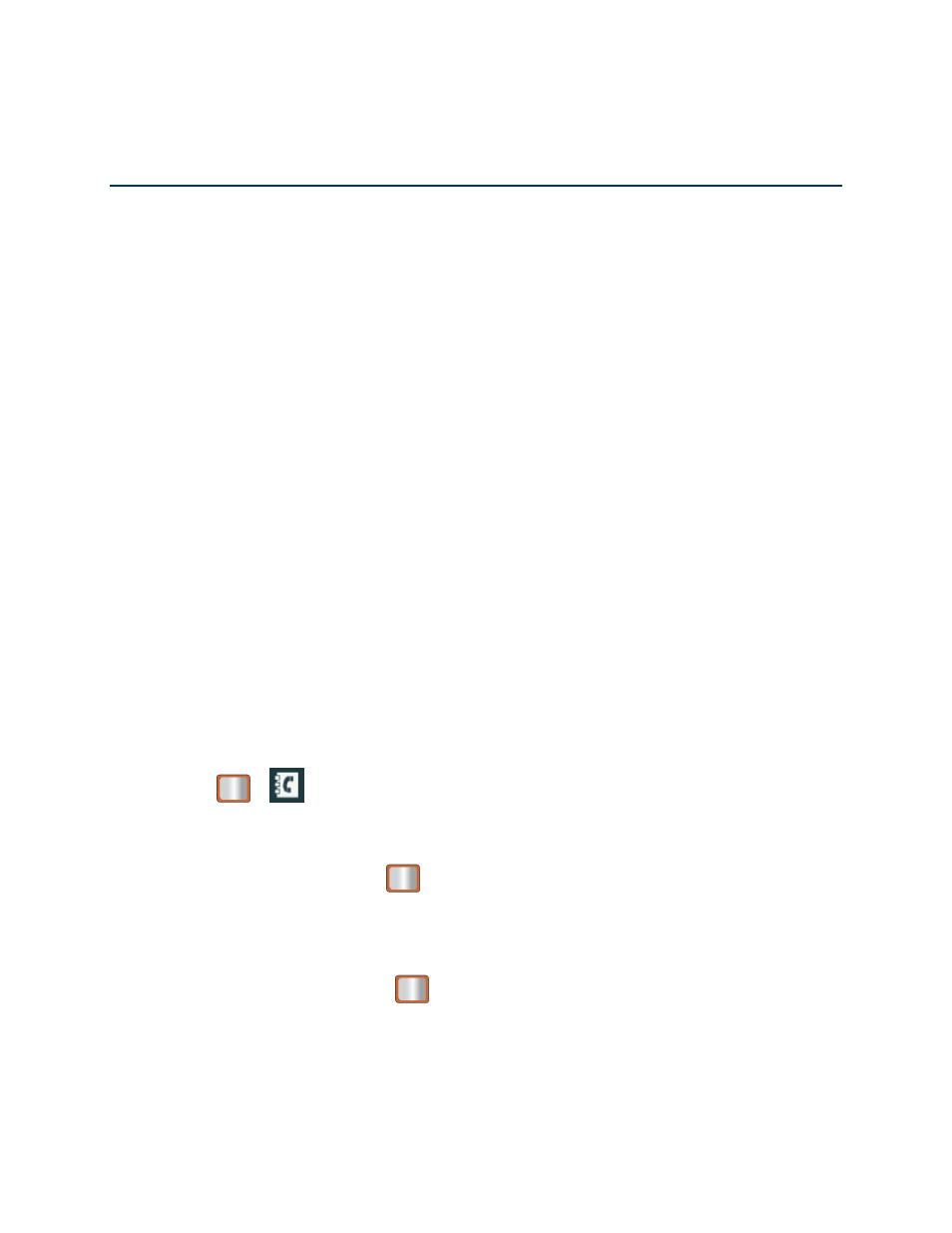
Contacts
46
Contacts
The Contacts application lets you store and manage contacts from a variety of sources,
including contacts you enter and save directly in your phone as well as contacts synchronized
with your Google Account, your PC, compatible email programs (including Exchange Server),
and your Facebook friends.
Edit a Contact
Get Started With Contacts
Your phone automatically sorts the Contacts entries alphabetically. Your phone can store up to
600 Contacts entries. Contacts entries can store up to a total of 4200 phone numbers, and each
entry’s name can contain 64 characters.
Access Contacts
There are a two ways to access and display Contacts.
►
From the Home Screen, press CONTACTS (right softkey).
- or -
Press
>
(Contacts).
Contacts List Options
1. Highlight an entry and press
> OPTIONS (right softkey).
Tip:
You can view the next entry by pressing the navigation key right or view the previous
entry by pressing the navigation key left.
2. Highlight an option and press
.
New Group to create a new group in which to assign contacts.
Edit Contact to display the contact details screen and edit the current information.
