Samsung SCH-I815LSAVZW User Manual
Page 69
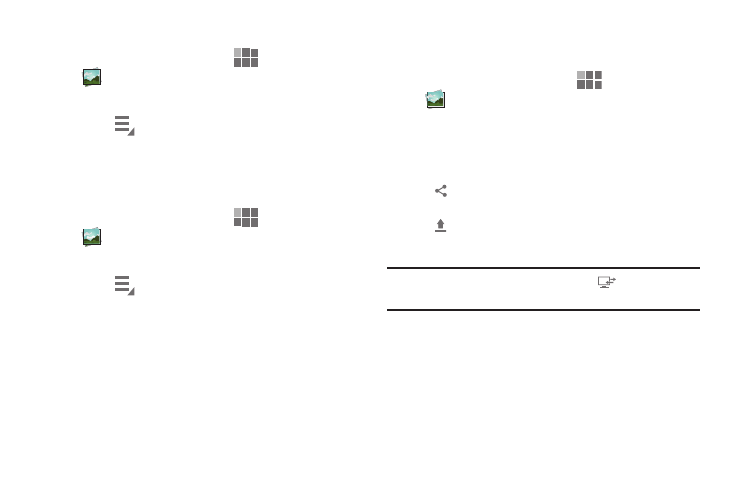
64
Setting a Picture as a Contact Photo
1. From the Home screen, touch
Apps
➔
Gallery.
2. Touch a picture to select it.
3. Touch
Menu
➔
Set picture as
➔
Contact photo.
4. Select a contact, or create a new contact, to use the
photo.
Setting a Picture as Wallpaper or Lock Screen
1. From the Home screen, touch
Apps
➔
Gallery.
2. Touch a category, then touch a picture to select it.
3. Touch
Menu
➔
Set picture as, then choose Lock
Screen or Wallpaper.
4. Touch and drag the edges Use the crop tool to edit the
picture, then touch OK to set the edited picture.
Sharing pictures and video
Share media via Email, Gmail, Bluetooth, Picasa or YouTube.
1. From the Home screen, touch
Apps
➔
Gallery.
2. Touch and hold on an item, then select additional items
by touching them.
3. Touch an option:
•
Share via: Send the picture as an attachment, or post it to
one of your accounts.
•
Upload: Upload to your Backup Assistant Plus account.
4. Follow the prompts to complete the operation.
Tip: While playing a video, you can touch
to launch
AllShare, to share the video with another device via Wi-Fi.
