Samsung SCH-I815LSAVZW User Manual
Page 113
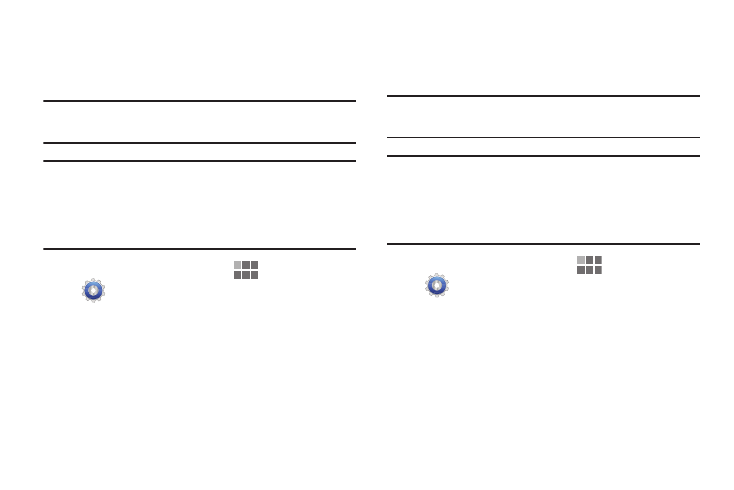
108
My Location
VZW location services
Enable or disable location service from Verizon Wireless.
Note: VZW location services must be enabled to use some
applications.
Important!: By selecting VZW location services, you are
enabling Verizon Wireless and third-party
authenticated and validated location-enabled
services access to certain location information
available through this network or device.
1. From the Home screen, touch
Apps
➔
Settings
➔
Location and security.
2. Touch VZW location services to enable or disable
Verizon Wireless location services. When enabled, a
check mark appears in the check box.
Use wireless networks
Enable or disable location service determined by Wi-Fi and/or
mobile networks.
Note: Wireless location services must be enabled to use some
applications.
Important!: By selecting Use wireless networks, you are
enabling Verizon Wireless and third-party
authenticated and validated location-enabled
services access to certain location information
available through this network or device.
1. From the Home screen, touch
Apps
➔
Settings
➔
Location and security.
2. Touch Use wireless networks to enable or disable
wireless network location services. When enabled, a
check mark appears in the check box.
