Samsung SCH-I815LSAVZW User Manual
Page 59
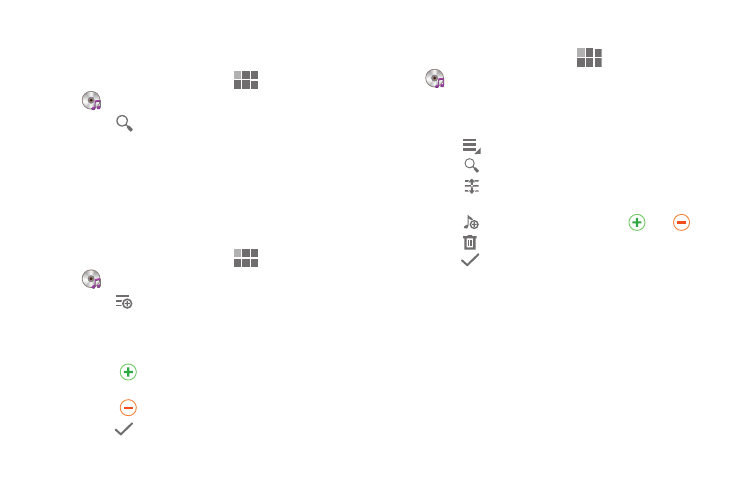
54
Managing Your Music
Searching for music
1. From the Home screen, touch
Apps
➔
Music player.
2. Touch
Search.
3. Type the name of an artist, album, or song.
4. Matching songs are displayed in a list below the search
box. Touch a matching song to play it. Touch a
matching album, or artist to view a list of songs.
Creating playlists
1. From the Home screen, touch
Apps
➔
Music player.
2. Touch
➔
New playlist.
3. Enter a name for the playlist, then touch OK.
4. Add and remove songs:
• Touch
next to each song, or next to Add all to add all
songs to the playlist.
• Touch
to remove a song from the playlist.
5. Touch
Done to save the playlist.
Editing playlists
1. From the Home screen, touch
Apps
➔
Music player.
2. Touch Playlists, then choose a playlist to display it.
3. Use these options to edit the playlist:
• Touch
Menu ➔
Rename playlist to enter a new name.
• Touch
Search to search for new songs to add
• Touch
Reorder, then touch and drag songs to a new
playing order.
• Touch
, then add or remove songs using
and
.
• Touch
, then touch songs to delete from the playlist and
touch
Remove. This removes songs from the playlist, but
the songs remain in memory.
