Accessibility – Samsung SCH-I815LSAVZW User Manual
Page 129
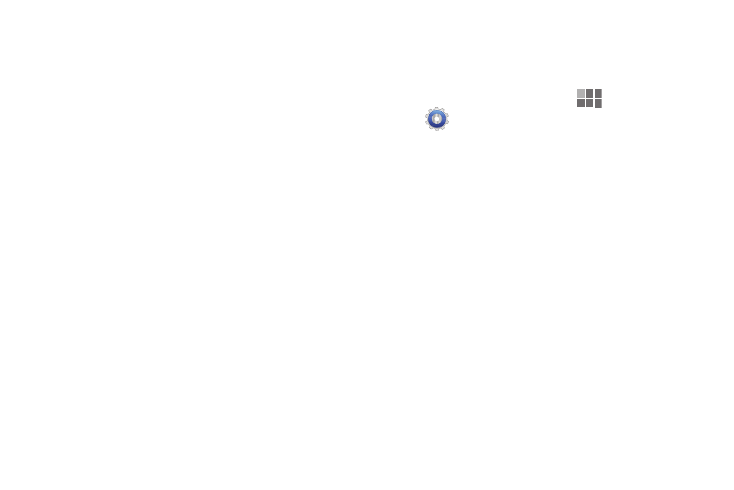
124
• Auto-capitalization: Enable to have XT9 automatically
capitalize words in your text based on common usage, such as
at the beginning of sentences.
• Voice input: Enable to allow text entry by speaking the words,
using Google’s networked speech recognition feature.
• Handwriting settings: Set options for handwriting recognition.
–
Recognition time: Choose the length of time between
stopping handwriting and Samsung keypad’s attempt to
recognize your input.
–
Pen thickness: Select the size of the line used when
handwriting on- screen.
–
Pen color: Choose the color of the handwriting trace line.
–
Recognition type: Choose how Samsung keypad attempts to
interpret your input.
–
About: View information about Samsung keypad handwriting
recognition.
• Tutorial: View an interactive tutorial about using Samsung
keypad and XT9 predictive text.
Accessibility
Accessibility refers to special features that make using the
device easier for those with certain physical disabilities.
1. From the Home screen, touch
Apps
➔
Settings
➔
Accessibility.
2. Touch Accessibility to enable or disable accessibility
features. When activated, a check appears in the box.
