Digital still camera mode : functions, Modalidad de cámara fotográfica digital: funciones, Numbering stored pictures – Samsung SC-D6550-XAA User Manual
Page 85: Numeración de las imágenes almacenadas
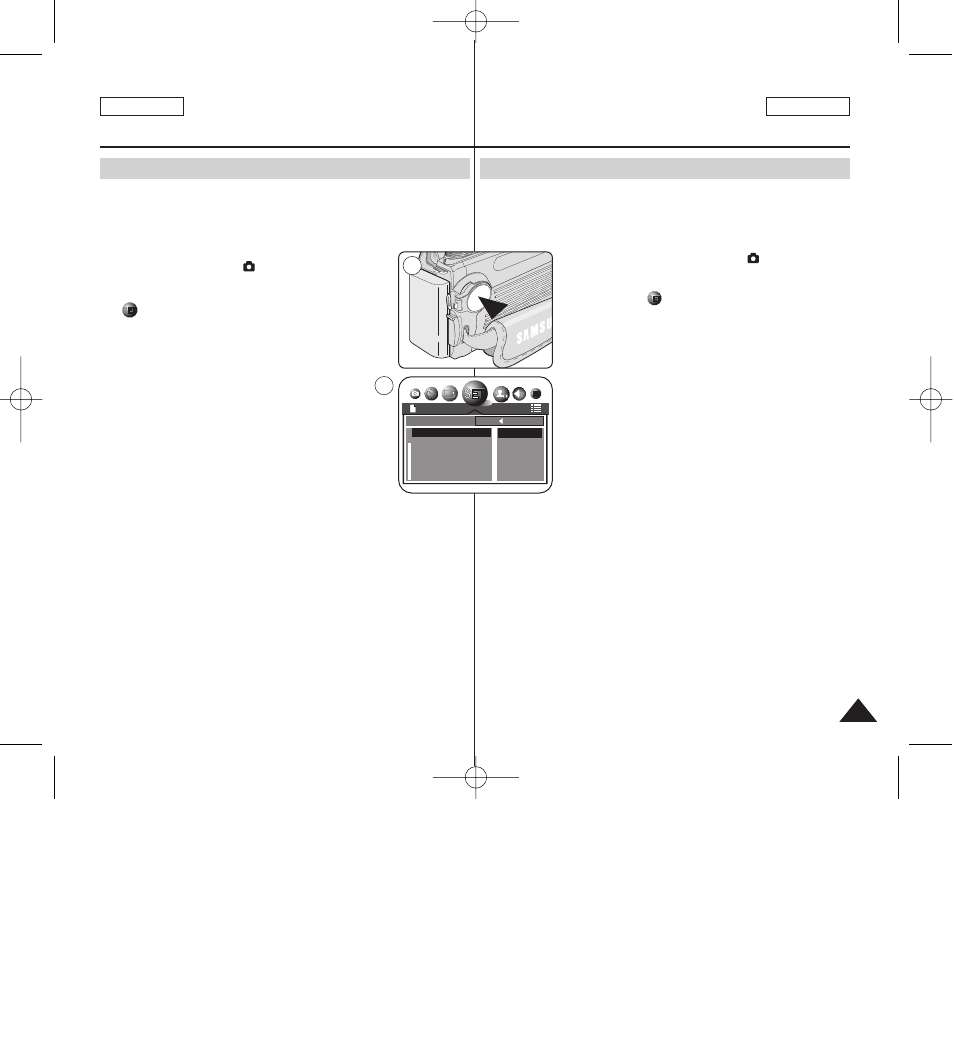
ENGLISH
ENGLISH
ESPAÑOL
85
85
Numbering Stored Pictures
Digital Still Camera Mode : Functions
✤ File numbers are given to images in the order they were recorded when
they are stored on the Memory Card.
✤ You can reset the numbering back to DCAM0001 at any time by setting
the FILE to RESET.
1. Set the Power switch to
(CAMERA).
2. Press the MENU button.
3. Move the Joystick to the left or right to select
(SETUP).
■
The SETUP menu list will appear.
4. Move the Joystick up or down to select FILE, then
move the Joystick to the right.
■
The RESET and SERIES options are displayed.
-
RESET: When there are no files stored
on the Memory card, the file
numbering starts from 0001.
-
SERIES: When there are existing files,
the image will be named as the
number |in the sequence.
5. Select the desired option by moving the Joystick up or
down.
6. Press the Joystick(OK) to apply your selection.
■
The selected option is applied.
7. Press the MENU button to exit the menu screen.
[ Notes ]
■
The file numbers start from DCAM0001 at the time of purchase.
■
Moving images are stored in the folder DCIM.
■
File numbering for a Memory Card that contains image files from
another device, will begin after the largest number.
■
A previously formatted Memory Card using a personal computer might
require reformatting.
■
DCF ERROR message is displayed when it exceeds the limit. If this
occurs, delete files or format your Memory Card after moving your data
stored in the Memory Card to a PC.
Numeración de las imágenes almacenadas
Modalidad de cámara
fotográfica digital: Funciones
✤ Los números de archivo se asignan a las imágenes en el orden en el
que se grabaron cuando se almacenaron en la tarjeta de memoria.
✤ Puede reiniciar la numeración en DCAM0001 en cualquier momento
definiendo FILE (ARCHIVO) en RESET (RESTAB).
1. Coloque el interruptor Power en
(CÁMARA).
2. Pulse el botón MENU.
3. Mueva el Joystick a la derecha o a la izquierda hasta
seleccionar
(SETUP (CONFIGURACIÓN)).
■
Aparece el menú SETUP (CONFIGURACIÓN).
4. Mueva el Joystick hacia arriba o hacia abajo hasta
seleccionar FILE (ARCHIVO) y mueva el Joystick a la
derecha.
■
Aparecen las opciones RESET (RESTAB) y
SERIES (SERIE).
-
RESET (RESTAB): cuando no hay archivos
almacenados en la tarjeta de memoria, la
numeración de archivos empieza a partir de
0001.
-
SERIES (SERIE): cuando hay archivos, a la
imagen se le asignará el número siguiente de
la secuencia.
5. Seleccione la opción que desea moviendo el Joystick
hacia arriba o hacia abajo.
6. Pulse el botón Joystick(OK) para aplicar la selección.
■
Se aplica la opción seleccionada.
7. Pulse el botón MENU para salir de la pantalla del menú.
[Notas]
■
Los números de archivo empiezan desde DCAM0001 en el momento de
empezar a utilizarla por primera vez desde su compra.
■
Las secuencias se almacenan en la carpeta DCIM.
■
La numeración de archivos de una tarjeta de memoria que contiene
archivos de imágenes de otro dispositivo, se iniciará a partir del número
más alto.
■
Una tarjeta de memoria anteriormente formateada con un PC puede
que necesite formato de nuevo.
■
Aparece el mensaje DCF ERROR (ERROR DE DCF) cuando se supera el
límite. Si esto ocurre, borre archivos o dé formato a la tarjeta de memoria
tras mover los datos almacenados en la tarjeta de memoria al PC.
1
SETUP
FILE
LANGUAGE
FORMAT
LCD
USB
RESET
SERIES
2592
BACK:
SET:OK
4
00875K SCD6550 US+SPA~121 5/10/05 5:47 PM Page 85
