Preparation, Preparación – Samsung SC-D6550-XAA User Manual
Page 28
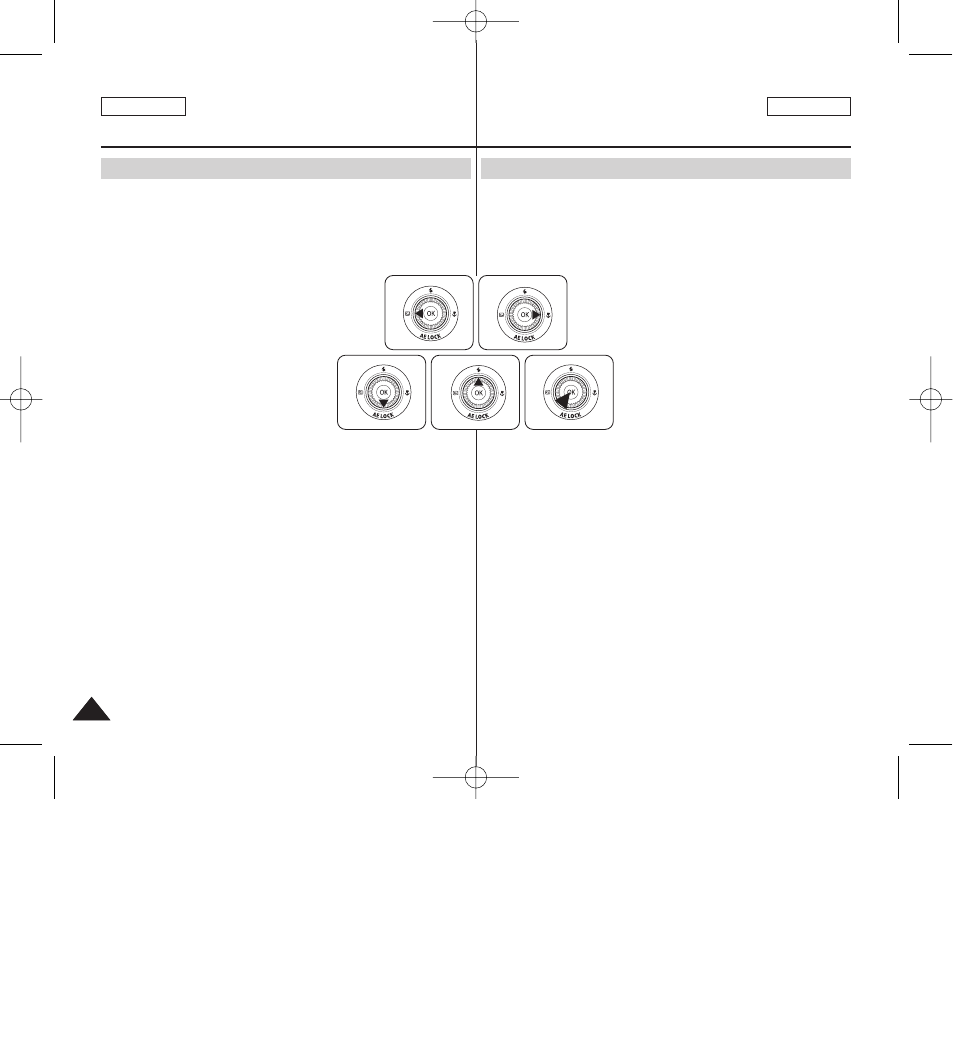
ENGLISH
ESPAÑOL
Preparation
28
28
Using the Joystick
✤ The Joystick is used to make a selection and to move the cursor
left, right, up and down. Using the Joystick, you can easily make
your selection and navigate the menu.
1. Move to a previous menu item / Adjust the
selected item (to the left).
2. Move to a sub menu item / Adjust the selected
item (to the right).
3. Move to a lower menu item.
4. Move to an upper menu item.
5. Press to select the chosen item.
Preparación
Utilización del Joystick
✤ El Joystick se utiliza para realizar una selección y para mover el
cursor a la izquierda, derecha, arriba y abajo. Con el Joystick,
puede fácilmente realizar la selección y desplazarse por el menú.
1. Ir a un elemento de menú anterior / Ajustar la
opción seleccionada (a la izquierda).
2. Ir a un elemento de submenú / Ajustar la opción
seleccionada (a la derecha).
3. Ir a una opción de menú inferior.
4. Ir una opción de menú superior.
5. Se pulsa para seleccionar la opción
elegida.
1
2
3
4
5
00875K SCD6550 US+SPA~028 5/10/05 5:45 PM Page 28
