The camcorder : advanced recording, Videocámara: grabación avanzada, Use of various functions – Samsung SC-D6550-XAA User Manual
Page 50: Utilización de las distintas funciones, English español, Setting menu items, Ajustes del menú
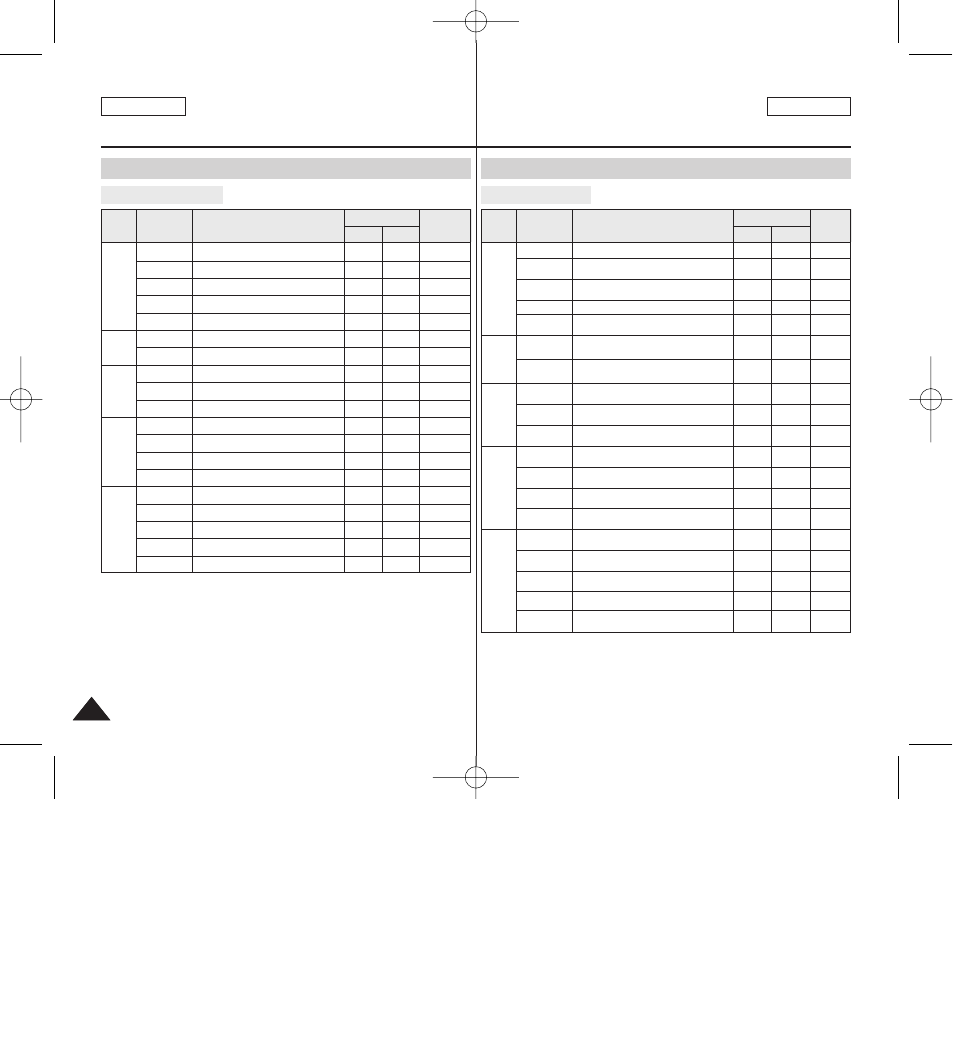
ENGLISH
ESPAÑOL
50
50
The Camcorder : Advanced Recording
Setting menu items
Use of various Functions
Main
Menu
Sub Menu
Functions
Page
PLAY
REC
Camera
Tape
Record
Display
System
Program AE
White Balance
Digital Effect
DIS
Digital Zoom
Photo Search
Audio Select
Rec Mode
Audio Mode
Wind Cut
LCD Bright
LCD Color
Date/Time
TV Display
Clock Set
Remote
Beep Sound
Language
Demonstration
✔
✔
✔
✔
✔
✔
✔
✔
✔
✔
✔
✔
✔
✔
✔
✔
✔
✔
✔
✔
✔
✔
✔
✔
✔
✔
✔
✔
✔
✔
61
57, 58
63
59, 60
66
67
75
52
53
54
34
34
35
36
30
31
32
29
33
Selecting the Program AE Function
Setting White Balance
Setting the Digital special effect
Selecting the Digital Image Stabilizing
Selecting Digital Zoom
Searching pictures recorded in Tape
Selecting the Audio playback channel
Selecting the recording speed
Selecting Sound Quality for recording
Minimizing wind noise
Setting the Brightness tone of the LCD screen
Setting the Color tones of the LCD screen
Setting the Date and Time
Selecting OSD on/off of TV
Setting the time
Using the remote control
Setting the Beep sound
Selecting the OSD language
Demonstration
Available mode
Videocámara: Grabación avanzada
Ajustes del menú
Utilización de las distintas funciones
Menú
princi
pal
Submenú
Funciones
Página
PLAY
REC
Camera
(Cámara)
Tape
(Cinta)
Record
(Grabar)
Display
(Pantalla)
System
(Sistema)
Program AE
White Balance
(White Bal.)
Digital Effect
(Efecto digital)
DIS
Digital Zoom
(Zoom Digital)
Photo Search
(Búsq. Foto)
Audio Select
(Selec. Audio)
Rec Mode
(Modo Grab.)
Audio Mode
(Modo Audio)
Wind Cut
(Antiviento)
LCD Bright
(Brillo LCD)
LCD Color
(Color LCD)
Date/Time
(Fecha/Hora)
TV Display
(Pantalla TV)
Clock Set
(Ajuste Reloj)
Remote
(Remoto)
Beep Sound
(Sonido Beep)
Language
Demonstration
(Demostración)
✔
✔
✔
✔
✔
✔
✔
✔
✔
✔
✔
✔
✔
✔
✔
✔
✔
✔
✔
✔
✔
✔
✔
✔
✔
✔
✔
✔
✔
✔
61
57, 58
63
59, 60
66
67
75
52
53
54
34
34
35
36
30
31
32
29
33
Modalidad disponible
Selección de la función Program AE
Ajuste del balance de blanco
Ajuste del efecto especial digital
Selección de la estabilización de la imagen digital
Selección del zoom digital
Búsqueda de imágenes grabadas en cinta
Selección del canal de reproducción de audio
Selección de la velocidad de grabación
Selección de la calidad de sonido de
la grabación
Minimización del ruido del viento
Ajuste del tono de brillo de la pantalla LCD
Ajuste de los tonos de color de la pantalla
LCD
Ajuste de la fecha y hora
Selección de activación/desactivación de
OSD de TV
Ajuste de la hora
Utilización del mando a distancia
Ajuste del sonido del pitido
Selección del idioma de la OSD
Demostración
00875K SCD6550 US+SPA~081 5/10/05 5:46 PM Page 50
