Care and use of the touch screen, Dialog boxes, Care and use of the touch screen dialog boxes – Samsung SCH-U940DBAVZW User Manual
Page 25
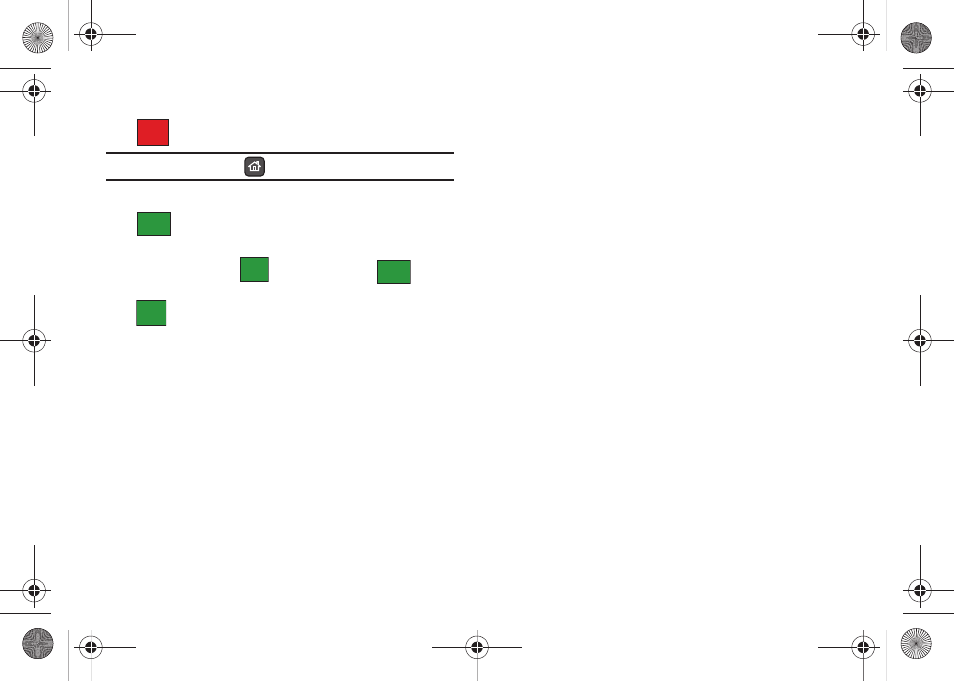
Understanding Your Phone 22
End Button
The
button is used to end a call.
Note: You may also press the
Home key to end a call.
Answer Button
The
button is used to activate or answer calls.
Call Button
Enter a number and tap
to make a call. Tap
to pick
up a waiting call while already on a call.
Tap
to switch back and forth between two active calls.
Care and Use of the Touch Screen
The precautions below should be followed when using the touch
screen.
•
Hands and fingers must be clean and dry. The touch screen is
sensitive. Do not use excess force when using the touch screen.
Sensitivity levels for the touch screen are adjustable. For more
information, refer to “Touch Settings” on page 82.
•
The finger tips (not fingernails) should be used when tapping the
screen. Do not use a stylus or any pointed object for the touch screen.
Tapping an icon off-center may activate an icon or function.
•
Keep all metals and conductive materials away from the touch screen.
Contact with metals and conductive materials may cause electrical
interference.
•
Do not sit or place heavy objects on the touch screen as damage may
occur. Do not drag or scratch the touch screen with any sharp objects.
•
Avoid extreme conditions (excess temperatures and humidity) when
the phone is in use. Keep chemicals away from your phone that may
damage or change the phone’s appearance and functionality.
•
Use a soft, clean, dry cloth to wipe the display and remove fingerprints.
Dialog Boxes
Dialog boxes prompt for action, inform you of status, or warn of
situations such as low memory. Dialog boxes and their definitions
are outlined below.
•
Choice -Example: “SAVE MESSAGE?”
•
Confirm -Example: “ERASE ALL MESSAGES?”
•
Performing -Example: “SENDING...” “CONNECTING...”
•
Completed -Example: “MESSAGE SENT”
•
Information -Example: “NEW MESSAGE”
•
Error -Example: “SYSTEM ERROR!”
•
Warning -Example: “BATTERY LOW,” “MEMORY FULL!”
END
ANSWER
CALL
ANSWER
SWITCH
u940.book Page 22 Monday, November 24, 2008 2:34 PM
