Samsung SCH-U940DBAVZW User Manual
Page 115
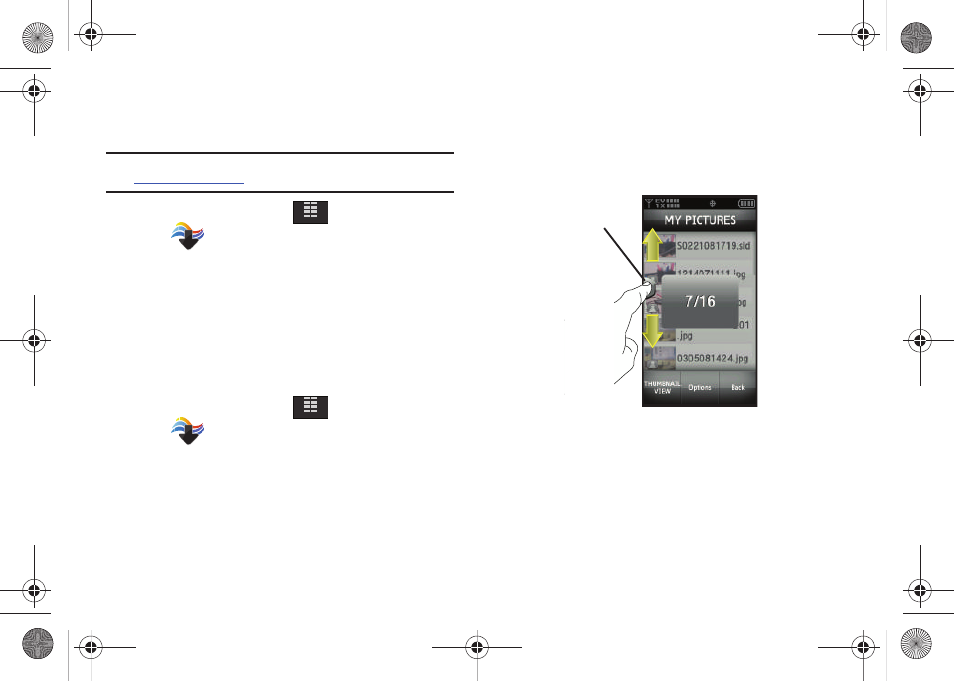
Media Center 112
Online Album
Stores pictures and videos to your VZW Online Album.
Note: You must first setup your account on the Verizon Wireless website:
www.verizonwireless.com
before establishing a connection.
1.
From the Home screen, tap
MENU.
2.
Tap
Media Center.
3.
Tap 2. Picture & Video.
4.
Tap 7. Online Album. The VZW Online Album sign-on
screen displays.
5.
Enter your Mobile Number and Password. Tap LOGIN.
You are now connected to your online album.
Search for pictures using the Power Tab
1.
From the Home screen, tap
MENU.
2.
Tap
Media Center.
3.
Tap 2. Picture & Video.
4.
Tap 3. My Pictures.
5.
Tap List.
6.
Press and then slide the Accelerator Tab to the number
corresponding to the picture you want to view. (The photos
are listed in numerical order.)
7.
Tap the thumbnail to view.
MENU
MENU
Accelerator
Tab
u940.book Page 112 Monday, November 24, 2008 2:34 PM
- Galaxy 3 (128 pages)
- intensity 2 (193 pages)
- Gusto (152 pages)
- E1125 (2 pages)
- C3110 (2 pages)
- SGH-D780 (49 pages)
- SGH-S200 (80 pages)
- SGH-C100 (82 pages)
- SGH-C100 (80 pages)
- E1100T (2 pages)
- SGH-X100 (2 pages)
- SGH-M600 (7 pages)
- SGH-C110 (152 pages)
- B2700 (63 pages)
- C5212 (57 pages)
- SGH-i750 (26 pages)
- SGH-X640 (73 pages)
- SGH-I900C (110 pages)
- E600 (97 pages)
- SGH-M610 (49 pages)
- SGH-E820N (102 pages)
- SGH-X400 (83 pages)
- SGH-E400 (79 pages)
- E2100 (2 pages)
- SGH-X520 (2 pages)
- SCH N391 (75 pages)
- SPH i700 (186 pages)
- SCH-A302 (49 pages)
- A930 (216 pages)
- SCH-A212 (63 pages)
- A790 (226 pages)
- SCH i830 (224 pages)
- 540 (41 pages)
- SCH-A101 (40 pages)
- SPH-A920WSSXAR (272 pages)
- SPH-A840BKSXAR (273 pages)
- SPH A740 (150 pages)
- SCH-X969 (54 pages)
- SCH-2500 (57 pages)
- SPH-N105 (62 pages)
- SCH-470 (46 pages)
- SPH-N300 (167 pages)
- SCH-T300 (180 pages)
- SGH-200 (43 pages)
- GT-C3050 (2 pages)
