Thinkfree office, Video chat, Thinkfree office video chat – Samsung SGH-T959HAVTMB User Manual
Page 159
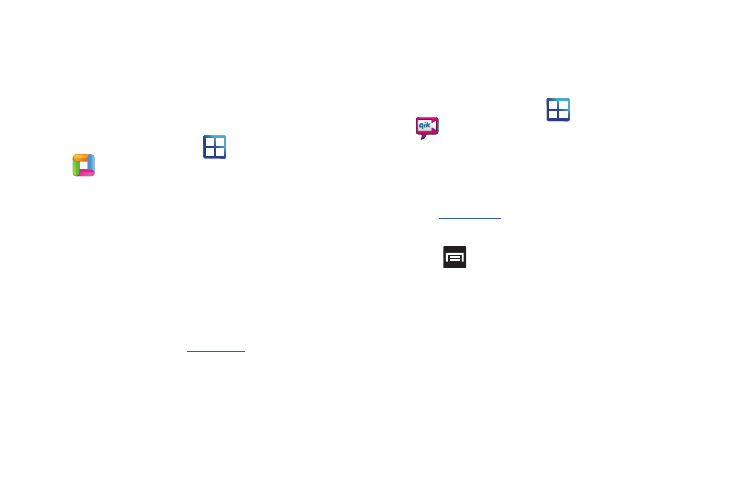
Applications and Development 154
ThinkFree Office
ThinkFree Office Mobile for Android is a Microsoft Office
compatible office suite. This application provides a central place
for managing your documents online or offline.
The application can also open Adobe PDF (Portable Document
Format) files.
1.
From the Home screen, tap
(Applications)
➔
(ThinkFree Office).
2.
Read the End User License Agreement, then tap Accept if
you agree with the terms of use.
3.
On its initial launch, tap Activate now.Three tabs display:
• Home: displays the introduction to ThinkFree Office and lists a short
description of each of the tabs and what type of information they
provide.
• My Docs: This is where you keep your documents on this device.
You can manage documents, or send them to others, and upload
the documents to ThinkFree Online.
• Onlin: This provides your
nkfree.com
online storage
information. You can also share your documents to others without
using email attachments.
Video Chat
This is a mobile video sharing and 2-way video calling service.
This application also lets you record and share experiences with
your friends, family, and your favorite social networks.
1.
From the Home screen, tap
(Applications)
➔
(Video Chat)
➔
Sign up.
2.
Fill in the Email address, Username, and Password, then
tap Sign up to create your new account.
3.
Follow the on-screen instructions. For more information,
visit:
.
To adjust application settings:
1.
Press
and then tap Settings.
2.
Choose from any of the following options:
• Sharing allows you to setup sharing preferences.
–
Facebook: set up your Qik credentials for Facebook posting of videos.
–
Twitter: set up your Twitter account sharing preferences.
–
YouTube: set up your Qik credentials for YouTube posting of videos.
–
Contacts: set up your contact sharing parameters.
