Com return values, Visual basic, Columncollection._newenum() – Campbell Scientific LoggerNet-SDK Software Development Kit User Manual
Page 93: Name
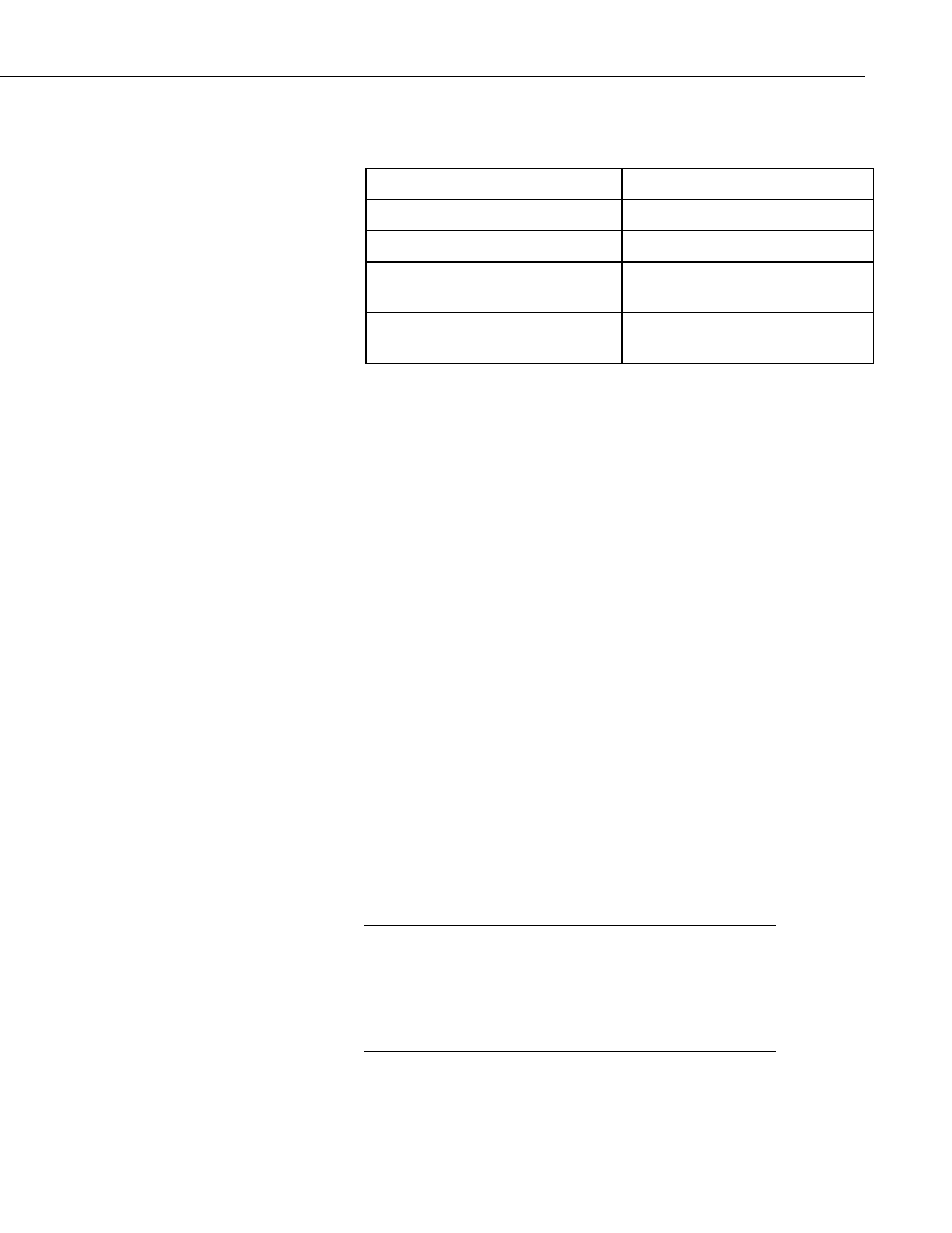
Section 16. CsiBrokerMap Control Reference
COM Return Values
Table of Possible Values
Code Meaning
S_OK
Success: Normal return
E_CSI_ARRAY_OUT_OF_BOUNDS Error: Array out of bounds
E_CSI_NOT_FOUND
Error: Column not found in broker
map by name
E_CSI_FAIL
Error: Wrong variant type passed or
unexpected error
Visual Basic
Return Type
Column
Examples
(1)
Dim myColumn as Column
BrokerMap.Brokers("cr9000").Tables("public").Columns.Item(0)
(2)
Dim myColumn as Column
BrokerMap.Brokers("cr9000").Tables("public").Columns(0)
(3)
Dim myColumn as Column
BrokerMap.Brokers("cr9000").Tables("public").Columns.Item("speed")
(4)
Dim myColumn as Column
BrokerMap.Brokers("cr9000").Tables("public").Columns("speed")
Examples (1) and (2) are equivalent, as well as examples
(3) and (4). The default method for collection interfaces
is Item().
ColumnCollection._NewEnum()
Name
ColumnCollection._NewEnum() — Return the next Column in the
sequence.
This method is only intended for use with Visual Basic. Visual
Basic programmers do not need to access this method directly.
They use it indirectly by using the collections with the
For
Each
loop. This method is included in the documentation to
explain why the method exists, but, again, there is no need to
access this method directly.
Important
16-17
