Com return values, Datalogger.clocksetstart(), Name – Campbell Scientific LoggerNet-SDK Software Development Kit User Manual
Page 105: Description, Datalogger.loggerconnectcancel()
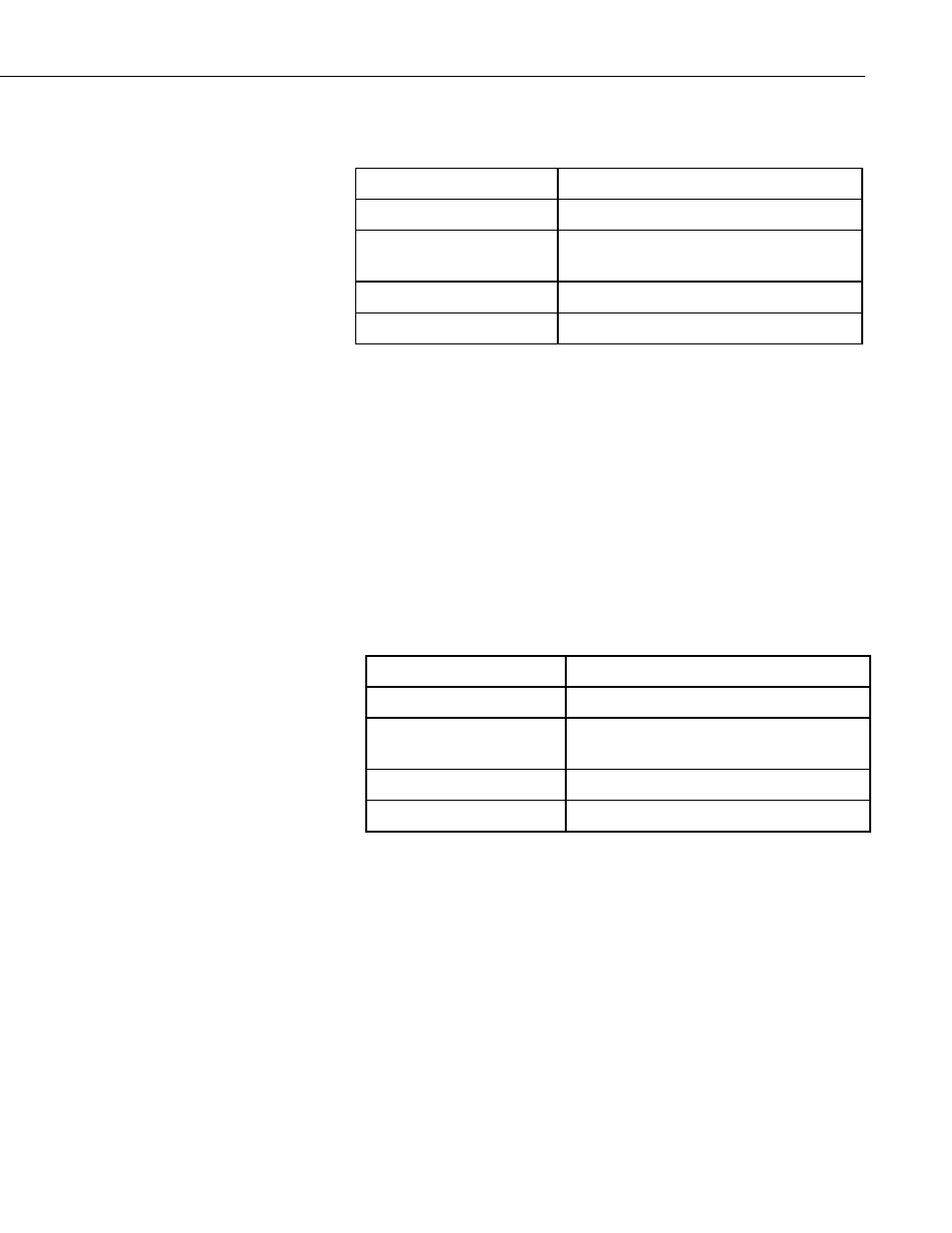
Section 17. CsiDatalogger Control Reference
COM Return Values
Table of Possible Values
Code Meaning
S_OK
Success: Normal return
E_CSI_BUSY
Error: Clock communication is busy servicing
a request
E_CSI_FAIL
Error: Unexpected error
E_CSI_NOT_CONNECTED Error: Not connected to the LoggerNet server
Datalogger.clockSetStart()
Name
Datalogger.clockSetStart()
Description
This method should be called to set the date and time on the specified
datalogger to the date and time of the LoggerNet server. This method should
only be called when the value of serverConnected is true. If not, this method
will return E_CSI_NOT_CONNECTED. Upon completion, this method calls
the event onClockComplete.
COM Return Values
Table of Possible Values
Code Meaning
S_OK
Success: Normal return
E_CSI_BUSY
Error: Clock communication is busy servicing
a request
E_CSI_FAIL
Error: Unexpected error
E_CSI_NOT_CONNECTED Error: Not connected to the LoggerNet server
Datalogger.loggerConnectCancel()
Name
Datalogger.loggerConnectCancel()
Description
This method cancels an active connection between the LoggerNet server and
the specified datalogger. When a persistent connection is cancelled, the
LoggerNet server returns to the default behavior of connecting to the
datalogger for each transaction and disconnecting from the datalogger after
each transaction finishes.
17-7
