Advisor.variablesetstart(), Name, Description – Campbell Scientific LoggerNet-SDK Software Development Kit User Manual
Page 145: Parameters, Return value, Com return values, Variablesetstart() has
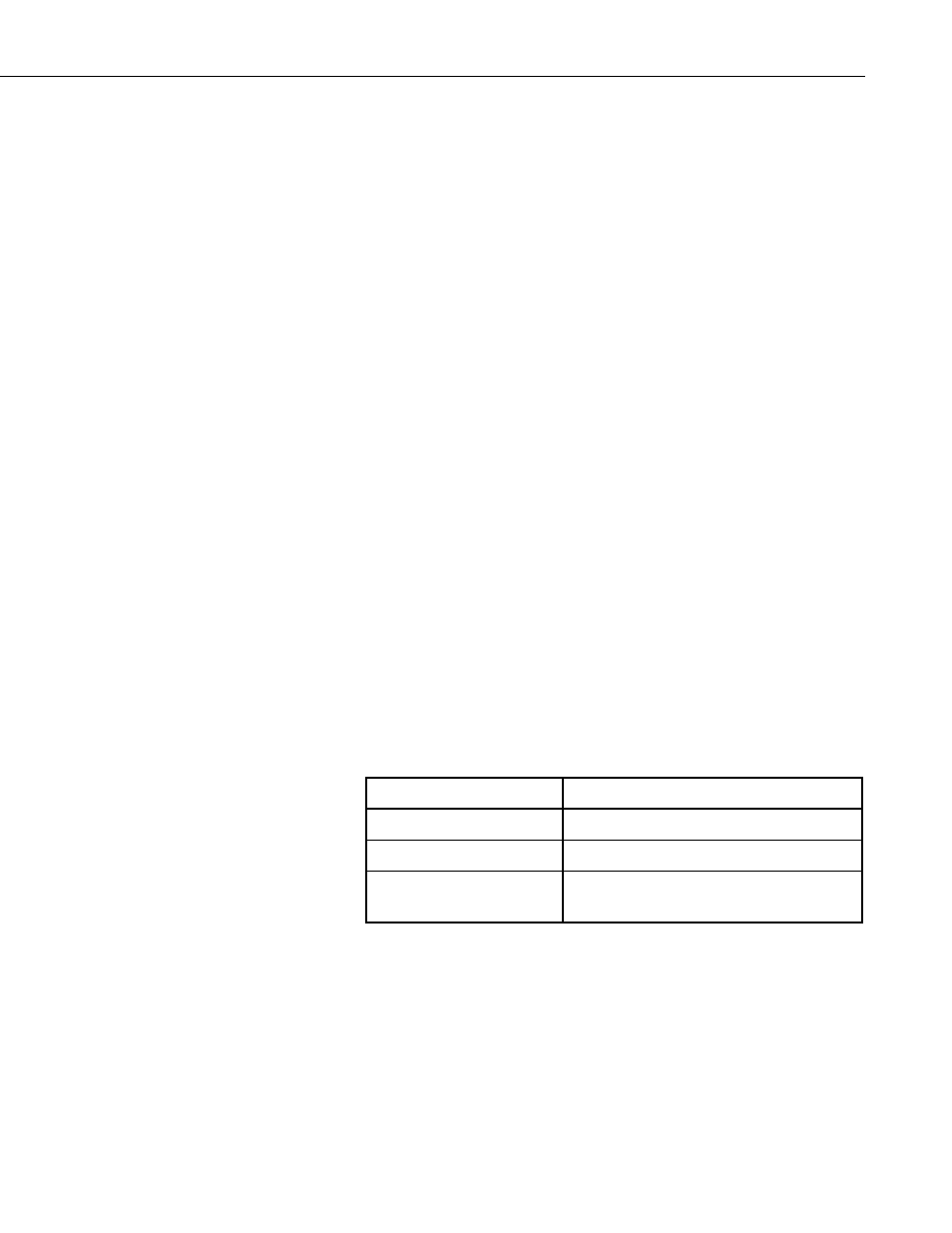
Section 18. CsiDataSource Control Reference
Advisor.variableSetStart()
Name
Advisor.variableSetStart(String column_name, String
value) As Long
Description
This method sets a variable in the specified datalogger. The event
onVariableSetComplete() will be called upon the completion of
variableSetStart(). This method should only be called when the state
dataSourceConnected is TRUE and an advisor has been started. If not, this
method will return E_CSI_NOT_CONNECTED.
Parameters
columnName: The name of the column that is being changed. If this is an
array value, then use the CRBasic Editor syntax for arrays. Parentheses are
used with element subscripts separated by commas.
myArray(3) or,
myArray(2,4,1)
If the column is not an array value, then the brackets for the index are not
needed.
value: The value of the variable as a String.
Return value
The transaction ID associated with this command can be used to cancel a
specific variable set command with variableSetCancel() or to keep track of the
variables displayed in a form that were set successfully.
COM Return Values
Table of Possible Values
Code Meaning
S_OK
Success: Normal return
E_CSI_FAIL
Error: Unexpected error
E_CSI_NOT_CONNECTED Error: Not connected to the LoggerNet
server or no current advisor started
18-21
