Parameters – Campbell Scientific LoggerNet-SDK Software Development Kit User Manual
Page 112
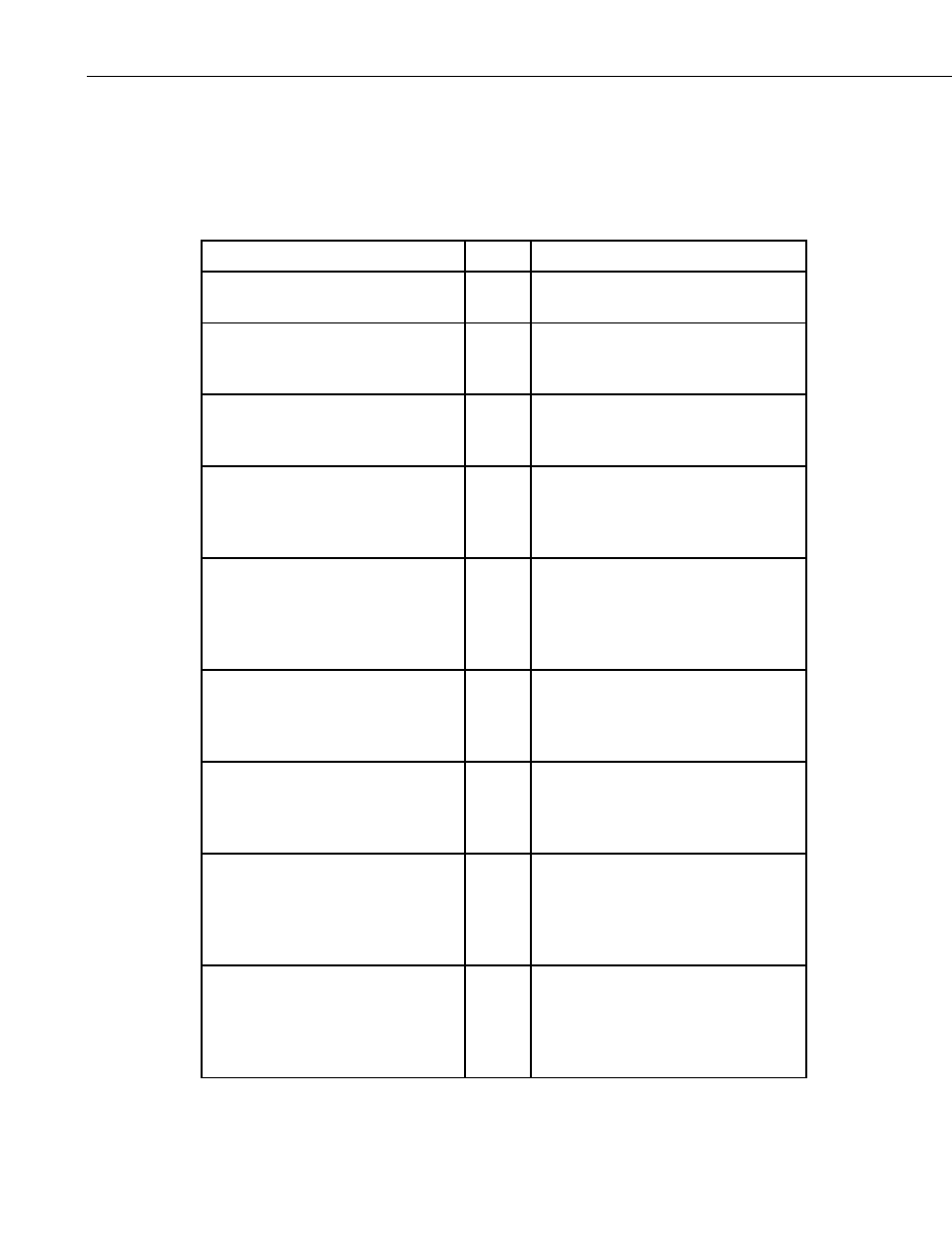
Section 17. CsiDatalogger Control Reference
Parameters
successful: Describes whether a clock set or clock check succeeded.
response_code: The following list describes the possible response codes from
a clock transaction:
Table of response code values.
Enumeration Name
Value
Description
co_outcome_unknown 0
Indicates
that an error has occurred but
its nature is unknown
co_outcome_success_clock_checked 1 Indicates that the clock was successfully
checked on the specified datalogger (see
loggerName)
co_outcome_success_clock_set 2
Indicates that the clock was successfully
set on the specified datalogger (see
loggerName)
co_outcome_session_failed 3
Indicates that the communication session
with the LoggerNet server failed
resulting in the clock check/set
transaction failing
co_outcome_invalid_logon
4
Indicates that this control was unable to
logon to the LoggerNet server because
either the serverLogonName or
serverLogonPassword property is
incorrect
co_outcome_server_security_blocked
5
Indicates that the account specified by
serverLogonName does not have
sufficient privileges assigned to start the
transaction with the LoggerNet server
co_outcome_communication_failed
6
Indicates that there was a communication
failure between the LoggerNet server
and the datalogger. If this happens, retry
the transaction
co_outcome_communication_disabled
7
Indicates that LoggerNet has not been set
up to communicate with this datalogger.
You will need to enable communications
before you will be able to successfully
communicate with the datalogger
co_outcome_logger_security_blocked
8
Indicates that security has been enabled
on the LoggerNet server and that the
account specified by serverLogonName
does not have sufficient privileges to
communicate with the datalogger
17-14
