Section 1. loggernet sdk overview, 1 purpose of the loggernet sdk, 2 requirements – Campbell Scientific LoggerNet-SDK Software Development Kit User Manual
Page 13: 1 required campbell scientific, inc. software, 2 development tools requirements
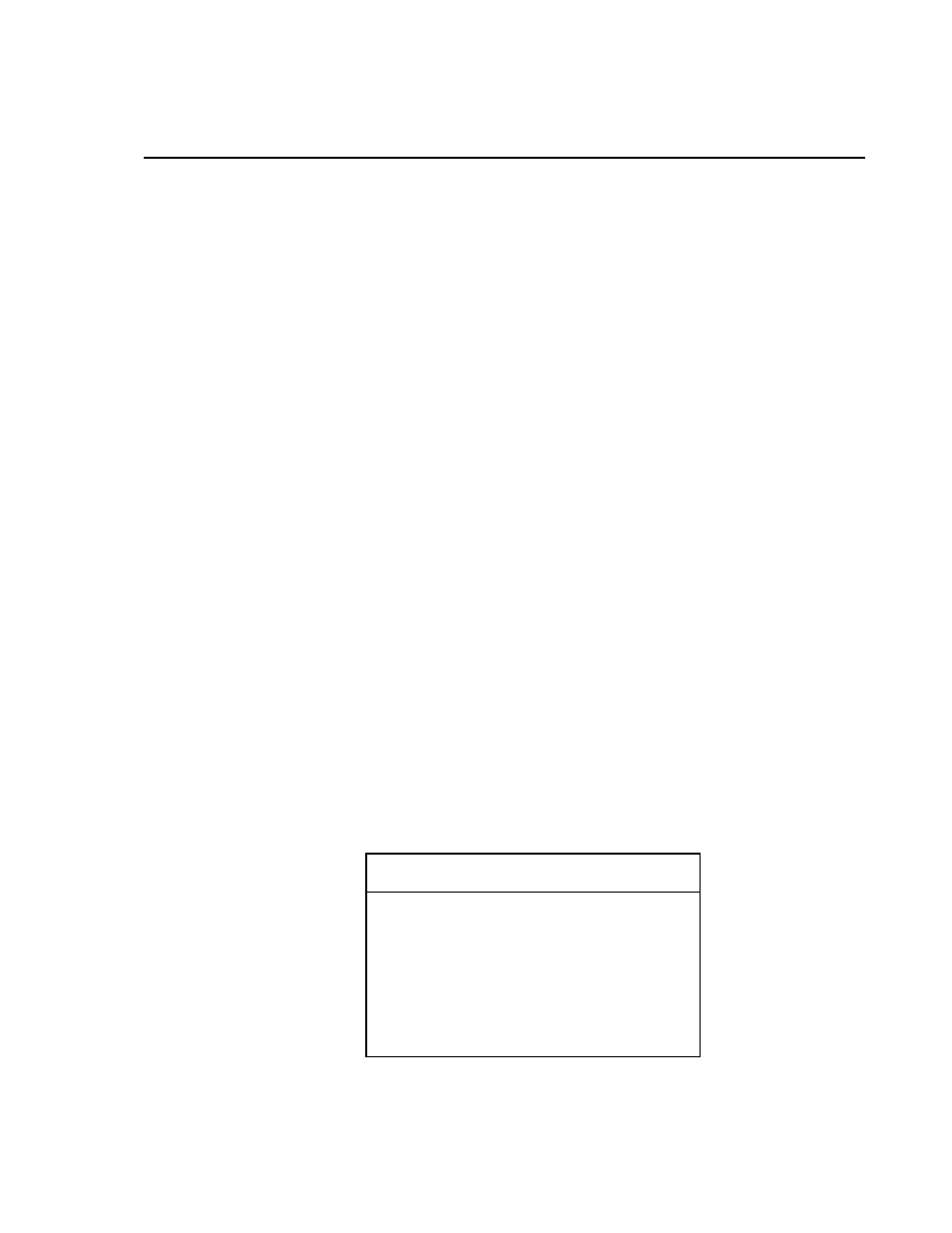
Section 1. LoggerNet SDK Overview
1.1 Purpose of the LoggerNet SDK
The LoggerNet Software Development Kit (SDK) provides a method to
communicate with a datalogger network through ActiveX
®
controls. These
controls provide an abstraction to the server messaging and datalogger
communication protocols. Together these controls encapsulate all of the
messaging between client applications and the LoggerNet server whether the
client resides on a local machine or accesses the LoggerNet server over a
network.
Without these controls, creating custom client applications that communicate
with Campbell Scientific dataloggers would require an implementation of all
the protocol details when sending messages to dataloggers and reading
messages from dataloggers. By using the SDK, developers not only reduce
development time but also insulate their application from future changes with
datalogger communication protocols.
1.2 Requirements
1.2.1 Required Campbell Scientific, Inc. Software
SDK communication requires access to a functioning LoggerNet server. Client
applications use the SDK controls to create connections with dataloggers
through the LoggerNet server DLL. This version of the SDK still allows the
creation of custom software applications that can communicate to an existing
installation of LoggerNet. Alternately, custom software can be created that
starts, stops, and communicates through the included, limited LoggerNet server
DLL (CORALIB3D.DLL). The SDK controls communicate with CSI
dataloggers using LoggerNet server version 1.1 or higher.
1.2.2 Development Tools Requirements
The SDK's ActiveX® controls have been tested with the following
development tools for Microsoft Windows:
TABLE 1-1. Supported Development Tools
Development Tool
Examples Available
Visual Basic 6.0
Yes
Delphi 2007
Yes
Visual C++ VS-2010 MFC
Yes
C#.NET Yes
VB.NET Yes
1-1
