Campbell Scientific LoggerNet-SDK Software Development Kit User Manual
Page 58
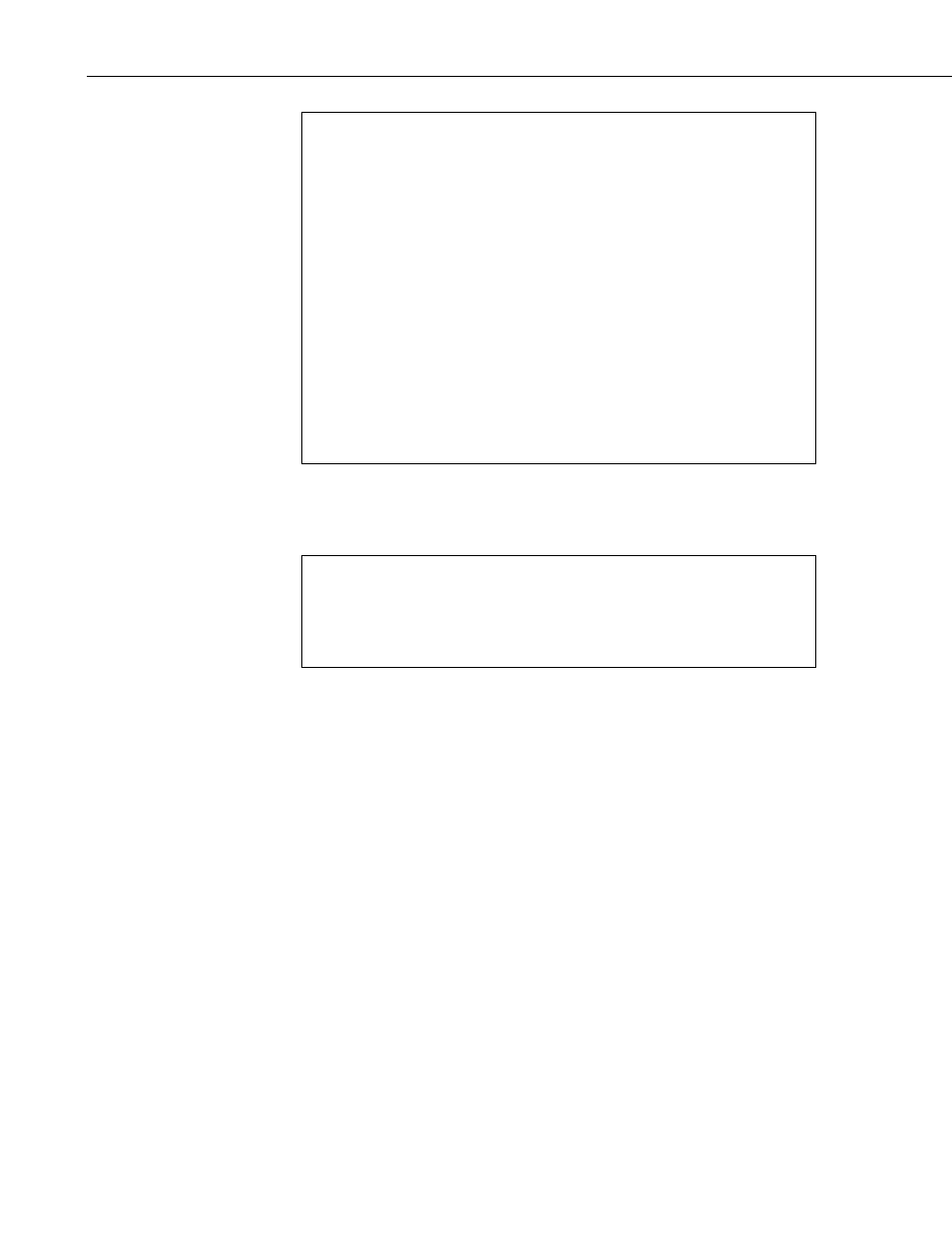
Section 11. Developing an Application Using the CsiDataSource Control
11-4
Private Sub DSource_onAdviseRecord(ByVal myAdvisor As Object, _
ByVal myRecord As Object)
'Declare
Variables
Dim val As Value
Dim rec As Record
Set rec = myRecord
'Display the Advisor and record information to the user
WriteMessage
""
WriteMessage "OnAdvise ready event occurred"
WriteMessage "Advisor Name: " & CurrentAdvisor.advisorName
WriteMessage "FileMarkNo. " & rec.fileMarkNo
WriteMessage "RecordNo. " & rec.recordNo
WriteMessage "TimeStamp. " & rec.TimeStamp
'Display the values for all columns in the record
For Each val In rec
WriteMessage val.columnName & ": " & val.Value
Next
End Sub
The Advisor will continue displaying new records as they are received until the
stopAdvisor() method is called to stop the Advisor. The following code
illustrates the use of this method:
Private Sub cmdStopAdvisor_Click()
'Stop the Advisor.
CurrentAdvisor.stop
WriteMessage "Advisor Stopped"
End Sub
Additional functionality, error handling, and objects should be added as
necessary beyond the example interface and code listed above to meet the
specific requirements of your application. Complete examples using the
CsiDataSource control are included in the LoggerNet SDK installation.
