Section 16. csibrokermap control reference, 1 brokermap interface, 1 properties – Campbell Scientific LoggerNet-SDK Software Development Kit User Manual
Page 77: Brokermap.servername, Name, Description, Default value, Com return values, Brokermap.serverlogonname, Valid values
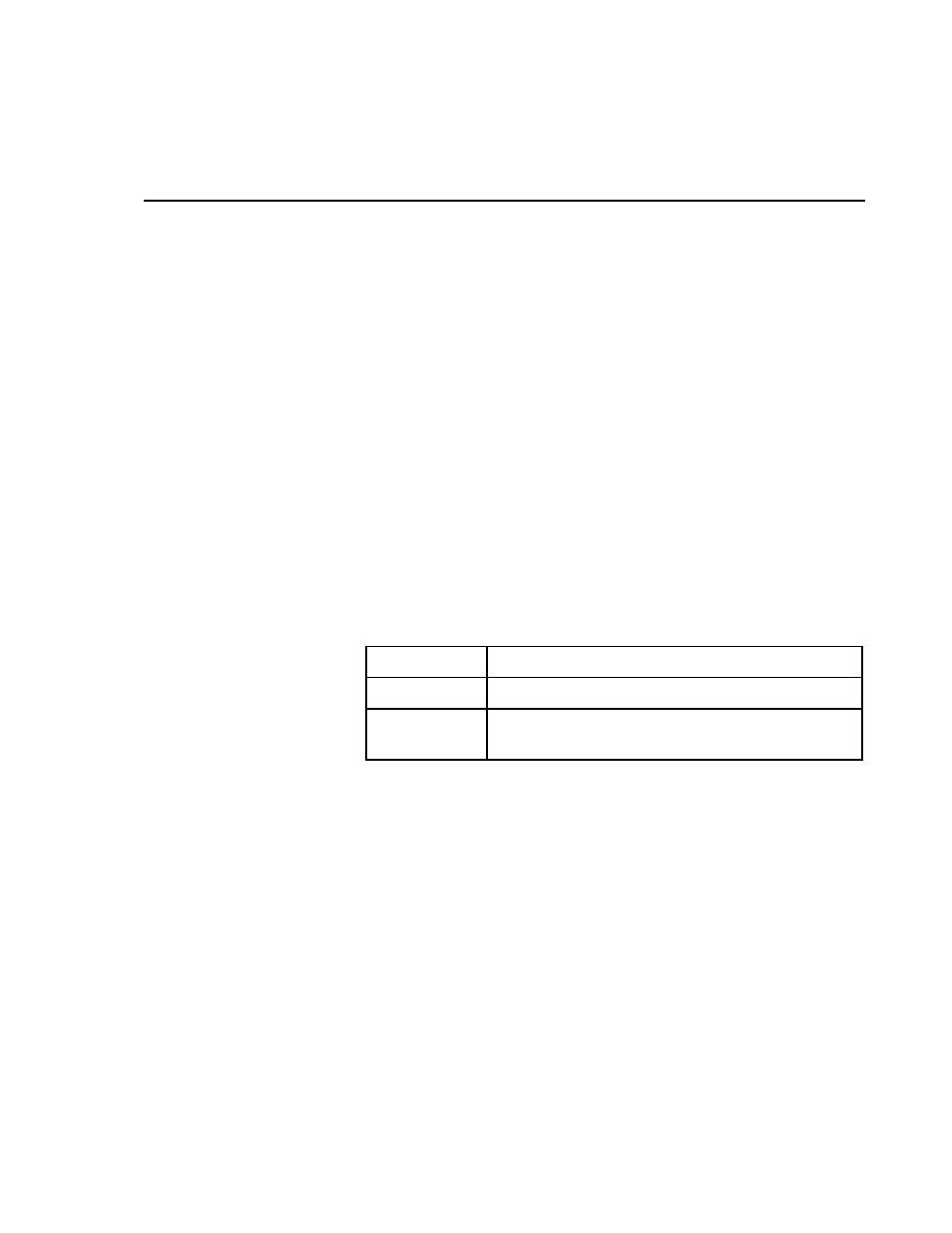
Section 16. CsiBrokerMap Control
Reference
16.1 BrokerMap Interface
16.1.1 Properties
BrokerMap.serverName
Name
BrokerMap.serverName As String
Description
Specifies the TCP/IP interface address for the computer that is hosting the
LoggerNet server. This string must be formatted either as a fully qualified
Internet machine domain name or as an IP address string. An example of a
valid machine domain name address is www.campbellsci.com. An example of
a valid IP address string is
63.255.173.183.
Default Value
The default value for this property is the string
localhost.
COM Return Values
Table of Possible Values
Code Meaning
S_OK
Success: Normal return
E_CSI_BUSY
Error: Attempt to set serverName while connected to the
server
BrokerMap.serverLogonName
Name
BrokerMap.serverLogonName As String
Valid Values
If security is enabled on the target LoggerNet server, this string must be an
account name recognized by the LoggerNet server. These accounts can be set
up using the Security Manager that is part of the LoggerNet Admin software
suite or through the CsiCoraScript control.
Default Value
The default value for this property is an empty string.
Notes
This property is only used if security is enabled on the LoggerNet server.
16-1
