Changing the settings – Vaisala WXT510 User Manual
Page 108
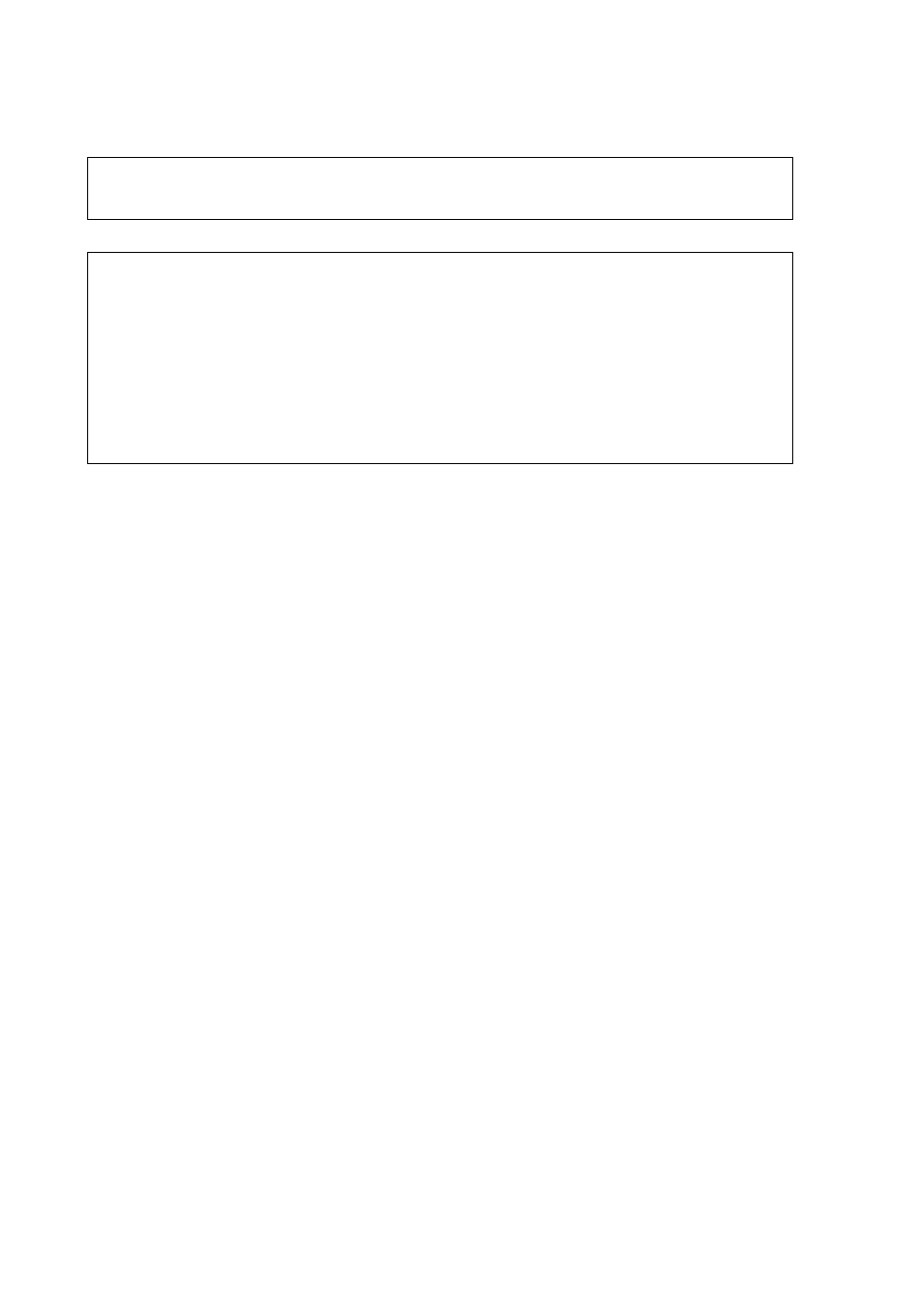
User’s Guide ______________________________________________________________________
106 _________________________________________________________________ M210470EN-D
Changing the Settings
You can change the following settings:
-
parameters included in the precipitation data message,
-
update interval in the time based autosend mode,
-
precipitation units,
-
hail units,
-
autosend mode, and
-
counter reset.
Make the desired setting with the following command. Select the
correct value/letter for the setting fields, see
Setting Fields on page 104
.
See the examples.
Command format in ASCII and NMEA 0183:
aRU,R=x,I=x, U=x,S=x,M=x,Z=x
Command format in SDI-12:
aXRU,R=x,I=x,U=x,S=x,M=x,Z=x!
NOTE
The autosend mode parameter is significant only in ASCII automatic
(+CRC) and NMEA 0183 automatic protocols.
NOTE
Changing the counter reset mode or precipitation/surface hits units
also resets precipitation counter and intensity parameters.
The accumulation counter resets automatically when the accumulation
value exceeds 655.35 mm (or 65.535 inch).
When using the automatic reset mode and precipitation update
interval/polling interval less than one minute, the internal averaging
time of the intensity becomes less than one minute (it will be the time
since last precipitation counted in 10 s steps).
