Troubleshooting, Problem situations, Chapter 8 – Vaisala GMP231 User Manual
Page 85: Table 41, Possible problem situations and their remedies, Chapter 8, troubleshooting
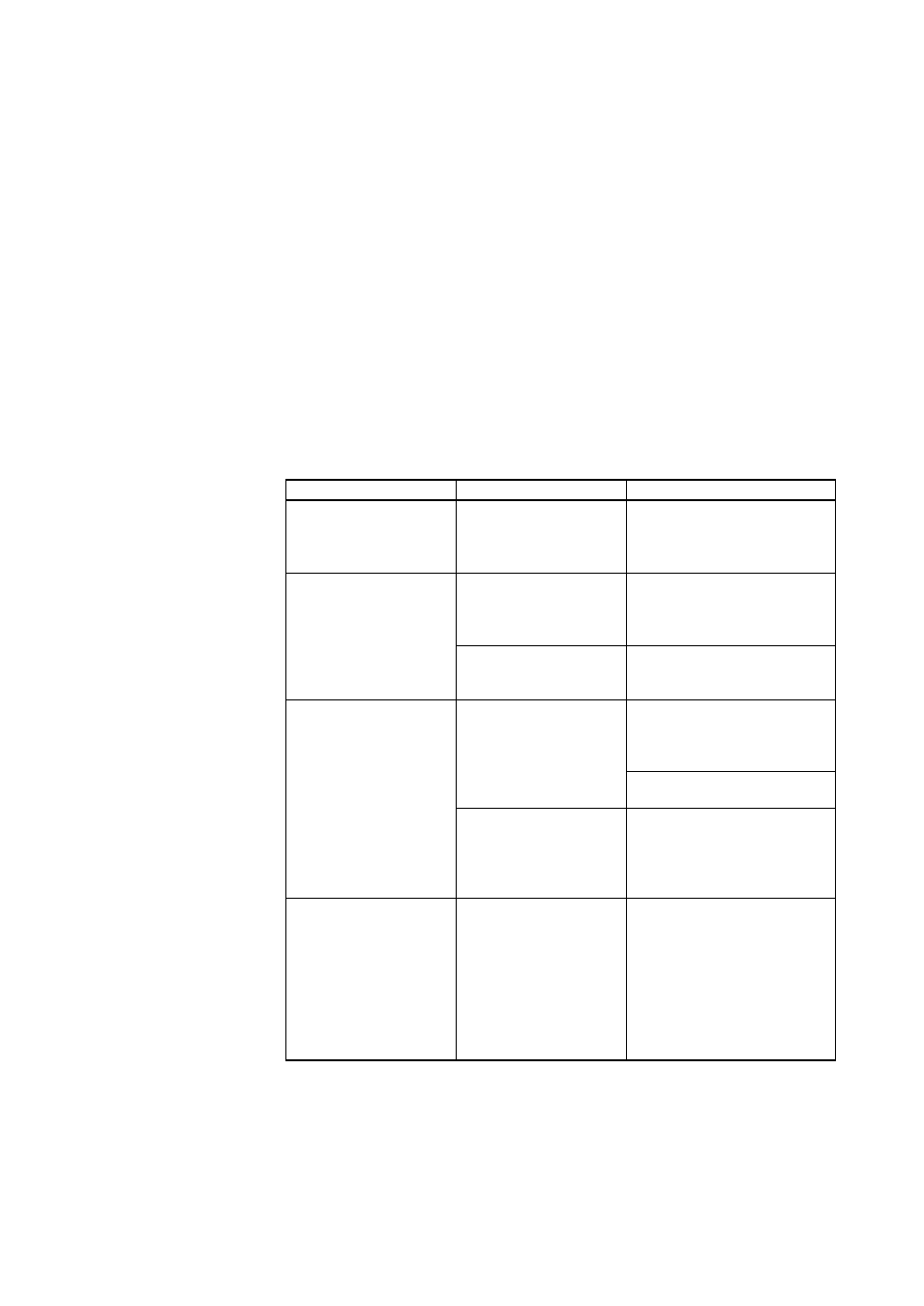
Chapter 8 ____________________________________________________________ Troubleshooting
VAISALA ________________________________________________________________________ 83
CHAPTER 8
TROUBLESHOOTING
This chapter describes possible problems, their probable causes and
remedies, and provides contact information for technical support.
Problem Situations
Table 41
Possible Problem Situations and Their Remedies
Problem
Possible Cause
Remedy
Analog output reading
is unchanging and
appears incorrect.
Analog output is in
error state. See section
Analog Output Error
State on page 84
Remove the cause of the
error state and the analog
output will recover its normal
function.
Probe outputs stars
"****" on serial line
instead of
measurement data.
Incorrect supply
voltage.
Check the power supply.
Check the active errors
using the ERRS command
on the serial line.
Unsuitable operating
environment.
Verify that the operating
environment is within
specified operating limits.
Unable to access
probe on the RS-485
line.
Incorrect wiring.
Check that the RS-485
connection is wired
according to section Wiring
on page 24.
Power cycle or reset the
probe and try again.
Probe in POLL mode
with unknown
address.
Issue the ?? command to
make the probe output its
information. The use the
OPEN command to open a
line to the probe’s address.
CO2 measurement not
working.
Condensation on the
sensor.
Remove the PTFE filter and
check if condensation has
formed on the sensor. If yes,
dry out the condensation
with instrument air and insert
a new dry filter. Keep the
probe powered and
operating to prevent re-
occurrence.
