Calibration and adjustment with mi70 indicator, Figure 24, Functions menu – Vaisala GMP231 User Manual
Page 81
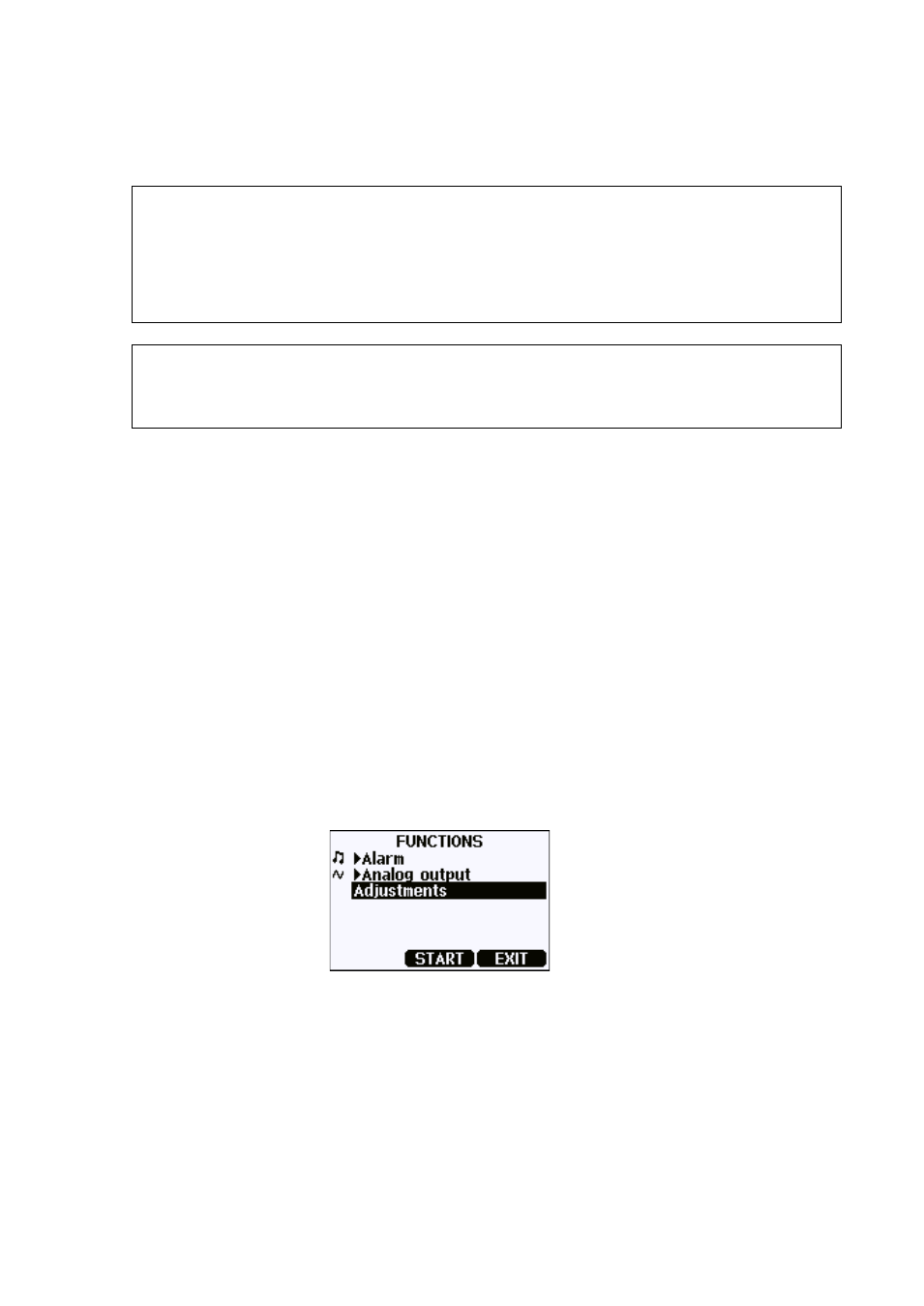
Chapter 7 _________________________________________________ Operating with MI70 Indicator
VAISALA ________________________________________________________________________ 79
Calibration and Adjustment with MI70 Indicator
NOTE
Before using the MI70 indicator for calibration and adjustment, read the
instructions in section Calibration and Adjustment on page 73.
Make sure that the environmental compensation settings of the GMP231
are properly set for your calibration environment; see section Changing
Environmental Compensation Settings with MI70 Indicator on page 78.
NOTE
When two probes are connected to the MI70 indicator, it uses Roman
numerals “I” and “II” to indicate which port the parameter or function in
question is connected to.
1-Point Adjustment with an MI70-
Compatible Reference Probe
1.
Connect the GMP231 to Port I of the MI70 indicator.
2.
Connect the calibrated reference probe to Port II. Make sure the
reference probe is in the same environment as the GMP231’s
sensor.
3.
If you are using the calibration adapter to feed a calibration gas to
the GMP231, you must feed the same gas to the reference probe
also. Refer to the documentation of your reference probe on how to
do this, and what accessories you need.
4.
Turn on the MI70 indicator.
5.
Start the adjustment sequence from Main menu > Functions >
Adjustments.
1403-131
Figure 24
Functions Menu
6.
MI70 notifies you that automatic power off is disabled during
adjustment mode, press OK to acknowledge.
