Advanced menu--fx, Main menu shortcut – Outback Power Systems MATE2M System Controller and Display Installation and User Manual User Manual
Page 30
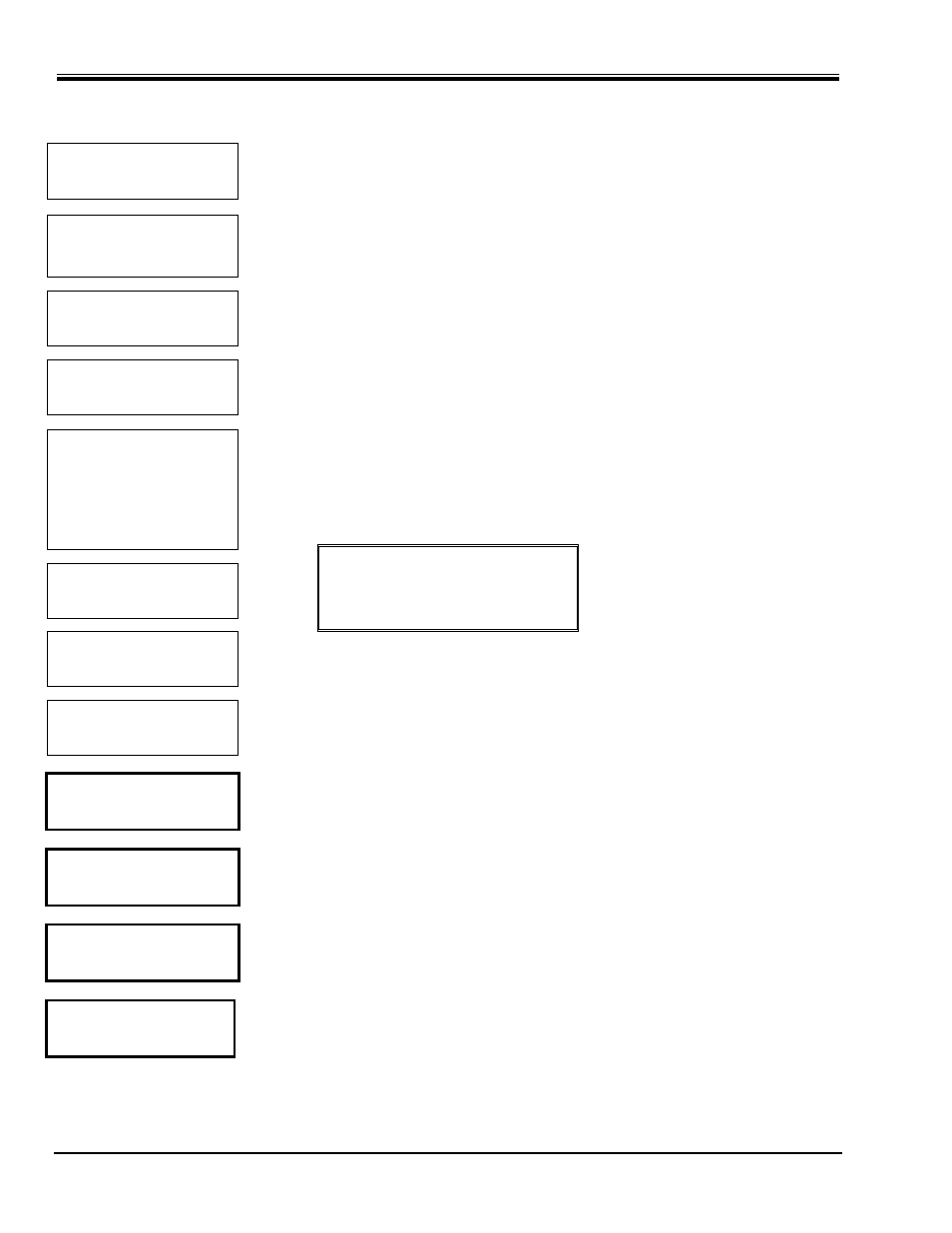
ADVANCED MENU--FX
CAL
MAIN----------------
MATE2M System Controller and Display User Manual
Copyright 2003
© OutBack Power Systems, Inc.
19009 62
nd
Ave NE, Arlington WA 98223 USA
Page 30
Rev 1.00 03/31/04 Tel 360 435 6030 Fax 360 435 6019
6:54:42P
SUM- STATUS S
DIS
ET
MARY METERS UP PLAY
↓
SETUP INV/CHGR MENU
choose category:
AC IN
SEARCH LBCO LIMT PG2
↓ ↓
ADV/SETTINGS/WARNING
changes made could
adversely effect
system performance
↓ ↓ ↓ ↓
ADV/PASSWORD--------
enter the password:
132
ENTER INC DEC EXIT
↓
ADV-----------------
choose product:
FX MX MATE MAIN
↓ADV/FX/PAGE1------
--
choose category:
ADV INV CHGR PG2
↓
ADV/FX/PAGE2--------
choose category:
PG1 GRID GEN PG3
↓
ADV/FX/PAGE3--------
choose category:
PG2 AUX STACK PG4
↓
ADV/FX/PAGE4--------
choose category:
PG3 SELL CAL MAIN
↓
ADV/FX/CALIBRATE-P00
Vac input 120 vac
adjustment
DOWN INC DEC PORT
↓
ADV/FX/CALIBRATE-P00
Vac output 120 vac
adjustment
DOWN INC DEC PORT
↓
ADV/FX/CALIBRATE-P00
Battery vdc 25.4 vdc
adjustment
DOWN INC DEC PORT
↓
ADV/FX/CALIBRATE----
Calibration setup
completed
TOP ADV MAIN
MAIN MENU SHORTCUT
Pressing the left two keys on the MATE
at the same time from anywhere in the
menu system takes you to the MAIN menu
