0 troubleshooting – Outback Power Systems MATE2M System Controller and Display Installation and User Manual User Manual
Page 3
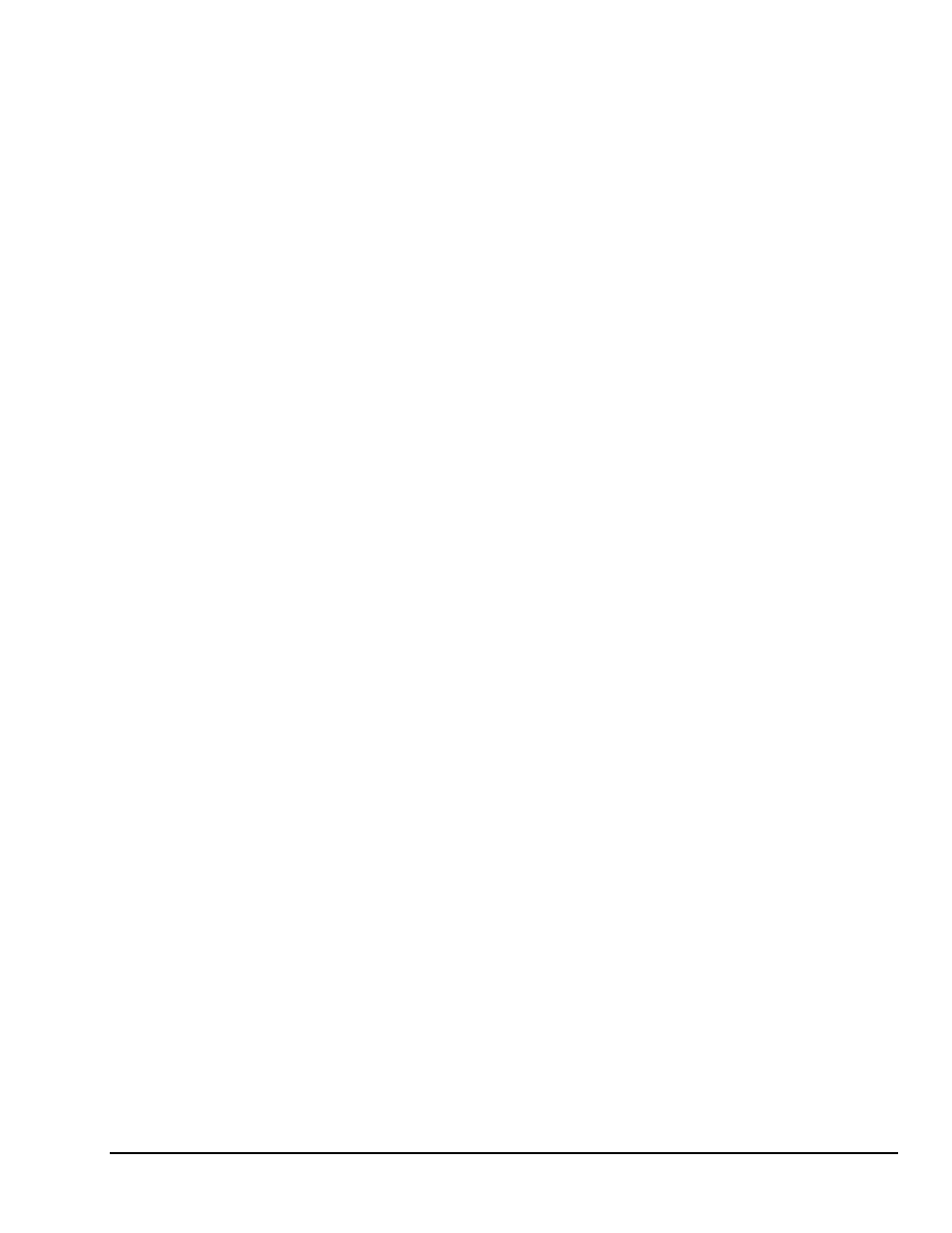
Copyright 2003
© OutBack Power Systems, Inc
User Manual
.
MATE2M System Controller and Display
19009 62
nd
Ave NE, Arlington WA 98223 USA
Tel 360 435 6030 Fax 360 435 6019
Rev 1.00 03/31/04
Page 3
1.0 INTRODUCTION__________________________________4
________________________________4
_____________________________5
2.0 BASIC OPERATION _______________________________5
________________________________5
______________________________6
2.2.1 Menu Structure _______________________6
2.2.2 MATE2M Buttons ____________________6
2.2.3 ‘SOFT’ Keys ________________________7
2.2.4 The ‘INV’ Hot Key ___________________8
2.2.5 The ‘AC IN’ Hot Key__________________8
2.3.1 The Main Screen ____________________10
2.3.2 Summary Screens ____________________10
2.3.3 Status Screens_______________________11
_____________________________11
2.4.1 Starting and stopping an EQ cycle _______11
2.5.1 Backlight adjustment _________________12
2.5.2 Setting the clock _____________________12
2.5.3 Communications Options ______________13
3.0 ADVANCED MENU ______________________________14
4.0 USING THE MATE2M WITH A HUB _______________15
5.0 MATE2M ADVANCED GENERATOR START MODE 16
5.1.1 AGS Setup _________________________17
5.1.2 Quiet Time _________________________18
5.1.3 Voltage Start________________________18
5.1.4 Load Start __________________________19
5.1.5 Must Run __________________________19
5.1.6 Exercise ___________________________20
6.0 MENU MAP _____________________________________21
7.0 MENU MAP OVERVIEW__________________________32
REGISTER YOUR PRODUCTS!_______________________39
