4 load start, 5 must run, 4 load start 5.1.5 must run – Outback Power Systems MATE2M System Controller and Display Installation and User Manual User Manual
Page 19
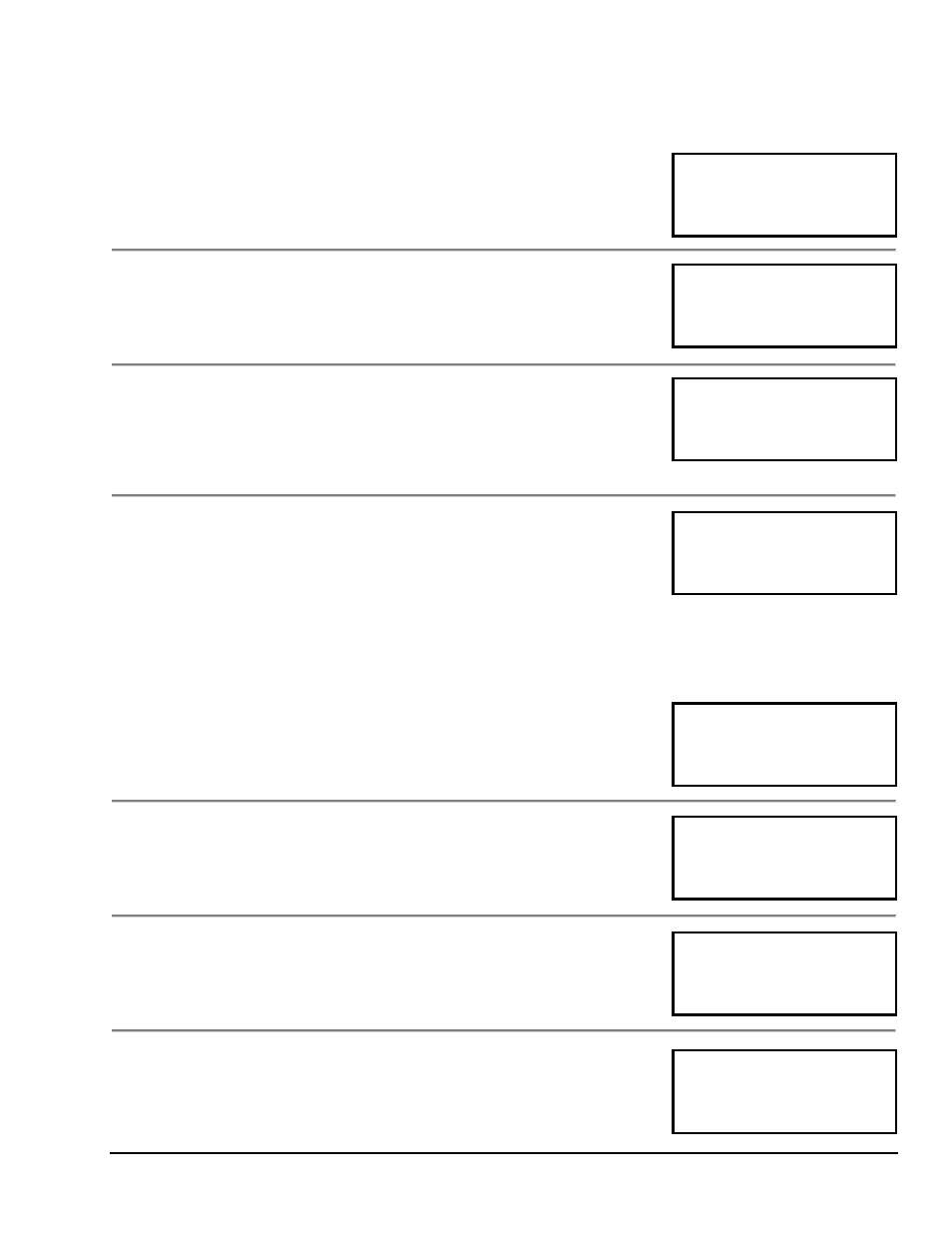
5.1.4 Load Start
Load Start will start a generator whenever the total system AC Load exceeds the setpoint for the programmed amount of time.
The generator will then be stopped when the AC load has dropped below a Load Stop setpoint for a programmed amount of
time.
Copyright 2003
© OutBack Power Systems, Inc
User Manual
.
MATE2M System Controller and Display
19009 62
nd
Ave NE, Arlington WA 98223 USA
Tel 360 435 6030 Fax 360 435 6019
Rev 1.00 03/31/04
Page 19
Load Start KW:
An AGS genstart will be issued when the total AC load of all the FXs connected
to the MATE2M exceeds this setting for the amount of time set with Load Start
Delay
. A zero disables any load start function.
setting between 1 – 50kW.
ADV/MATE/AGS/LS----------
Load start 0 kw
DOWN AGS INC DEC
Load Start Delay:
This setting is the delay time that the total system AC load must remain above
Load Start kW
, before the generator is started. It is adjustable from 1 to 240
minutes.
ADV/MATE/AGS/LS----------
load start 1 min
delay
DOWN UP INC DEC
ADV/MATE/AGS/LS----------
Load stop 0 kw
DOWN UP INC DEC
Load Stop KW:
An AGS genstop will be issued when the total AC load of all the FXs connected
to the MATE2M fall below this setting for the amount of time set with Load
Stop Delay
. This setting excludes any FX charger current for its AC load
calculation. Only when the power being provided to the FXs’ AC output falls
below this setting, will the generator be stopped.
ADV/MATE/AGS/LS----------
load stop 1 min
delay
DOWN UP INC DEC
Load Stop Delay:
This setting is the delay time that the total system AC load must remain below
Load Stop kW
, before the generator is stopped. It is adjustable from 1 to 240
minutes.
5.1.5 Must Run
Must Run Time is a daily time period that the MATE2M will command the generator to run every day. Must Run Times can be
set individually for weekday and weekend, and consist of a Must Run Start time and a Must Run Stop time. Setting Must Run
start and stop times to the same time, disables the Must Run function.
WEEKDAY START:
Weekday Must Run start time is the beginning of the time period , Mon - Fri,
that the generator will be forced to run. Press
and minutes settings.
ADV/MATE/AGS/MR----------
weekday: 12:00A
must run start time
DOWN AGS CHANGE
WEEKDAY STOP:
Weekday Must Run stop time is the end of the Must Run time period for Mon -
Fri. Press
ADV/MATE/AGS/MR----------
weekday: 12:00A
must run stop time
DOWN UP CHANGE
WEEKEND START:
Weekend Must Run start time is the beginning of the time period , Sat & Sun,
that the generator will be forced to run. Press
and minutes settings.
ADV/MATE/AGS/MR----------
weekend: 12:00A
must run start time
DOWN UP CHANGE
WEEKEND STOP:
ADV/MATE/AGS/MR----------
weekend: 12:00A
must run stop time
DOWN UP CHANGE
Weekend Must Run stop time is the end of the Must Run time period for Sat &
Sun. Press
