Apple Workgroup Server 8550 User Manual
Page 99
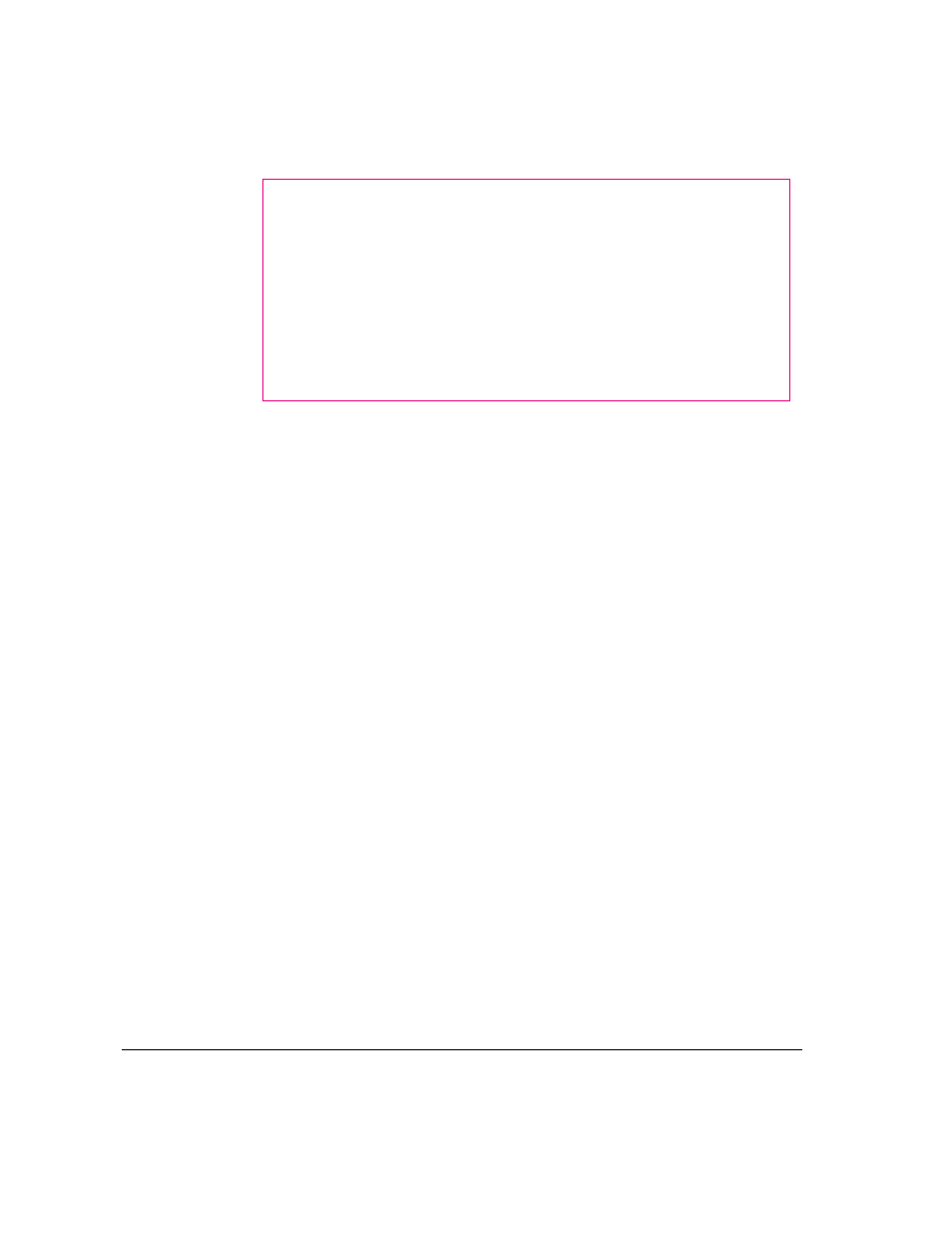
DRAM configurations
Your server can use any DRAM configuration with DIMMs of these sizes: 8,
16, 32, or 64 MB. The exact configuration depends on the density of the
DRAM chips that are mounted on the DIMMs.
You can increase your server’s DRAM to up to 512 MB. The main logic board
has eight slots where DIMMs can be installed. To increase DRAM to
the maximum of 512 MB, have an Apple-authorized dealer or service provider
fill all eight slots with 64 MB DIMMs. You can also fill slots with 8, 16, or
32 MB DIMMs.
Note: 128 MB DIMMs can fit in the server’s memory slots to increase
DRAM to as much as 1 gigabyte (GB). These DIMMs have not been tested
for use with Workgroup Server 8550 systems, however.
IMPORTANT
The DIMMs should be 64-bit-wide, 168-pin fast-paged mode,
with 70-nanosecond (ns) RAM access time or faster. The Single Inline
Memory Modules (SIMMs) from older Macintosh computers are not
compatible with your server and should not be used.
WARNING
To avoid damage to your server, Apple Computer
recommends that only an Apple-certified technician install additional
DIMMs. Consult the service and support information that came with
your server for instructions on how to contact an Apple-authorized
service provider or Apple for service. If you attempt to install
additional DIMMs yourself, any damage you may cause to your
equipment will not be covered by the limited warranty on your server.
See an Apple-authorized dealer or service provider for additional
information about this or any other warranty question.
90
Appendix B / Technical Information
