Handling your computer equipment – Apple Workgroup Server 8550 User Manual
Page 81
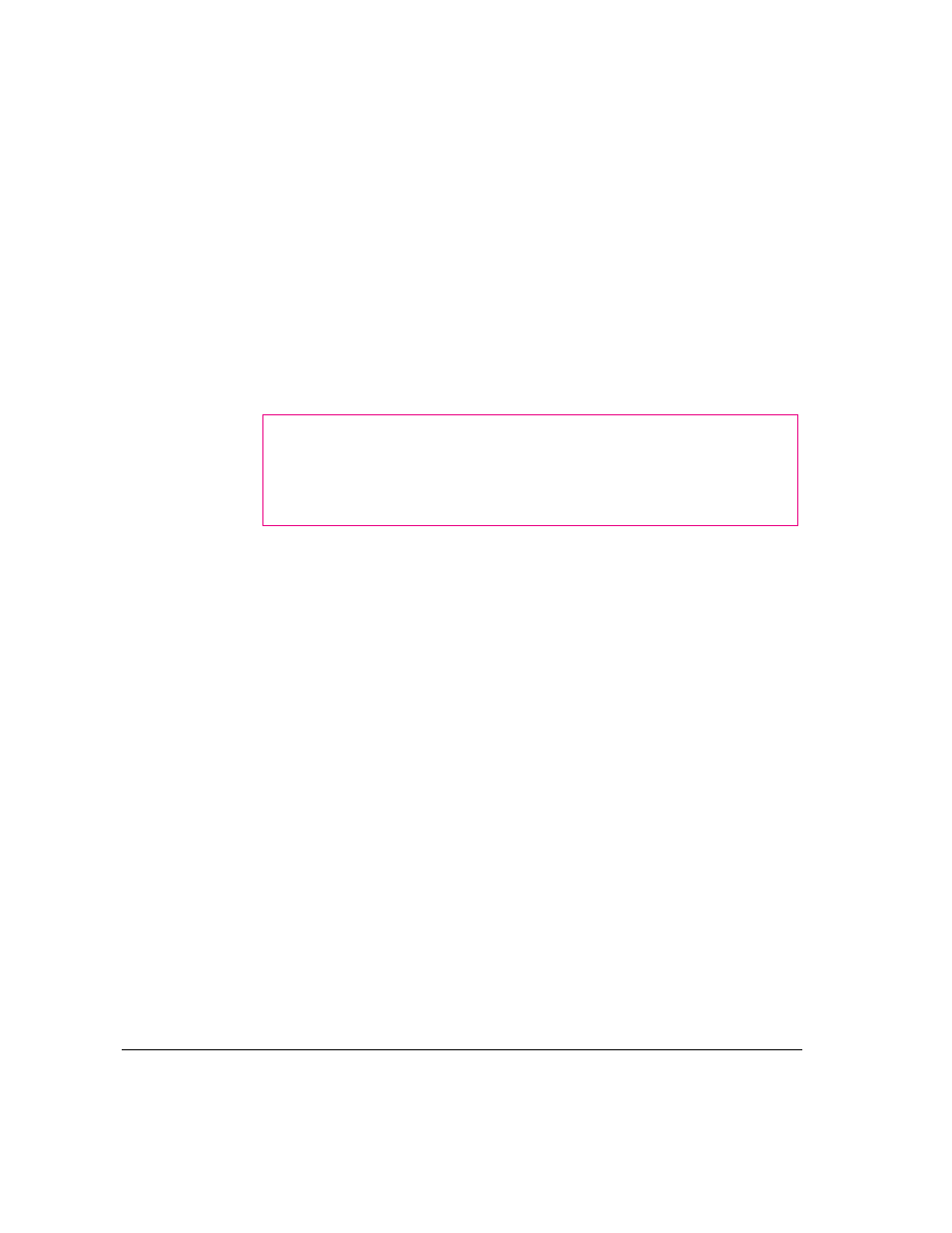
Be sure that you always do the following:
m
Keep your server away from sources of liquids, such as wash basins,
bathtubs, shower stalls, and so on.
m
Protect your server from dampness or wet weather, such as rain, snow, and
so on.
m
Read all the installation instructions carefully before you plug your server
into a wall socket.
m
Keep these instructions handy for reference by you and others.
m
Follow all instructions and warnings dealing with your system.
To clean the case, do the following:
1
Turn off the server and then disconnect the power plug. (Pull the plug, not the cord.)
2
Wipe the surfaces lightly with a clean, soft cloth dampened with water.
IMPORTANT
If you have a problem with your server and nothing in the
manuals that came with the server solves the problem, consult the service and
support information that came with your server for information on how to
contact an Apple-authorized service provider or Apple for assistance.
Handling your computer equipment
Follow these guidelines for handling your server and its components:
m
When setting up your server, place components on a sturdy, flat surface,
and carefully follow all setup instructions.
m
When connecting or disconnecting a cable, always hold the cable by its
connector (the plug, not the cord).
WARNING
Electrical equipment may be hazardous if misused.
Operation of this product, or similar products, must always be
supervised by an adult. Do not allow children access to the interior of
any electrical product and do not permit them to handle any cables.
72
Appendix A / Safety, Maintenance, and Health Information
