Graphics modes – Apple Workgroup Server 8550 User Manual
Page 101
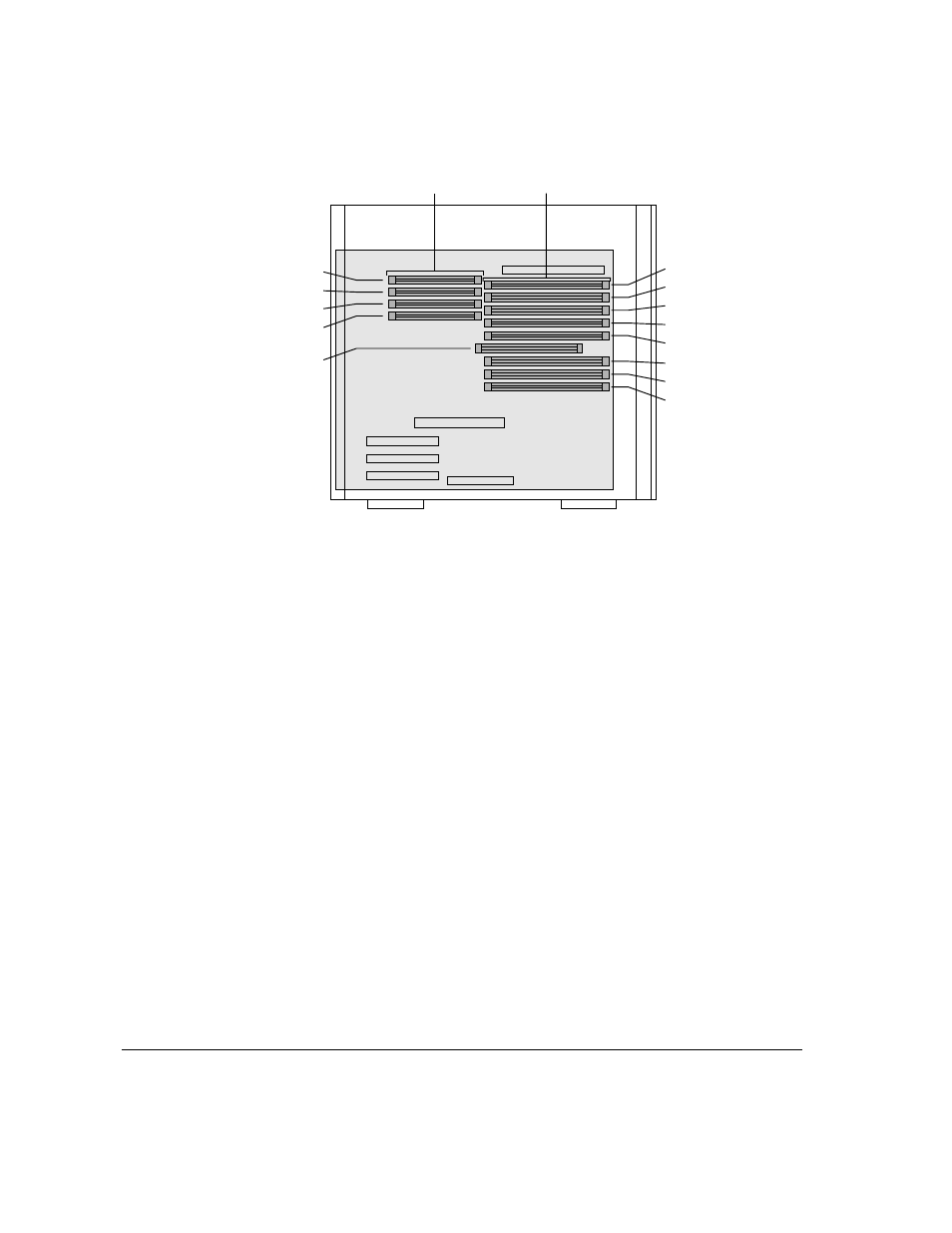
Graphics modes
The table on the following page shows the image sizes for monitors that can
be connected to the monitor port, along with the number of colors or grays
supported with 2 MB of VRAM and with the optional expansion to 4 MB
of VRAM.
There are also many special PCI monitor cards available from other
manufacturers that can support other monitors and special video
requirements. See your Apple-authorized dealer for information.
Note: On some monitors from manufacturers other than Apple, the connector
pinout designates one pin for both green video and timing synchronization.
These “sync on green” monitors are not compatible with Workgroup Server
8550 systems. If you’re not sure what type of monitor you have, check with
your dealer.
(front of server)
DRAM DIMM slots*
*When installing DRAM, for best performance, fill slots A1
and B1, then A2 and B2, then A3 and B3, and so forth.
B4 slot
B3 slot
B2 slot
B1 slot
A4 slot
A3 slot
A2 slot
A1 slot
Bank 1 slot
Bank 2 slot
Bank 1 slot
Bank 2 slot
L2 RAM
cache slot
VRAM DIMM slots
92
Appendix B / Technical Information
