Plugging in the server – Apple Workgroup Server 8550 User Manual
Page 23
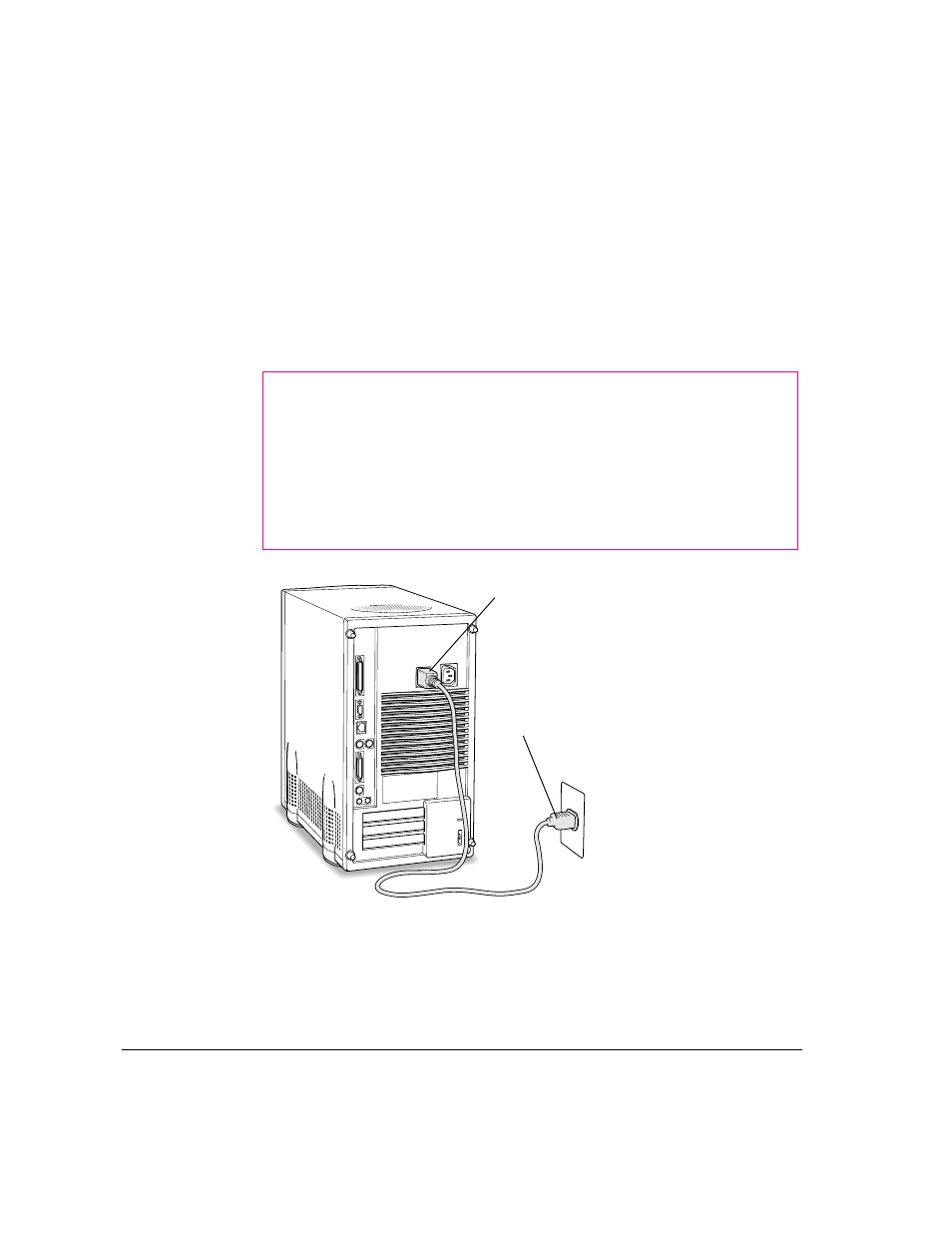
Plugging in the server
To plug in the server:
1
Plug the socket end of the server’s power cord into the recessed power plug (marked
with the symbol
≤
) on the back of the server.
2
Plug the other end of the power cord into a three-hole grounded outlet or power strip.
Choose a power outlet to which you have easy access.
IMPORTANT
The only way to disconnect power completely is to unplug the
power cord. Make sure at least one end of the power cord is within easy reach
so that you can unplug the server when you need to.
Power cord plug
Power cord socket
WARNING
This equipment is intended to be electrically grounded.
Your server is equipped with a three-wire grounding plug—a plug that
has a third (grounding) pin. This plug will fit only a grounded AC
outlet. This is a safety feature. If you are unable to insert the plug
into the outlet, contact a licensed electrician to replace the outlet with
a properly grounded outlet. Do not defeat the purpose of the
grounding plug!
14
Chapter 1 / Setting Up Your Server
