Apple Workgroup Server 8550 User Manual
Page 116
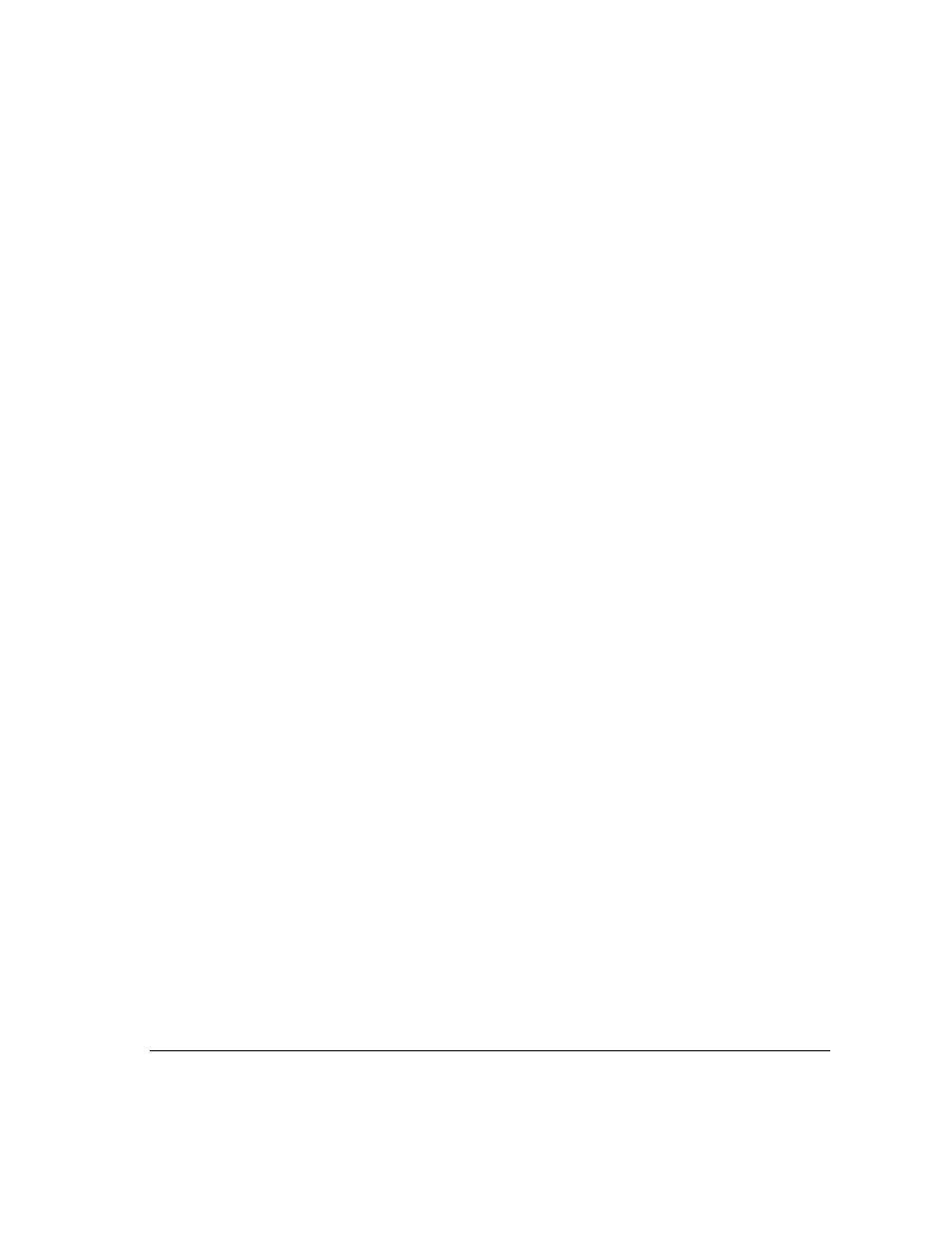
Dual Inline Memory Modules. See DIMMs
dual-plug adapters 69
dynamic random-access memory. See DRAM
DIMMs
E
ejecting floppy disks 76
electrical safety 71–73
electromagnetic emissions 85
electrostatic discharge, avoiding 32
ELF (extremely low frequency) electromagnetic
fields 85
environmental specifications 101
equipment
cleaning 77–78
handling 72–77
error condition dialog box 16, 25
Ethernet cables 20
Ethernet icon 20
Ethernet interface 19
Ethernet media adapters 20
Ethernet network
building a high-performance 26–29
connecting to 19, 20–23
using thin coaxial cables in 22
Ethernet ports 20
Ethernet segments, high-performance 26
Ethernet transceiver 23
expanding
memory 41
server 31–70
expansion cards
installing 9, 34–39, 40
power requirements for 34, 99
expansion devices, power requirements for 99
expansion slots 25, 34
external devices
connecting 31, 42–44, 60–70
power consumption of 31
turning on 15
external speakers, connecting 69–70
extremely low frequency (ELF) electromagnetic
fields 85
eye fatigue 82, 84
F
Fast Ethernet (100BASE-T) network 19, 25
Fiber Distributed Data Interface (FDDI) 19, 25
fiber-optic media 20
floppy disks
ejecting 76
handling 74
G
GeoPort Telecom Adapter 63, 65
glare on screen 9, 83–84
graphics modes, specifications for 92–93
graphics tablet, connecting 64
grounded equipment 14
grounded wriststrap, using 32, 45
Guide (
h
) menu 4
H
hard disk drives
connecting 31, 42–63
documentation on 3
external 31, 60–63
initializing 62
installing in auxiliary bay 54–59
installing in internal disk drive bracket 45–53
internal 31, 42–59, 88, 94
reinitializing 62
repeated errors on 62
turning on 15
using Apple Drive Setup program 62
using Apple RAID Software 63
hardware components, securing 8–9
hardware specifications 89–103
health-related information, and computer
use 81–85
help
getting 4
Guide (h) menu 4
reference material 3
high-performance Ethernet segment, creating 26
high-performance network, building 25–29
hotline, customer support 4
Index
107
