Connecting to twisted-pair ethernet – Apple Workgroup Server 8550 User Manual
Page 30
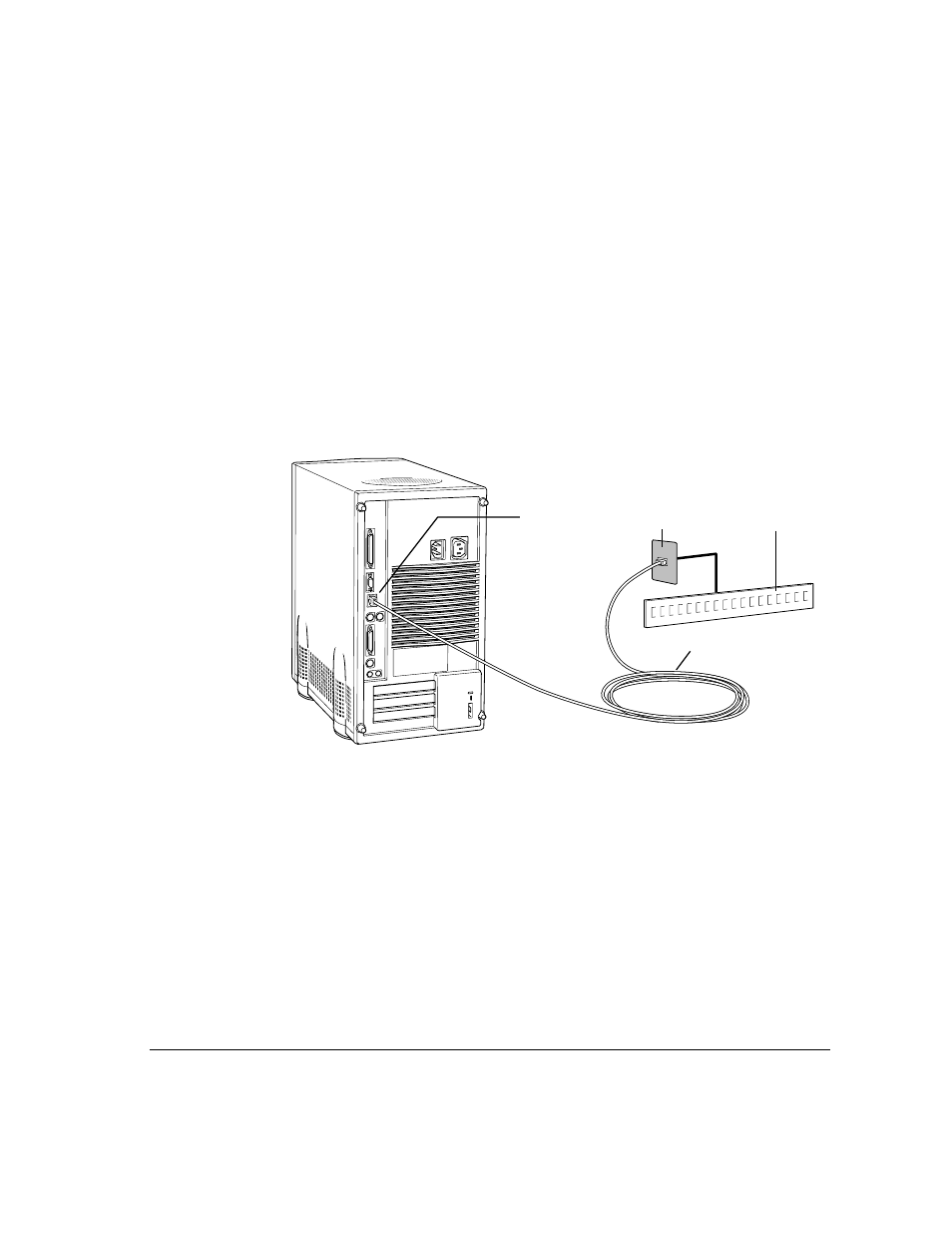
Connecting to twisted-pair Ethernet
Follow this procedure to connect the server to a network that implements
Ethernet over twisted-pair cable. The hardware connection requires a twisted-
pair patch cord with an RJ-45 telephone-style connector jack. You plug the
patch cord into a standard wall plate that is connected to a centralized
10BASE-T hub.
To connect the server to a twisted-pair network:
1
Make sure that the server is turned off.
2
Plug one end of the twisted-pair patch cord into an RJ-45 wall outlet that supports
twisted-pair Ethernet.
3
Plug the other end of the twisted-pair patch cord into the 10BASE-T Ethernet port on
the server.
The server is preset to use the network software connection for Ethernet. You
can use network services as soon as you start up the server.
Ethernet port
(10BASE-T)
3-meter patch cord
Wall plate
10BASE-T hub
Connecting to an Ethernet network
21
- iMac G5 (96 pages)
- iMac G5 (2005) (96 pages)
- iMac (6 pages)
- iMac (76 pages)
- Mac Pro Computer (92 pages)
- Mac Pro (88 pages)
- Mac mini (96 pages)
- Mac mini (original) (106 pages)
- eMac (10 pages)
- eMac (80 pages)
- Power Mac G5 (Late 2005) (33 pages)
- Power Mac G5 (Early 2005) (120 pages)
- iMac G3 (38 pages)
- Intel-based iMac (Mid 2007) (76 pages)
- iMac G5 (iSight) (96 pages)
- Mac mini (Early 2006) (96 pages)
- Power Mac G5 (36 pages)
- Power Mac G5 (112 pages)
- Mac mini (Intel-based; Mid 2007) (72 pages)
- PowerPC G5 (15 pages)
- Macintosh Performa 578 (161 pages)
- Xserve G5 (94 pages)
- Xserve G5 (96 pages)
- Xserve (Hard Drive Replacement) (3 pages)
- Workgroup Server 8550 (163 pages)
- iMac computer (120 pages)
- LC 560 (2 pages)
- Mac G4 (Video Card Replacement) (6 pages)
- Mac 6500/275 (232 pages)
- Mac Performa 5300 CD series (Tech informatiom) (8 pages)
- Power Macintosh 6500 Series (260 pages)
- eMac (Stand Installation) (13 pages)
- Remote Desktop (16 pages)
- Remote Desktop (116 pages)
- Remote Desktop (203 pages)
- MAC PRO (Hard Drive Replacement) (5 pages)
- iMac G5, 20-inch (314 pages)
- iMac G5, 20-inch (22 pages)
- Power Macintosh 7100/66AV (132 pages)
- Xserve Late 2006/Early 2008 (PCI Expansion Card Replacement) (6 pages)
- Xserve (Blower Replacement) (5 pages)
- Xserve RAID (Locking Switch Replacement) (6 pages)
- Macintosh Performa 640 Series (DOS Compatible) (196 pages)
- Mac 9600 (237 pages)
