Apple Workgroup Server 8550 User Manual
Page 118
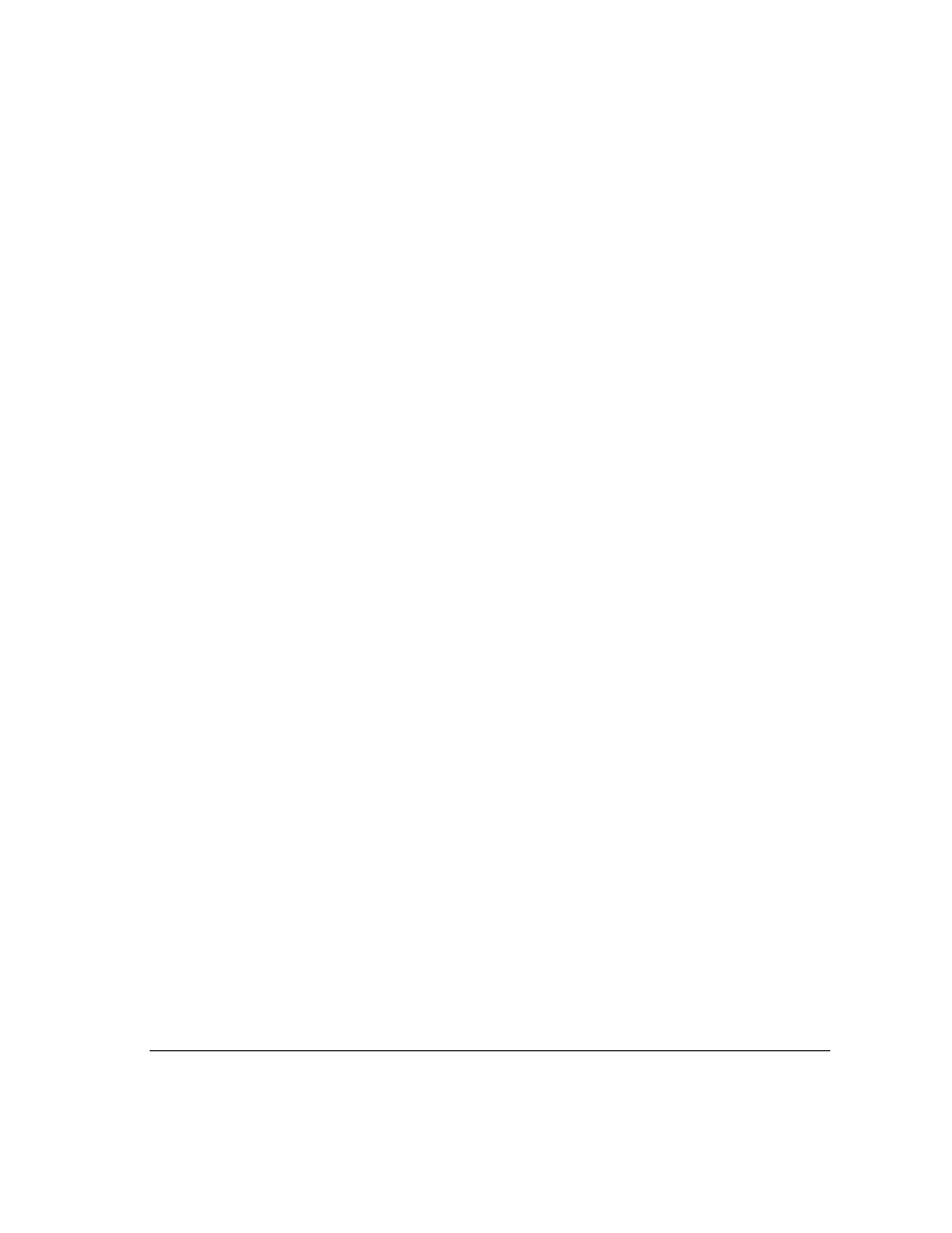
mouse
cleaning 77–78
connecting 12–13, 64
locking and unlocking 79–80
specifications for 94
multihoming 25, 27
Open Transport and 19
setting up 28
multiple network segments, connecting 27–29
N
network connection dialog box 16
networks
AppleTalk 25
cable connection for printer port 63
connecting to 19–20
Ethernet 19–23
Fast Ethernet (100BASE-T) 19, 25
Fiber Distributed Data Interface (FDDI) 25
high-performance 25–29
installing services 3
Integrated Services Digital Network (ISDN)
19, 25
LocalTalk 19, 24–25
100BASE-T (Fast Ethernet) 19, 25
server software for 19
10BASE-T 19, 26
Token Ring 19, 25
twisted-pair Ethernet 21
network segments, connecting 28–29
NuBus expansion cards 34
O
100BASE-T (Fast Ethernet) network 19, 25
opening the server 32–33
Open Transport 19, 25
P, Q
PCI 2.0 standard 34
PCI expansion cards, installing 19, 25, 27–28,
34–40, 88
performance, increasing in Ethernet networks 26
Peripheral Component Interconnect cards.
See PCI expansion cards
PlainTalk microphone 66, 68–69
Planning and Managing AppleTalk Networks,
reference book 3
plugging in the server 14
ports
AAUI Ethernet 23
ADB 12–13, 64
Audio In 69
AUI 23
Ethernet 20
modem 63, 65
monitor 11
printer 63
SCSI 42
security lock 8
server 6–7
sound input 65, 66
sound output 65, 66, 69
posture, while using equipment 81–84
Power button 15, 18
power cord
frayed or damaged 71
unplugging 14
Power key 15
PowerPC RISC microprocessor 1
power requirements
Apple Desktop Bus 98
audio devices 99
expansion cards 34, 99
expansion devices 99
telecommunications devices 99
power supply, computer 77
power usage
ADB devices 31, 64
internal devices 31
SCSI devices 31
printer port
connecting to existing LocalTalk network 24–25
connecting to GeoPort Telecom Adapter 63
printer port icon 63
printer port interface 19
Index
109
