Connecting most audio equipment – Apple Workgroup Server 8550 User Manual
Page 76
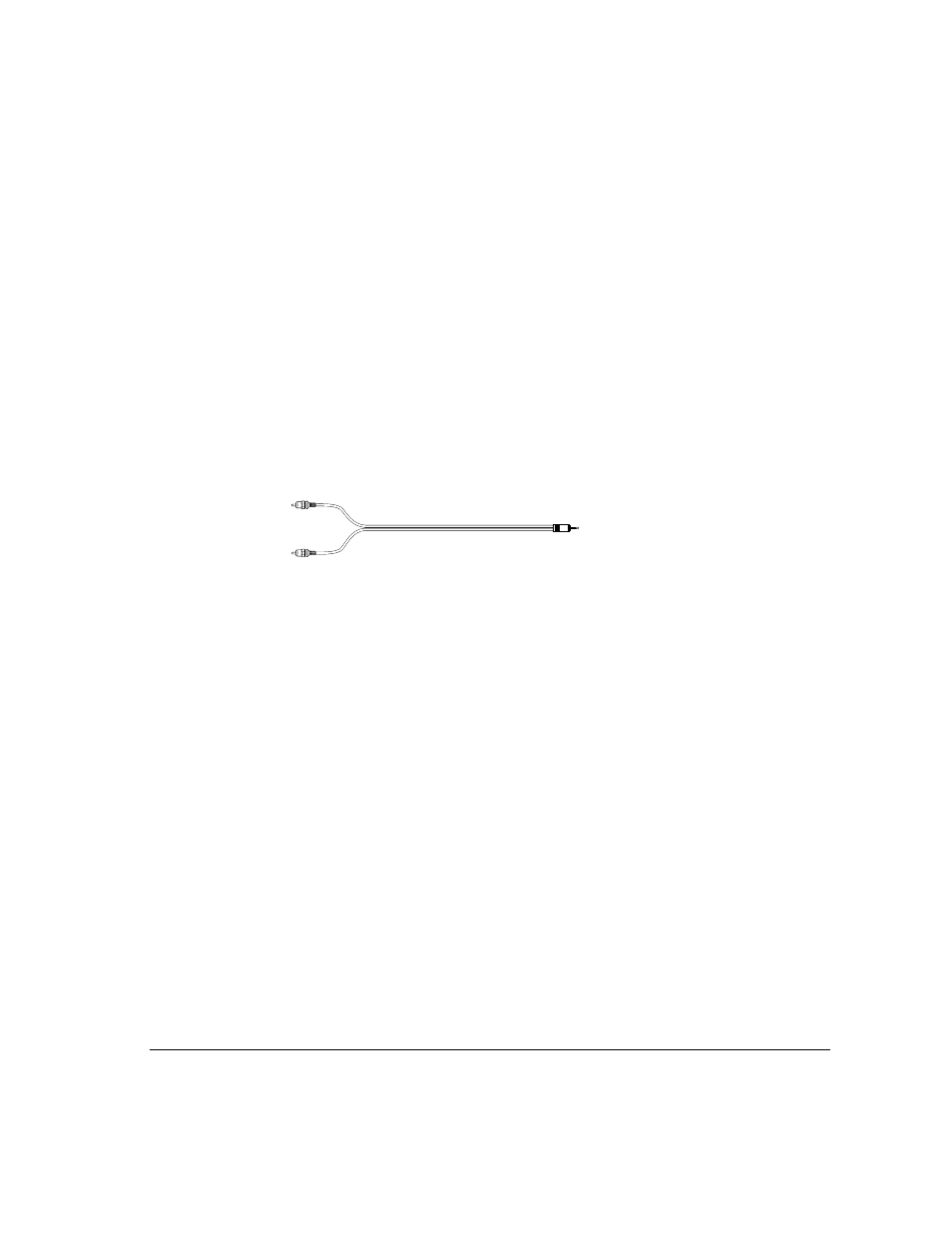
Connecting most audio equipment
To play or record sound with your server, you can attach a microphone,
amplifier, tape recorder, headphones, or a pair of speakers. (When you have
headphones connected, you don’t hear beeps or other server sounds through
the built-in speaker.)
For specific instructions on connecting a microphone, skip to the next
section, “Connecting and Positioning a Microphone.” For specific instructions
on connecting speakers, see “Connecting External Stereo Speakers” later in
this chapter.
Follow these steps to connect most audio equipment to the server:
1
Make sure that the audio equipment has a cable with a stereo miniplug (or extended
miniplug) connector.
2
Place the audio equipment near the server.
3
Shut down the server and turn off the audio equipment.
4
Attach the cable to the audio equipment and to the appropriate sound port on the server.
To hear or record incoming sound on the server using a cable with a stereo
miniplug, connect the audio equipment to the sound input port (X).
To record the sound produced by the server or play that sound through
external speakers using a cable with a stereo miniplug, connect the audio
equipment to the sound output port (-).
5
Turn on the server and the audio equipment.
You’re now ready to begin listening to and working with sound. For more
information on setting sound options and working with sound, see “Choosing
Sound Devices and Alert Sounds” in Chapter 1 of the Workgroup Server
Administrator’s Guide and the “Sound” topic of Macintosh Guide, available in
the Guide (h) menu.
Stereo miniplug
RCA
Connecting audio equipment
67
