Connecting a modem or geoport telecom adapter, Connecting audio equipment – Apple Workgroup Server 8550 User Manual
Page 74
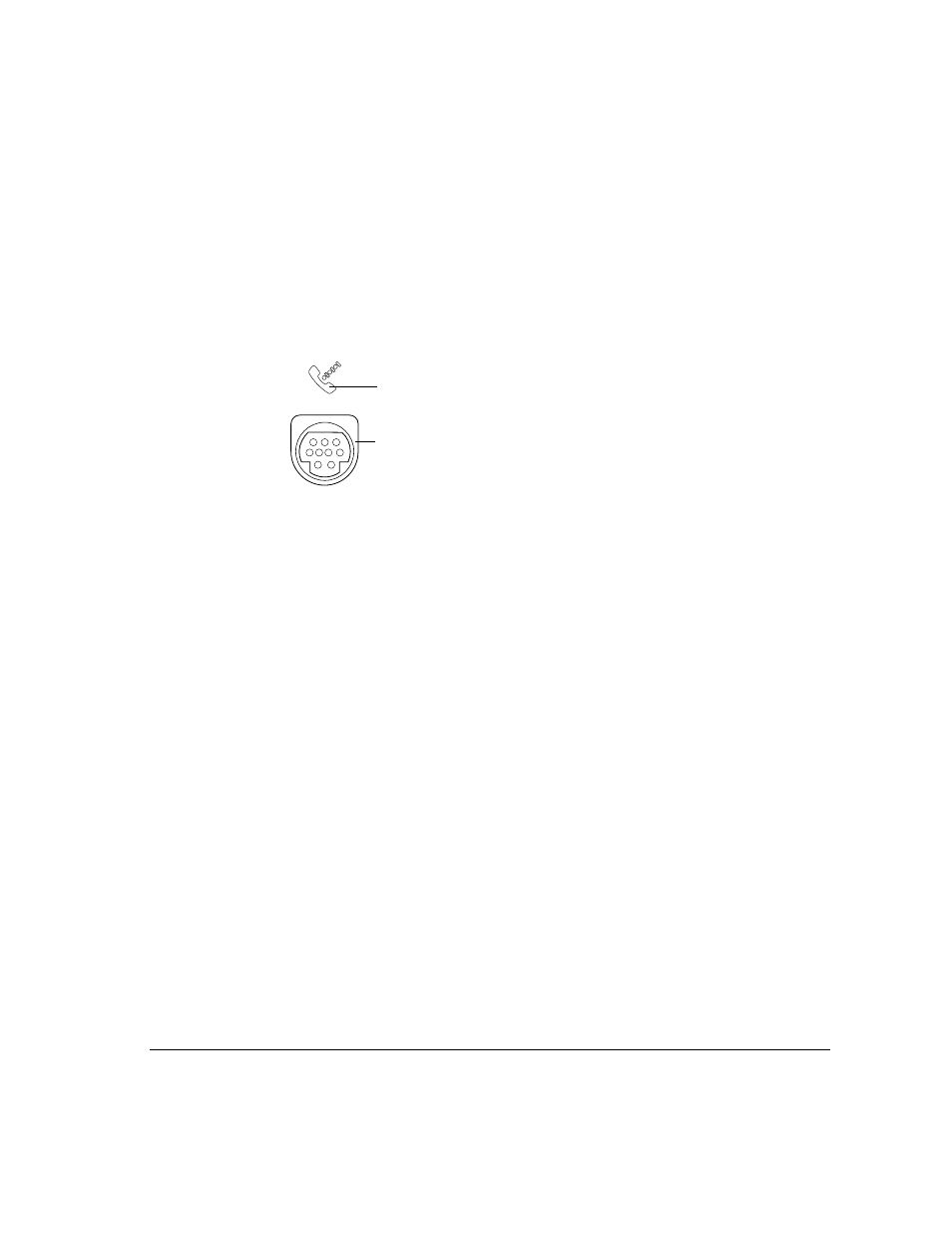
Connecting a modem or GeoPort Telecom Adapter
Your server has a port, called the modem port, which is a serial port designed
for use with modems and devices such as the GeoPort Telecom Adapter.
These devices, when used with appropriate telecommunications software, take
advantage of the server’s built-in modem capabilities. The GeoPort Telecom
Adapter comes with communications and fax software and can be purchased
from Apple-authorized dealers.
You can connect a standard modem to the modem port, using a standard
modem cable. To connect an adapter or modem to your server, follow the
instructions that came with your adapter or modem.
A GeoPort Telecom Adapter can also be connected to the printer port.
You can also connect a printer to the modem port.
Connecting audio equipment
Your server can play and record stereo sound from a variety of sources. You
can listen to or reproduce stereo sound by connecting audio equipment to
the sound input and output ports on the server. You can use your internal
CD-ROM drive to play and record sound from audio compact discs (CDs).
For information on using the Mac OS to choose sound input and output
options, to record an alert sound, or to play audio CDs, see “Choosing
Sound Devices and Alert Sounds” in Chapter 1 of the Workgroup Server
Administrator’s Guide and the “Sound” topic of Macintosh Guide, available
in the Guide (h) menu.
Modem port icon
Modem port
Connecting audio equipment
65
