Powering the wireless iss sim, Davistalk transmitter id dip switch settings, Connect the sim power cable – DAVIS Vantage Pro ISS Retrofit Kit for Fan-Aspirated Station User Manual
Page 10: Remove the battery from the old sim, Procedure 10. test communication
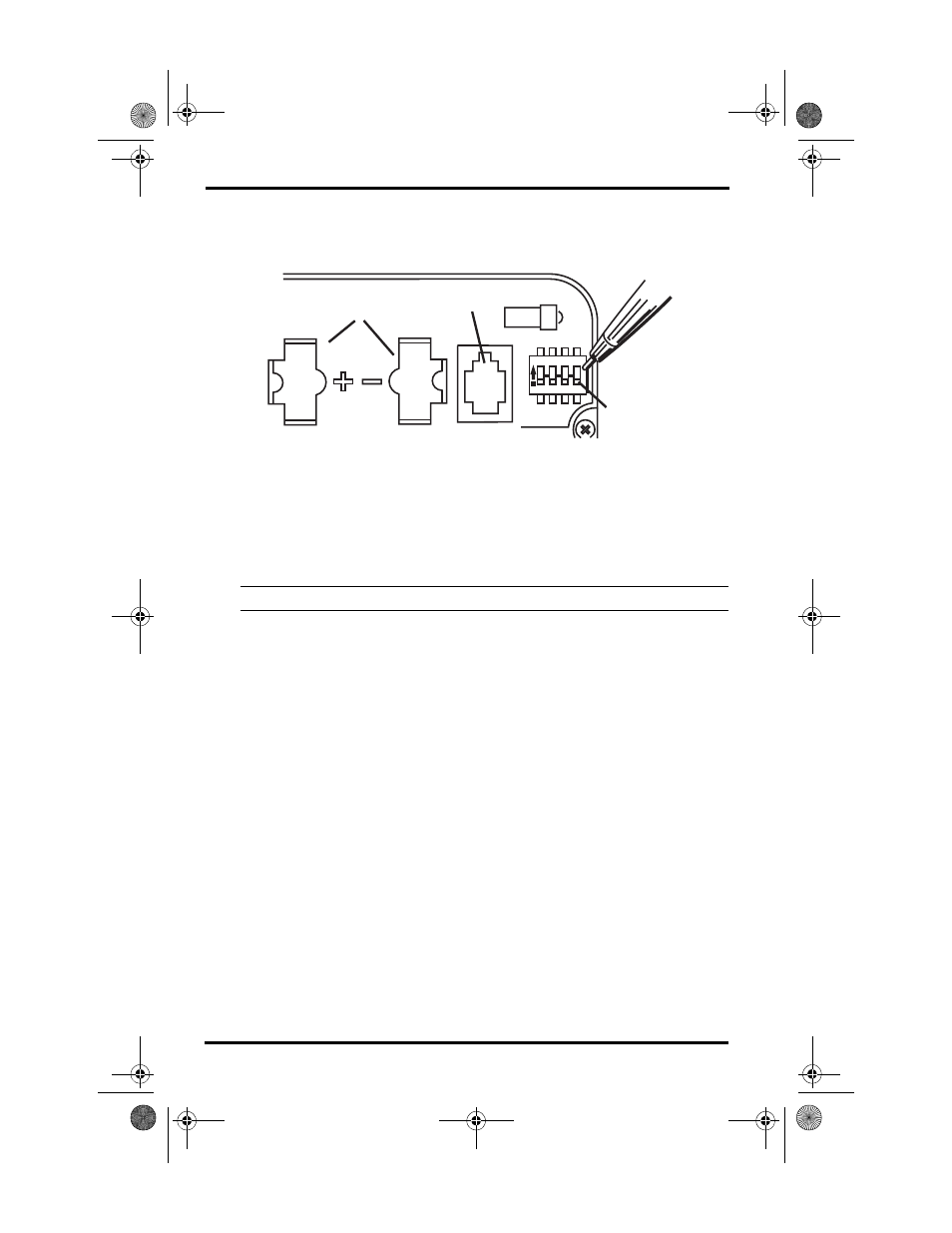
Page 10
Installation - ISS with Internal SIM
Powering the Wireless ISS SIM
Wireless versions of the ISS receive most of their power from the solar panel
installed next to the rain collector. Backup power is provided by a 3-volt lithium
battery.
1.
Install the new battery in the SIM. The green test LED should blink once on
power up.
2.
Check that the DavisTalk transmitter DIP switches on the new transmitter
board match those on the old board. Change the settings if necessary.
3.
Connect the SIM power cable.
Note:
DIP switch #4 on the new transmitter board should be in the OFF position.
Procedure 9. Decommission the old SIM (Wireless ISS only)
Even after removing the battery, the old transmitter board will still have some
power reserves and will continue to transmit data to your Vantage Pro console
for up to 8 hours. In order to prevent the old transmitter board from sending
erroneous data to your console, change the DavisTalk transmitter DIP switch
setting on the old board.
1.
Remove the battery from the old SIM.
1.
Use a pen or other device with a fine point to change the setting of DIP
switch # 1, #2, or #3. You only need to move one of these switches to change
the ID setting.
2.
As an added precaution, change the old transmitter board DIP switch #4 to
the ON position. This will put the board in Test Mode, and more quickly
discharge the board’s power reserves. In Test Mode the green LED test light
will flash approximately every 2.5 seconds.
Procedure 10. Test Communication
Test your ISS to verify it is communicating with your Vantage Pro console by
spinning the wind cups or turning the weather vane.
• If your console is in Setup Mode, you will need to exit Setup Mode to
perform this test. Exit Setup Mode by pressing and holding the DONE
key.
• The console should display these movements within a couple of seconds.
1 2 3 4
ON
Battery Holder
(Wireless Only)
DIP Switch #4
Console Cable Connector
(Cabled Only)
DavisTalk Transmitter ID DIP Switch Settings
ISS2 SPARS RetroKit D011.fm Page 10 Wednesday, April 23, 2003 11:26 AM
