Direct connection, Typical direct connection – DAVIS WeatherLink for Windows 4.0 User Manual
Page 13
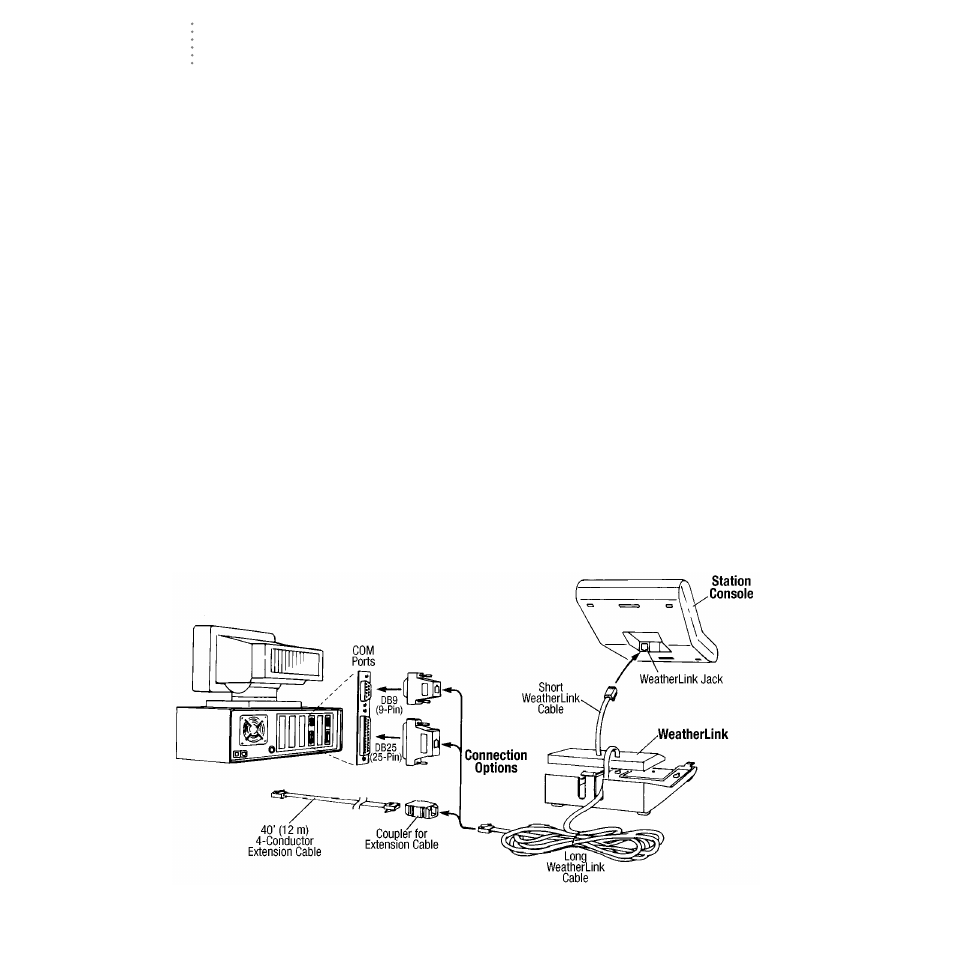
H
A R D W A R E
I
N S T A L L A T I O N
Direct Connection
4
▲
Windows-Compatible Display
VGA (16 Colors) minimum. SVGA (256 Colors) recommended.
▲
One Free Serial Port
▲
One external modem to connect to the WeatherLink
The modem must be Hayes
®
compatible and run at either 1200 or 2400 baud.
▲
One internal fax modem or external fax modem connected to your computer
The modem must be Hayes compatible and run at either 1200 or 2400 baud. A
fax modem is required to take advantage of the software’s AutoFax feature
(see ”Auto Fax” on page 32). If you do not plan to use the AutoFax feature, a
non-fax modem is acceptable.
▲
Telephone Modem Adapter
The Telephone Modem Adapter (#7870) provides the connection between the
WeatherLink and the modem.
D
I R E C T
C
O N N E C T I O N
The instructions below explain how to make a typical direct connection. Also
included is an illustration showing how to make a direct connection using the
Short-Range Modem Pair (consult the Short-Range Modem Pair manual for
installation instructions). If using the Link Isolator Kit, consult the Link Isolator
Kit manual for installation instructions.
Typical Direct Connection
The instructions below explain how to make a typical direct connection. Note that
you may only use a single 40' (12 m) extension cable. If you extend the cable run
beyond 48' (14.4 m), the software may have difficulty communicating with the
station.
T
YPICAL
D
IRECT
C
ONNECTION
