Grouping features and enhancements, New group functions, Parameters available for groups – Avid Technology Pro Tools HD 7.2 User Manual
Page 55: Edit groups, Mix groups, Selectable group attributes, Chapter 5. grouping features and enhancements, Chapter 5
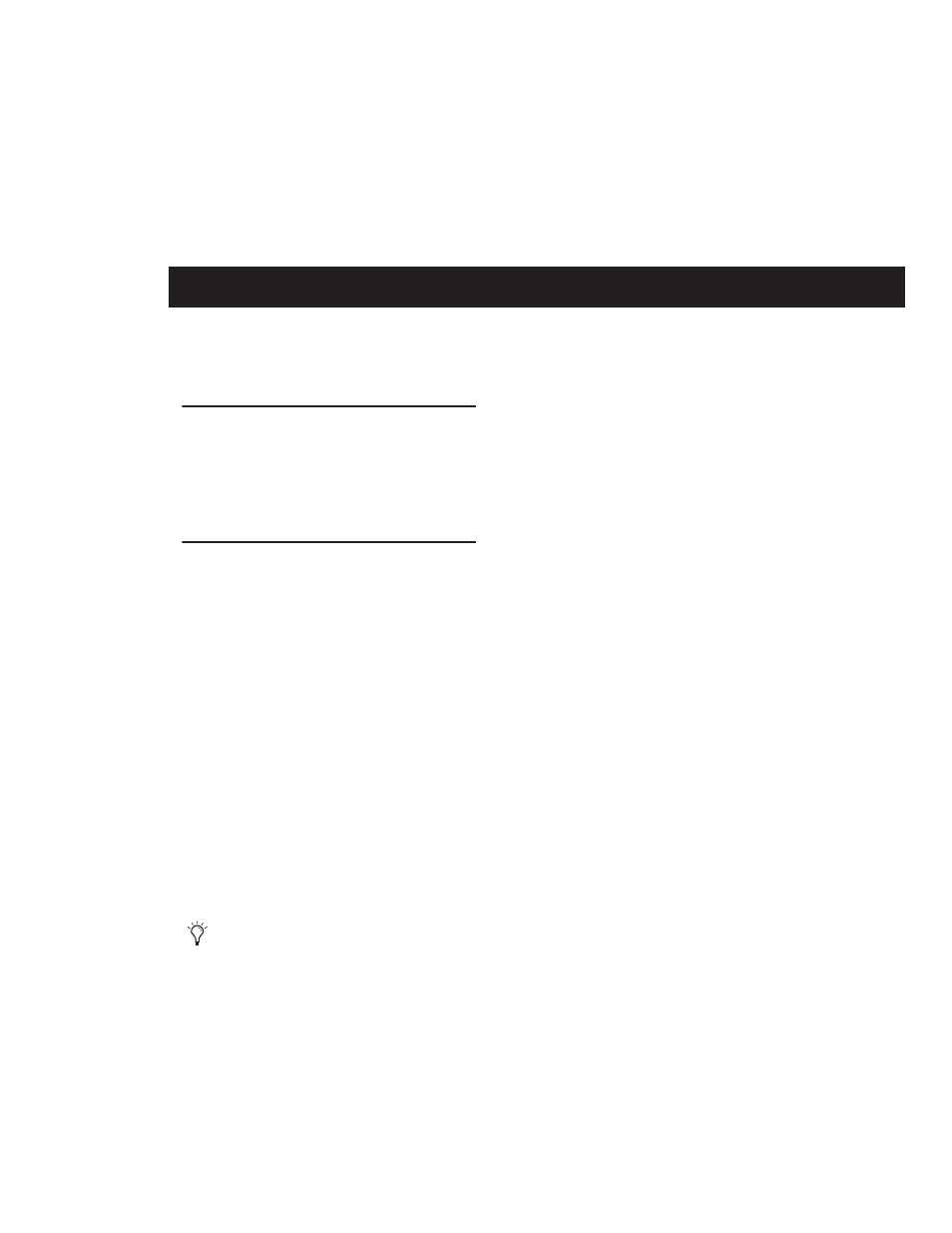
Chapter 5: Grouping Features and Enhancements
49
chapter 5
Grouping Features and Enhancements
Increase in Number of
Available Mix and Edit Groups
In Pro Tools 7.2, a total of 104 groups are avail-
able, arranged in 4 banks of 26 Group IDs.
New Group Functions
In Pro Tools 7.2, additional parameters can now
follow Mix groups, and you can select which pa-
rameters follow grouped behavior on a group-
by-group basis.
Parameters Available for Groups
The following parameters can follow groups:
Edit Groups
Edit Groups affect the following items in the
Edit window:
• Track View
• Track Height
• Track Timebase
• Editing functions
Mix Groups
Mix groups can be set to affect the following
track parameters in the Mix and Edit windows:
• Main Volume
• Main Mute
• Main Pan
• Main LFE Level
• Record Enable
• Input Monitoring
• Solo
• Automation Mode
• Send Level
• Send Mute
• Send Pan
• Send LFE Level
• Plug-in Controls
• Plug-in Bypass
Selectable Group Attributes
In Pro Tools 7.2, you can select which parame-
ters, or attributes, are linked in groups by the fol-
lowing methods:
• By making the group an Edit group, a Mix
group, or both (Mix/Edit group)
• With Mix and Mix/Edit groups, by selecting
from a list of attributes for the group
Edit group behavior is unchanged from pre-
vious versions of Pro Tools.
