Figure 3-5. replacing i/o jack cover -10 – EOTech LWTS Light Weapon Thermal Sight User Manual
Page 74
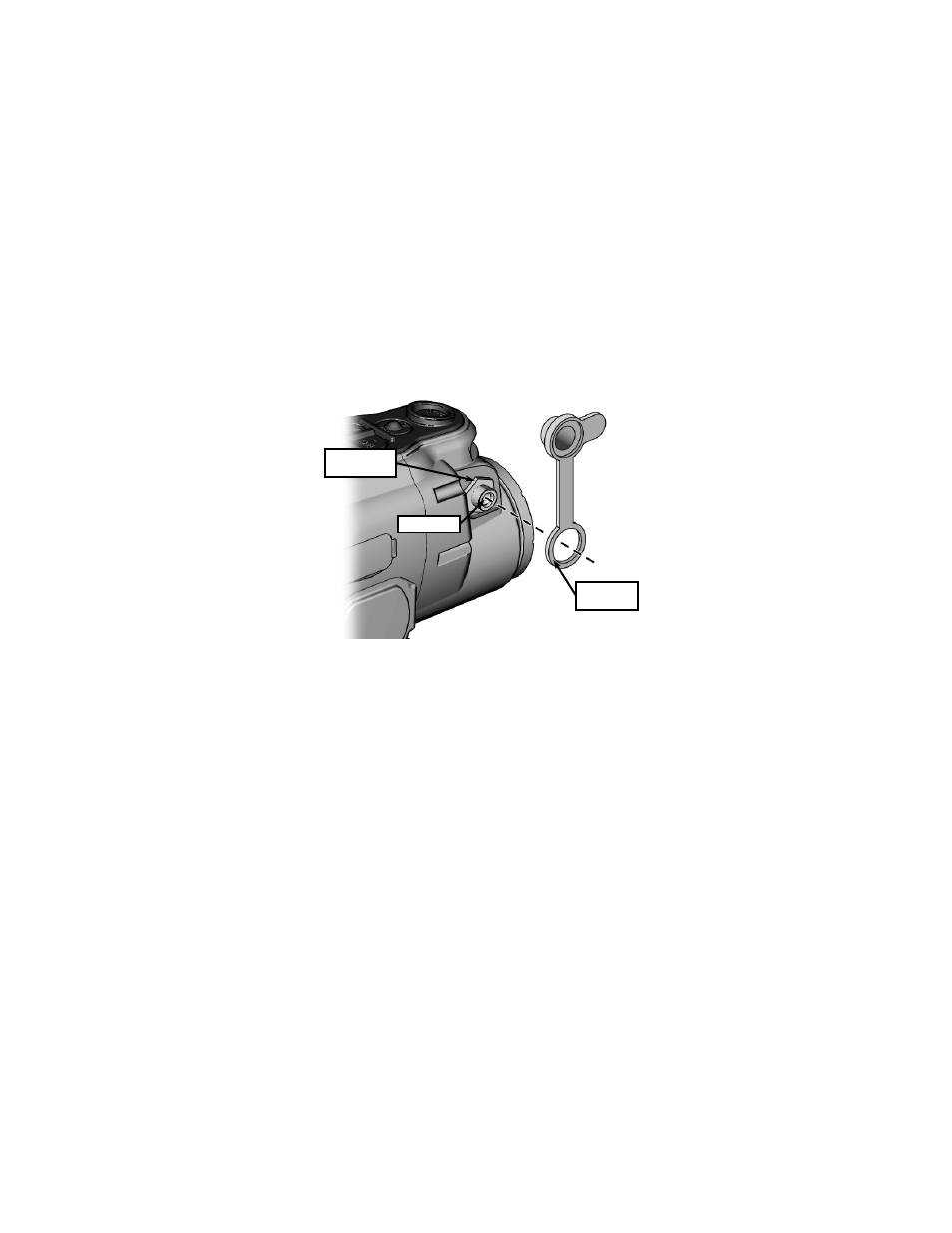
3-10
3.3 CORRECTIVE MAINTENANCE (Continued)
I/O Jack Cover Replacement
Figure 3-5. Replacing I/O Jack Cover.
1. Open the I/O jack cover.
2. Stretch and pull the I/O jack cover around the retaining
nut and off the I/O jack.
3. Place the hole of the replacement I/O jack cover over the
I/O jack, then work the cover material beneath the
retaining nut.
4. Once installed, the cover material should lay flat and seat
neatly in the groove between the retaining nut and LWTS
housing.
RETAINING
NUT
I/O JACK
COVER
I/O JACK
