Figure 2-32. display in clip on mode -37 – EOTech LWTS Light Weapon Thermal Sight User Manual
Page 55
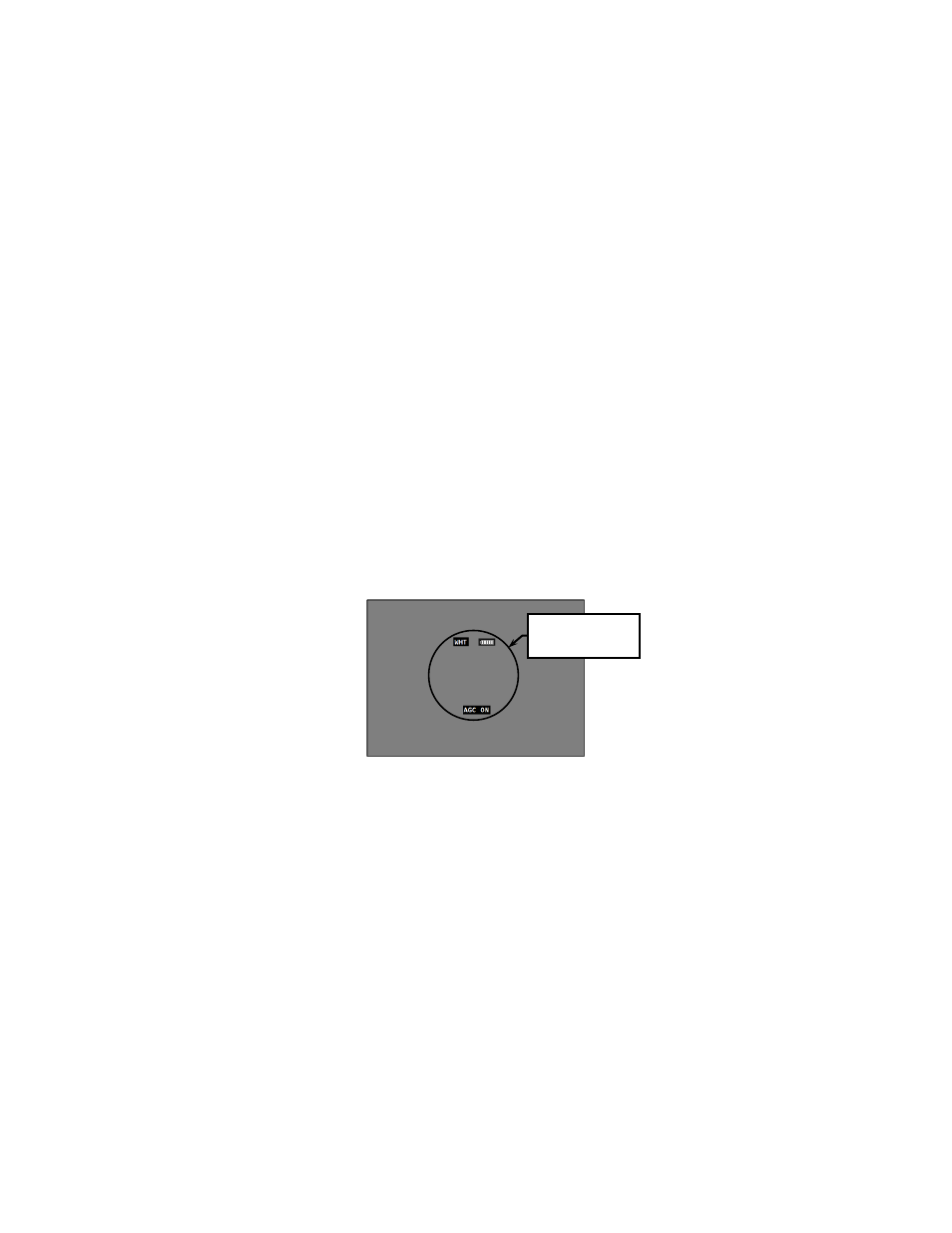
2-37
2.24 MODE (Continued)
CLIP ON
The CLIP ON option is appropriate when the LWTS is
mounted in-line with a magnified day optic. Selecting the
CLIP ON mode automatically accomplishes the following:
a. Sets NONE as the weapon reticle. When in CLIP
ON mode, no other reticle can be selected and the
RET sub-menu is not available.
b. Sets the FOV option to WFOV. When in CLIP ON
mode, pressing the FOV/MODE button has no effect
on the FOV setting.
c. Brings all display symbology toward the center of the
display so that it is visible when viewed through the
in-line day optic as shown in Figure 2-32.
Figure 2-32. Display in CLIP ON Mode.
Portion of the
display visible when
in CLIP ON mode
