15 startup procedures, 15 startup procedures -17, Figure 2-10. field of view indicator -17 – EOTech LWTS Light Weapon Thermal Sight User Manual
Page 35
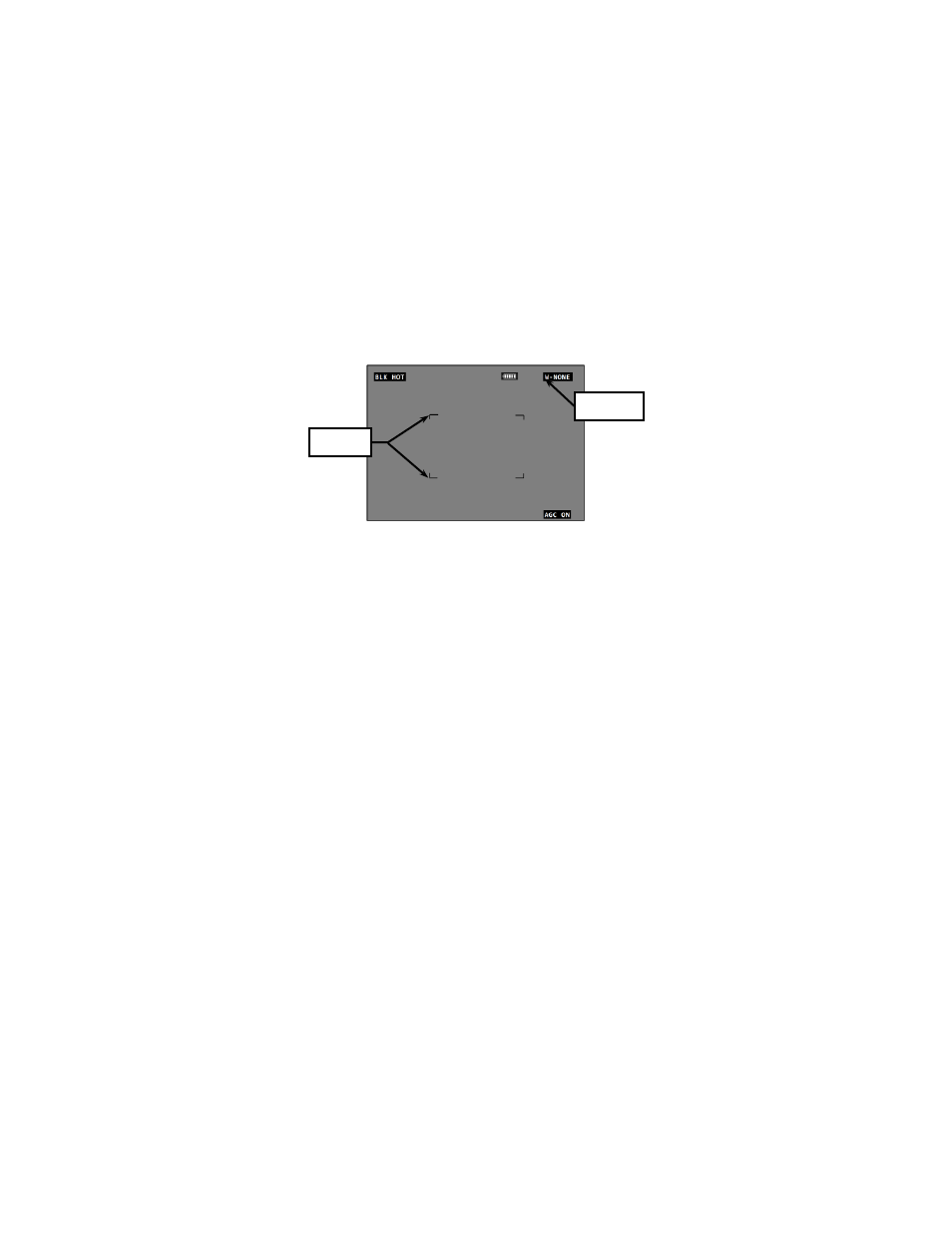
2-17
2.14 FIELD OF VIEW (FOV) (Continued)
Figure 2-10. Field of View Indicator.
2.15 STARTUP PROCEDURES
For optimal performance and image clarity, the following
procedures should be accomplished in the order presented,
each time the LWTS is to be placed into operation:
1. Install batteries per section 2.2.
2. Turn on the LWTS by pressing the ON/OFF/STANDBY
button. Wait about 3 seconds until the system begins
imaging.
3. Make the following selections/adjustments via the Main
Menu:
a. Adjust the display brightness (LED) setting to a
comfortable viewing level as described in section 2.22.
b. Select the desired operational mode (STAND ALONE
or CLIP ON) as described in section 2.24.
c. Select the desired reticle and reticle mode as
described in section 2.20.
d. Turn automatic shuttered calibrations on or off as
described in section 2.19.
WFOV
BRACKETS
FOV
INDICATOR
