EOTech Target Pointer Illuminator Aiming Light User Manual
Page 31
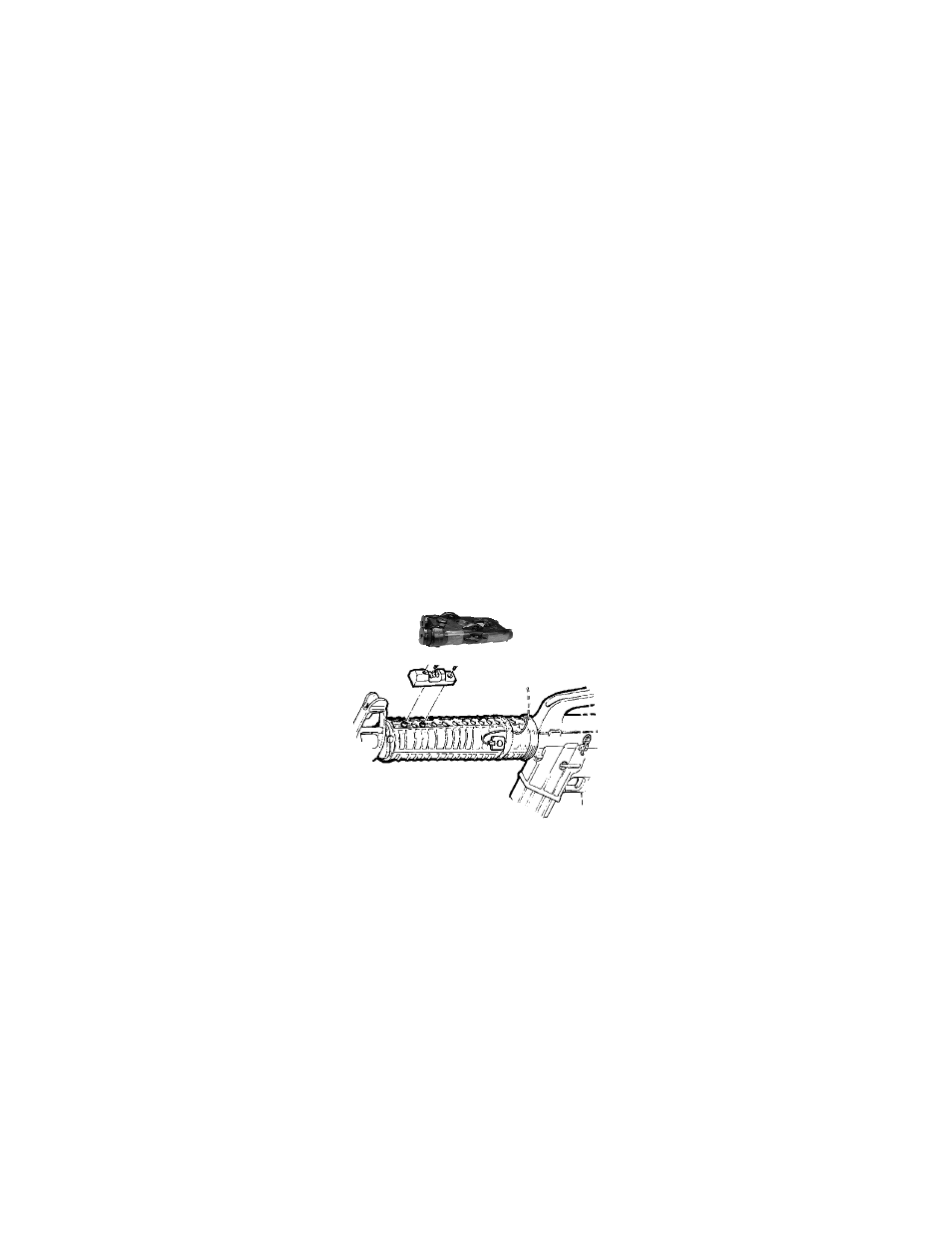
2-7
f. Attach the mounting rail to the bracket posts and
secure with rail mounting screws (2). Using a 3mm
hex head wrench, completely tighten the front screw
(closest to muzzle), then tighten the rear screw.
NOTE
Failure to fully tighten the Rail Grabber Bracket
and AN/PEQ-2A thumbscrew may cause zero
retention problems.
g. Position the AN/PEQ-2A on the mounting rail as
shown in Figure 2-4. Turn the thumbscrew
clockwise to tighten. Use a screwdriver or similar
tool in the slot of the thumbscrew to fully secure the
AN/PEQ-2A to the mounting rail.
h. Install the Remote Cable Switch in a convenient
location (see paragraph 2.5.3).
Figure 2-4 M16A2 Using M4/M16A2 Bracket Assembly
