Boonton 52000 Series USB CW Power Sensor User Manual
Page 33
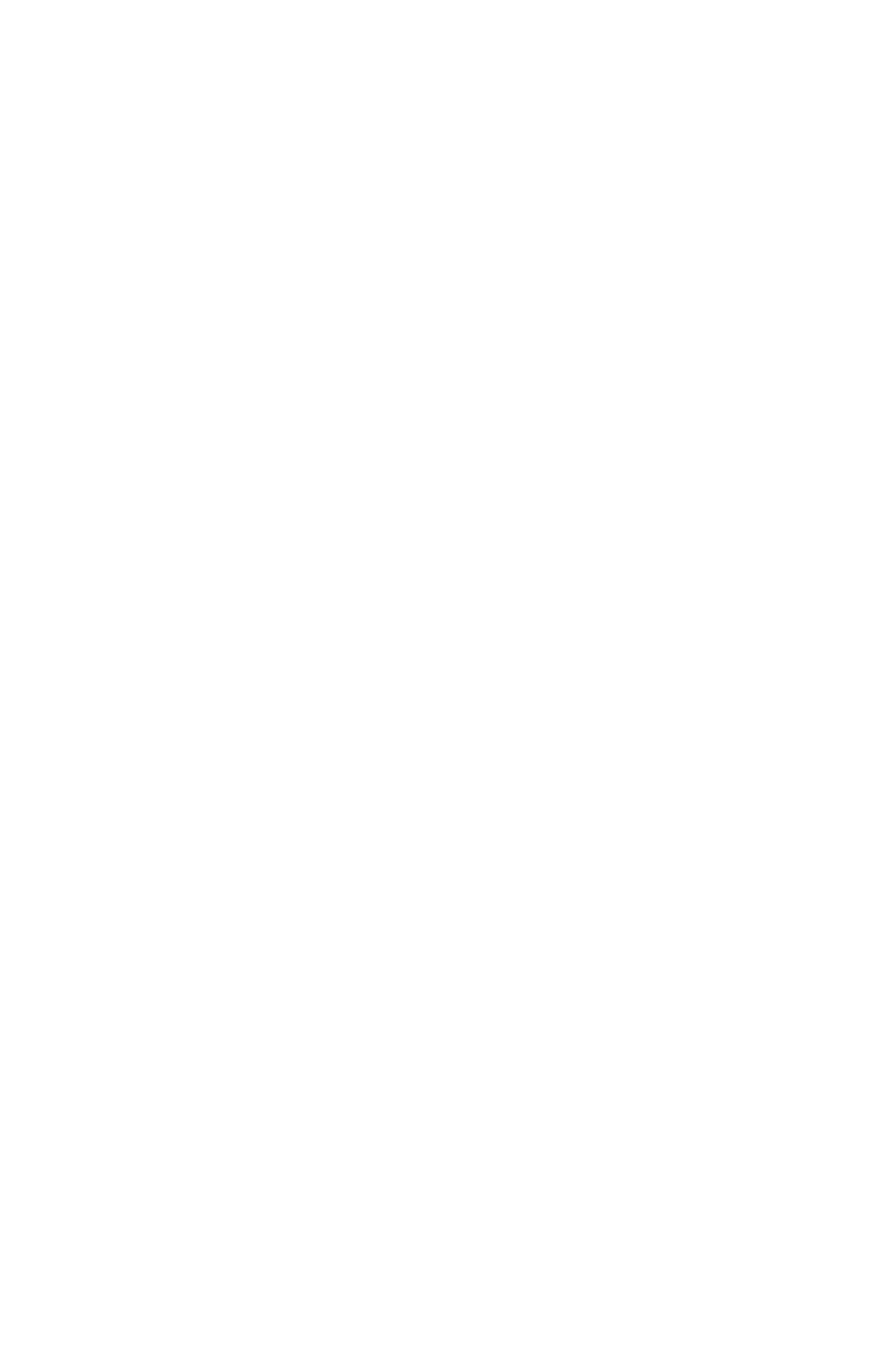
Boonton 52000 Series
Measuring power greater than +20dBm (100mW)
The offset facility is useful when an attenuator or amplifier is used
ahead of the sensor.
For example, if a 10.00 dB attenuator could be placed before the
sensor to measure powers up to +30dBm (1 Watt).
Caution Do not apply more than +20dBm directly to the sensor. This
level of power will damage the sensor.
1. Connect the sensor and open the application.
Refer to “Making a measurement” on page 32.
2. Zero the sensor.
Refer to “Zero your sensor” on page 26.
3. Set the measurement frequency.
This is set in the measurement control panel.
4. Insert the RF attenuator in front of the sensor. The power reading
decreases by the attenuation value.
5. In the measurement control panel, enable ‘Measurement Offset
(dB)’ and enter the value of the attenuator.
A positive number for attenuation, negative for gain.
6. The power reading will now increase by the value entered. This
counteracts the decrease in the displayed reading caused by the
attenuator. The offset value also appears on the application software.
7. The sensor and attenuator now measure from -40 dBm to +30 dBm.
Refer to Figure 28 on page 34.
